Unlock a world of possibilities! Login now and discover the exclusive benefits awaiting you.
- Qlik Community
- :
- All Forums
- :
- QlikView App Dev
- :
- Re: how to eliminate overlapping of values on Bar ...
- Subscribe to RSS Feed
- Mark Topic as New
- Mark Topic as Read
- Float this Topic for Current User
- Bookmark
- Subscribe
- Mute
- Printer Friendly Page
- Mark as New
- Bookmark
- Subscribe
- Mute
- Subscribe to RSS Feed
- Permalink
- Report Inappropriate Content
how to eliminate overlapping of values on Bar graphs?
I have horizontal bar graphs with percentages and values I want to see,
Bar Adjacent tobar corresponding values and beside that in braces percentage.
Exmaple: Bar 2942(%increment)
using this in one expression Im getting the values down to the other But I need adjacent to each other,
Dual(Chr(10)&Chr(10)&Chr(10)&Expression1,Expression1)
Please suggest me.
Accepted Solutions
- Mark as New
- Bookmark
- Subscribe
- Mute
- Subscribe to RSS Feed
- Permalink
- Report Inappropriate Content
Hi,
See Attachment.
See 'Variation' Expression Modified.
You can modify according to Your preferences.
Regards,
Antonio
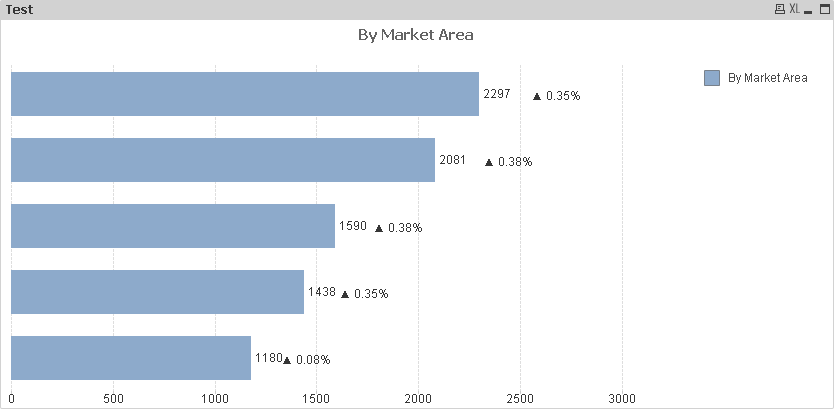
- Mark as New
- Bookmark
- Subscribe
- Mute
- Subscribe to RSS Feed
- Permalink
- Report Inappropriate Content
Hi,
See Attachment.
See 'Variation' Expression Modified.
You can modify according to Your preferences.
Regards,
Antonio
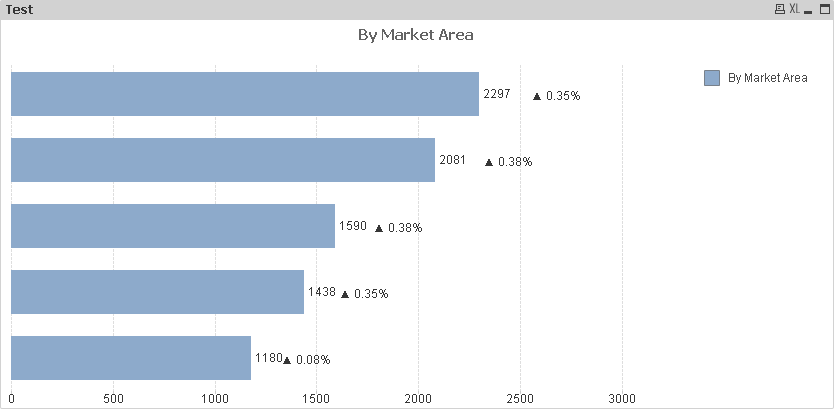
- Mark as New
- Bookmark
- Subscribe
- Mute
- Subscribe to RSS Feed
- Permalink
- Report Inappropriate Content
Thank you very much for the quick reply,
could you please post the expression here, I could not ope the document .
Thank you
- Mark as New
- Bookmark
- Subscribe
- Mute
- Subscribe to RSS Feed
- Permalink
- Report Inappropriate Content
dual(Num((count( {<source = {'Sheet2'}>} [Complaint #])-count( {<source = {'Sheet1'}>} [Complaint #]))/(count( {<source = {'Sheet2'}>} [Complaint #])),'▲ #.##%; ▼ -#.##%'),count( {<source = {'Sheet2'}>} [Complaint #])*1.1)
- Mark as New
- Bookmark
- Subscribe
- Mute
- Subscribe to RSS Feed
- Permalink
- Report Inappropriate Content
Thank you very much.. It working perfectly.