Unlock a world of possibilities! Login now and discover the exclusive benefits awaiting you.
- Qlik Community
- :
- All Forums
- :
- QlikView App Dev
- :
- Dynamic Chart title
- Subscribe to RSS Feed
- Mark Topic as New
- Mark Topic as Read
- Float this Topic for Current User
- Bookmark
- Subscribe
- Mute
- Printer Friendly Page
- Mark as New
- Bookmark
- Subscribe
- Mute
- Subscribe to RSS Feed
- Permalink
- Report Inappropriate Content
Dynamic Chart title
Hi,
I have a chart for which i would like to set a dynamic title.
So I am calculating a count(Key) in my graph and in the title i would like to display: Open bugs = count(key)
if i just write =count(key), it works.
but i want to display if(status = 'open', count(key)) and this doesnt work.
What should i change?
Thanks!
- Tags:
- new_to_qlikview
Accepted Solutions
- Mark as New
- Bookmark
- Subscribe
- Mute
- Subscribe to RSS Feed
- Permalink
- Report Inappropriate Content
Did you put the =' in the beggining?
The tittle shoud be exactly this
= 'Open bugs: ' & count({<status={open}>} key)
- Mark as New
- Bookmark
- Subscribe
- Mute
- Subscribe to RSS Feed
- Permalink
- Report Inappropriate Content
Hi,
This if will only work if there is only one possible value (selected) for status (=open)
You can use set analysis.
The tittle expression will probably be:
= 'Open bugs: '& count({<status={open}>} key)
Hope this helps,
Erich
- Mark as New
- Bookmark
- Subscribe
- Mute
- Subscribe to RSS Feed
- Permalink
- Report Inappropriate Content
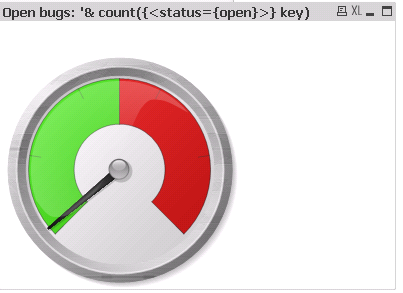 The count still doesnt come right. It should display the title as: Open bugs: 2
The count still doesnt come right. It should display the title as: Open bugs: 2
but instead it is giving the expression only!
- Mark as New
- Bookmark
- Subscribe
- Mute
- Subscribe to RSS Feed
- Permalink
- Report Inappropriate Content
Did you put the =' in the beggining?
The tittle shoud be exactly this
= 'Open bugs: ' & count({<status={open}>} key)
- Mark as New
- Bookmark
- Subscribe
- Mute
- Subscribe to RSS Feed
- Permalink
- Report Inappropriate Content
Thanks so much for your help! In addition to this, if i want to make only the number part in a bigger font, how can i do that?