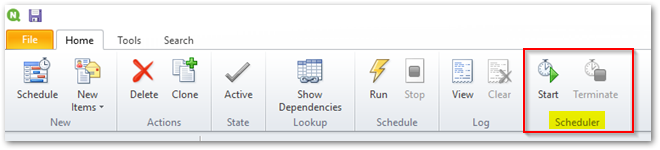Unlock a world of possibilities! Login now and discover the exclusive benefits awaiting you.
- Qlik Community
- :
- All Forums
- :
- Qlik NPrinting
- :
- Re: Nprinting jobs are scheduled but not Starting ...
- Subscribe to RSS Feed
- Mark Topic as New
- Mark Topic as Read
- Float this Topic for Current User
- Bookmark
- Subscribe
- Mute
- Printer Friendly Page
- Mark as New
- Bookmark
- Subscribe
- Mute
- Subscribe to RSS Feed
- Permalink
- Report Inappropriate Content
Nprinting jobs are scheduled but not Starting automatically
Hi,
We have Scheduled the Nprinting jobs but jobs are not running automatically.
Everytime we have to run the jobs manually in Nprinting 16 version. Please suggest on trouble shooting this issue.
- « Previous Replies
-
- 1
- 2
- Next Replies »
- Mark as New
- Bookmark
- Subscribe
- Mute
- Subscribe to RSS Feed
- Permalink
- Report Inappropriate Content
what error is giving?
did you check log file of scheduler?
try to restrt services once and restart the server as well and try
- Mark as New
- Bookmark
- Subscribe
- Mute
- Subscribe to RSS Feed
- Permalink
- Report Inappropriate Content
Hi,
Have you checked the user which runs the NPrinting Server?
Is the User is same as the user which you are using in NPrinting Designer ??
- Mark as New
- Bookmark
- Subscribe
- Mute
- Subscribe to RSS Feed
- Permalink
- Report Inappropriate Content
Hi,
In Qlik NPrinting 16.* you must use Schedules to run Jobs periodically. Refer to How to Schedule Jobs
Then:
- you can set the Template Editor in run mode. In this case if the client will be closed the schedules are stopped and will not be executed.
- you can use the Qlik NPrinting 16.* Server that creates a Windows service that can be set to start up automatically. To configure the NPrinting 16 Server refer to How to Configure QlikView NPrinting 16 Service
Best Regards,
Ruggero
---------------------------------------------
When applicable please mark the appropriate replies as CORRECT. This will help community members and Qlik Employees know which discussions have already been addressed and have a possible known solution. Please mark threads as HELPFUL if the provided solution is helpful to the problem, but does not necessarily solve the indicated problem. You can mark multiple threads as HELPFUL if you feel additional info is useful to others.
Best Regards,
Ruggero
---------------------------------------------
When applicable please mark the appropriate replies as CORRECT. This will help community members and Qlik Employees know which discussions have already been addressed and have a possible known solution. Please mark threads with a LIKE if the provided solution is helpful to the problem, but does not necessarily solve the indicated problem. You can mark multiple threads with LIKEs if you feel additional info is useful to others.
- Mark as New
- Bookmark
- Subscribe
- Mute
- Subscribe to RSS Feed
- Permalink
- Report Inappropriate Content
Hi Ruggero,
Thanks for your advice.
you can set the Template Editor in run mode. In this case if the client will be closed the schedules are stopped and will not be executed.
How to set the Template Editor in run mode?? Please advice
- Mark as New
- Bookmark
- Subscribe
- Mute
- Subscribe to RSS Feed
- Permalink
- Report Inappropriate Content
- Mark as New
- Bookmark
- Subscribe
- Mute
- Subscribe to RSS Feed
- Permalink
- Report Inappropriate Content
Hi Deniel,
When we run the job directly from the NSQ file jobs are running fine, but when we schedule it job is getting triggered, we are able to see the job in the queue, but it just stops at that the same stage for a longer time and will not complete, as per the logs its not opening the qlikview document.
is it because of the qlikview license allocation to Nprinting Service Account??. we have qlikview desktop installed on the same server and license is also leased but not sure if the license is leased to service account or some other administrative account.
so incase if the Qlikview license is not allocated to Nprinting service account can we still run the nprinting jobs directly from designer? can you please suggest me on this.
- Mark as New
- Bookmark
- Subscribe
- Mute
- Subscribe to RSS Feed
- Permalink
- Report Inappropriate Content
This is because you forgot to activate the license of the local installation of QlikView Desktop for the user who runs the Qlik NPrinting Service.
In the computer where the Qlik NPrinting service is running do the following:
- find the Qv.exe file
- keep SHIFT pressed and do a right click over Qv.exe
- select Run as a different user
- insert the same credentials of the user who runs the NPrinting Sevice
- be sure it is not a Personal Edition. If necessary activate the license.
Best Regards,
Ruggero
---------------------------------------------
When applicable please mark the appropriate replies as CORRECT. This will help community members and Qlik Employees know which discussions have already been addressed and have a possible known solution. Please mark threads as HELPFUL if the provided solution is helpful to the problem, but does not necessarily solve the indicated problem. You can mark multiple threads as HELPFUL if you feel additional info is useful to others.
Best Regards,
Ruggero
---------------------------------------------
When applicable please mark the appropriate replies as CORRECT. This will help community members and Qlik Employees know which discussions have already been addressed and have a possible known solution. Please mark threads with a LIKE if the provided solution is helpful to the problem, but does not necessarily solve the indicated problem. You can mark multiple threads with LIKEs if you feel additional info is useful to others.
- Mark as New
- Bookmark
- Subscribe
- Mute
- Subscribe to RSS Feed
- Permalink
- Report Inappropriate Content
1. We have Qlikview Server running on the same machine, if we Run as a different user will there be any impact for the existing QV Server, and will there be any impact to use the qlikview desktop ?
2. Also what does Run as different user does, will this change the Authentication ID of Qlikview Desktop??
3. insert the same credentials of the user who runs the NPrinting Sevice - Does it mean that we should enter service account which we used during nprinting installation??
- Mark as New
- Bookmark
- Subscribe
- Mute
- Subscribe to RSS Feed
- Permalink
- Report Inappropriate Content
Be sure you met all the following requirements Requirements for NPrinting 16.x.x.x versions only
Windows User (Dedicated to running the NPrinting Server Service)
An Interactive, Dedicated Windows UserID and Password needs to be reserved for the NPrinting Server Service. It must have administrator privileges on the local machine. This user also needs “Logon as a service” privileges and an active QlikView Desktop license. To Accurately configure your NPrinting Environment, please view the documentation at the following link: Configuring and Troubleshooting NPrinting Server Service and Schedules
This is the installation guide Install QlikView NPrinting Release 16.x.x.x
Be sure to follow the installation steps and requirements carefully otherwise NPrinting will not work.
Other useful details are available on the page NPrinting 16 Training & Installation/Upgrade Information
You must use a dedicated Windows user for NPrinting service. No other services are allowed to use the same user. You must activate a QlikView Desktop license for that user in the computer where NPrinting Service is running. The license must be a Named CAL assigned to that user or a license code + control number activation.
Best Regards,
Ruggero
---------------------------------------------
When applicable please mark the appropriate replies as CORRECT. This will help community members and Qlik Employees know which discussions have already been addressed and have a possible known solution. Please mark threads as HELPFUL if the provided solution is helpful to the problem, but does not necessarily solve the indicated problem. You can mark multiple threads as HELPFUL if you feel additional info is useful to others.
Best Regards,
Ruggero
---------------------------------------------
When applicable please mark the appropriate replies as CORRECT. This will help community members and Qlik Employees know which discussions have already been addressed and have a possible known solution. Please mark threads with a LIKE if the provided solution is helpful to the problem, but does not necessarily solve the indicated problem. You can mark multiple threads with LIKEs if you feel additional info is useful to others.
- « Previous Replies
-
- 1
- 2
- Next Replies »