Unlock a world of possibilities! Login now and discover the exclusive benefits awaiting you.
- Qlik Community
- :
- Forums
- :
- Analytics
- :
- New to Qlik Analytics
- :
- Re: Qliksense pivot table problem
- Subscribe to RSS Feed
- Mark Topic as New
- Mark Topic as Read
- Float this Topic for Current User
- Bookmark
- Subscribe
- Mute
- Printer Friendly Page
- Mark as New
- Bookmark
- Subscribe
- Mute
- Subscribe to RSS Feed
- Permalink
- Report Inappropriate Content
Qliksense pivot table problem
Hi everybody,
I created a pivot table in qliksense. the picture is :
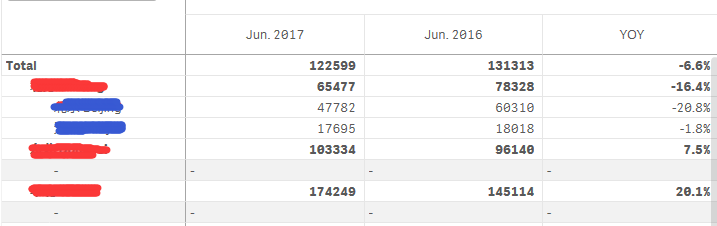
Now Red represents the first dimension. Blue represents the second dimension.But the second value maybe has null value.
So I want to hide rows like '-'. But if I do not set the second dimension to include nullvalue.then the first dimension value will be missing.
That's not my requoirements.
My requirement is :
When the first dimension and second dimension both have value ,then both display, but when the first dimension has value and
second dimension has no value, then hide the second dimension rows like '-',just stay the first dimension value.
Any idea? Thanks
- Mark as New
- Bookmark
- Subscribe
- Mute
- Subscribe to RSS Feed
- Permalink
- Report Inappropriate Content
HI,
In your pivot table Suppress null value option for your 2nd dimension. it should work.
like below
In your 2nd dimension write expression like below,
=If(Len(Trim(Dime2))>0,Dime2) and make sure to Un tick the "Include Null value option" at dim2
Thanks
Deva
- Mark as New
- Bookmark
- Subscribe
- Mute
- Subscribe to RSS Feed
- Permalink
- Report Inappropriate Content
Thanks ,I have solved it.