Unlock a world of possibilities! Login now and discover the exclusive benefits awaiting you.
- Qlik Community
- :
- All Forums
- :
- QlikView App Dev
- :
- Re: Aggr & avg
- Subscribe to RSS Feed
- Mark Topic as New
- Mark Topic as Read
- Float this Topic for Current User
- Bookmark
- Subscribe
- Mute
- Printer Friendly Page
- Mark as New
- Bookmark
- Subscribe
- Mute
- Subscribe to RSS Feed
- Permalink
- Report Inappropriate Content
Aggr & avg
Hi there!
Need your help so much with issue: I need to calculate Average by Dates with formula: 1-fact/fact2.
I've managed with Text Object, but I don't know what to do with table:
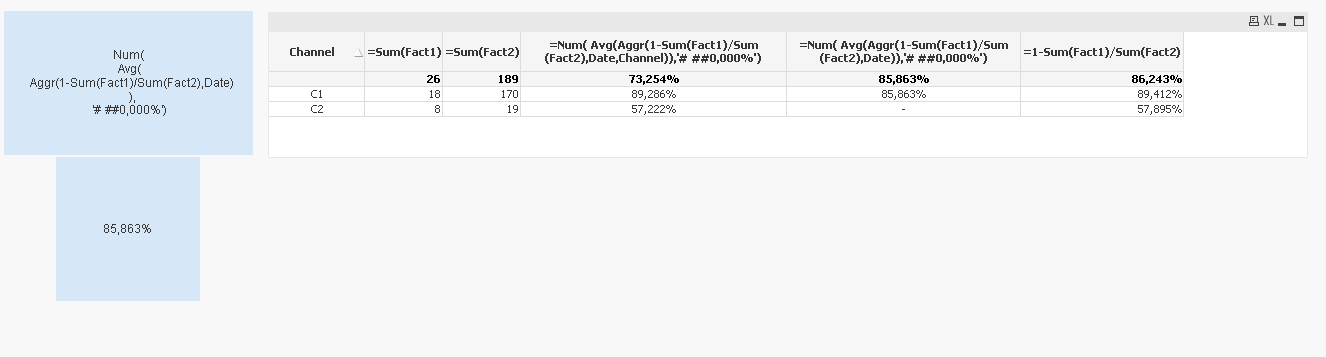
For text object I've used formula:
Num(
Avg(
Aggr(1-Sum(Fact1)/Sum(Fact2),Date)
),
'# ##0,000%')
But it doesn't fit for table (second expression in table).
I tried to add field "Channel" to Aggr expression, but still doesn't work properly (first expression in table).
- « Previous Replies
-
- 1
- 2
- Next Replies »
- Mark as New
- Bookmark
- Subscribe
- Mute
- Subscribe to RSS Feed
- Permalink
- Report Inappropriate Content
Date is not a dimension? or you want this?
- Mark as New
- Bookmark
- Subscribe
- Mute
- Subscribe to RSS Feed
- Permalink
- Report Inappropriate Content
Yes, I don't want Date as dimension.
- Mark as New
- Bookmark
- Subscribe
- Mute
- Subscribe to RSS Feed
- Permalink
- Report Inappropriate Content
Can you explain that why C1 gets the percentage that is associated with Date 01.01.2017 and C2 gets the percentage associated with Date 02.01.2017. Both have Fact1 and Fact2 for both the dates?
- Mark as New
- Bookmark
- Subscribe
- Mute
- Subscribe to RSS Feed
- Permalink
- Report Inappropriate Content
Sunny,
my falt, you are right. Correct values:
| Channel | Avg |
| C1 | 89,286% |
| C2 | 57,222% |
| Total | 85,863% |
Calculation for C1:
((1-10/100)+(1-8/70))/2=89,286%
С2:
((1-3/10)+(1-5/9))/2=57,222%
Total:
((1-(10+3)/(100+10)-(1-(8+5)/(70+9))/2 = 85,863%
- Mark as New
- Bookmark
- Subscribe
- Mute
- Subscribe to RSS Feed
- Permalink
- Report Inappropriate Content
Here you are
If(Dimensionality() = 0, Avg(Aggr(1-Sum(Fact1)/Sum(Fact2), Date)), Avg(Aggr(1-Sum(Fact1)/Sum(Fact2), Date, Channal)))
- Mark as New
- Bookmark
- Subscribe
- Mute
- Subscribe to RSS Feed
- Permalink
- Report Inappropriate Content
Magic! Thank you!![]()
Can you pls give a few words about using Dimensionality()?
- Mark as New
- Bookmark
- Subscribe
- Mute
- Subscribe to RSS Feed
- Permalink
- Report Inappropriate Content
- Mark as New
- Bookmark
- Subscribe
- Mute
- Subscribe to RSS Feed
- Permalink
- Report Inappropriate Content
- « Previous Replies
-
- 1
- 2
- Next Replies »