Unlock a world of possibilities! Login now and discover the exclusive benefits awaiting you.
- Qlik Community
- :
- Forums
- :
- Analytics
- :
- New to Qlik Analytics
- :
- Re: Calculate date, based on Min(Date) - Load Scri...
- Subscribe to RSS Feed
- Mark Topic as New
- Mark Topic as Read
- Float this Topic for Current User
- Bookmark
- Subscribe
- Mute
- Printer Friendly Page
- Mark as New
- Bookmark
- Subscribe
- Mute
- Subscribe to RSS Feed
- Permalink
- Report Inappropriate Content
Calculate date, based on Min(Date) - Load Script
Hello Qlik Friends,
I have a little question. Hopefully someone have any idea or a solution for that.
I tried it with Previous() function, but it doenst worked, because I got only the previous date of Column("DATE"). I would like to create a column which contains the DATE, based on TYPE.
I searched for a similiar discussion, but I found only this discussion.
https://community.qlik.com/message/1188605#1188605
This is the table with the columns RowNo, MATNR, TYPE and DATE, which is sorted by DATE and RowNo.
| RowNo | MATNR | TYPE | DATE |
|---|---|---|---|
| 1 | 9295 | 101 | 2017-08-08 |
| 2 | 9295 | 103 | 2017-08-11 |
| 3 | 9295 | 101 | 2017-08-15 |
| 4 | 9295 | 101 | 2017-08-21 |
| 5 | 9295 | 101 | 2017-09-01 |
| 6 | 9295 | 103 | 2017-09-09 |
| 7 | 9295 | 103 | 2017-09-11 |
I would like to create a column, which contains only the DATE for TYPE 101, but with the last DATE.
See table below:
| RowNo | MATNR | TYPE | DATE | DATE_RECEIPT |
|---|---|---|---|---|
| 1 | 9295 | 101 | 2017-08-08 | 2017-08-08 |
| 2 | 9295 | 103 | 2017-08-11 | 2017-08-08 |
| 3 | 9295 | 101 | 2017-08-15 | 2017-08-15 |
| 4 | 9295 | 101 | 2017-08-21 | 2017-08-21 |
| 5 | 9295 | 103 | 2017-09-09 | 2017-08-21 |
| 6 | 9295 | 103 | 2017-09-11 | 2017-08-21 |
My First script:
/*******************************************************
Table:
Load * inline
[
RowNo,MATNR,TYPE,DATE
1,9295,101,2017-08-08
2,9295,103,2017-08-11
3,9295,101,2017-08-15
4,9295,101,2017-08-21
5,9295,101,2017-09-09
6,9295,103,2017-09-11
];
stalwar1, maybe you have an idea.
Thanks in advance.
Best regards,
| mikaschm61 |
Accepted Solutions
- Mark as New
- Bookmark
- Subscribe
- Mute
- Subscribe to RSS Feed
- Permalink
- Report Inappropriate Content
Try this
LOAD RowNo,
MATNR,
TYPE,
DATE,
If(TYPE <> '101',Peek(DATE_RECEIPT),DATE) as DATE_RECEIPT
FROM
https://community.qlik.com/message/1348341
(html, codepage is 1252, embedded labels, table is @1);
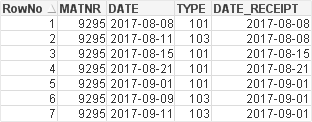
- Mark as New
- Bookmark
- Subscribe
- Mute
- Subscribe to RSS Feed
- Permalink
- Report Inappropriate Content
Hi Mikael,
may be this
LOAD RowNo,
MATNR,
TYPE,
DATE,
If(TYPE <> '101',Peek(DATE),DATE) as DATE_RECEIPT
FROM
https://community.qlik.com/message/1348341
(html, codepage is 1252, embedded labels, table is @1);

Regards,
Antonio
- Mark as New
- Bookmark
- Subscribe
- Mute
- Subscribe to RSS Feed
- Permalink
- Report Inappropriate Content
Hi antoniotiman,
thank you for your answer. As you see in the RowNo=7, the date is 2017-09-09, but it should be 2017-09-01.
I tried Peek() and Previous() functions, but didn't find any way to do it.
Hopefully, you have an idea.
Regards,
Mikael
- Mark as New
- Bookmark
- Subscribe
- Mute
- Subscribe to RSS Feed
- Permalink
- Report Inappropriate Content
Try this
LOAD RowNo,
MATNR,
TYPE,
DATE,
If(TYPE <> '101',Peek(DATE_RECEIPT),DATE) as DATE_RECEIPT
FROM
https://community.qlik.com/message/1348341
(html, codepage is 1252, embedded labels, table is @1);
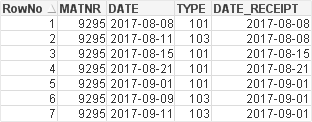
- Mark as New
- Bookmark
- Subscribe
- Mute
- Subscribe to RSS Feed
- Permalink
- Report Inappropriate Content
Hello antoniotiman,
thank you very much for your help.
I didn't know, that the Peek() function can do it.
It worked very well.
Best regards,