Unlock a world of possibilities! Login now and discover the exclusive benefits awaiting you.
- Qlik Community
- :
- All Forums
- :
- Qlik NPrinting
- :
- Re: Chart scroll and Table rows - NPrinting Powerp...
- Subscribe to RSS Feed
- Mark Topic as New
- Mark Topic as Read
- Float this Topic for Current User
- Bookmark
- Subscribe
- Mute
- Printer Friendly Page
- Mark as New
- Bookmark
- Subscribe
- Mute
- Subscribe to RSS Feed
- Permalink
- Report Inappropriate Content
Chart scroll and Table rows - NPrinting Powerpoint report
Hi,
I need to avoid scroll and show the entire chart in the Powerpoint report. I tried all 5 stretch options, but still scroll is coming. Apart from maximizing the object in QlikSense app in a hidden tab and pointing to it in NPrinting designer template, is there any other way to achieve this?
Another concern is regarding the number of rows for a Powerpoint table. What will happen if the number of rows exceeds 25 or 50 rows?
- « Previous Replies
- Next Replies »
- Mark as New
- Bookmark
- Subscribe
- Mute
- Subscribe to RSS Feed
- Permalink
- Report Inappropriate Content
Your App source for NPrinting should ideally be dedicated to that task so no need to hide your chart display it in the best way possible for NPrinting purposes.
For displaying data in tables over a certain row size or variable in nature I would look at using excel. Power point is great for cleanly showing summaries like Top 10 etc...
- Mark as New
- Bookmark
- Subscribe
- Mute
- Subscribe to RSS Feed
- Permalink
- Report Inappropriate Content
When you add a QlikView or a Qlik Sense object as an image it will be exported as it is in the source. So if it has scrollbars in the source the exported version will have scrollbars. The only solution is to modify the object in the source.
To limit the number of rows in a PowerPoint slide you can use the Page node or add the source object many times and set the Custom Rows property.
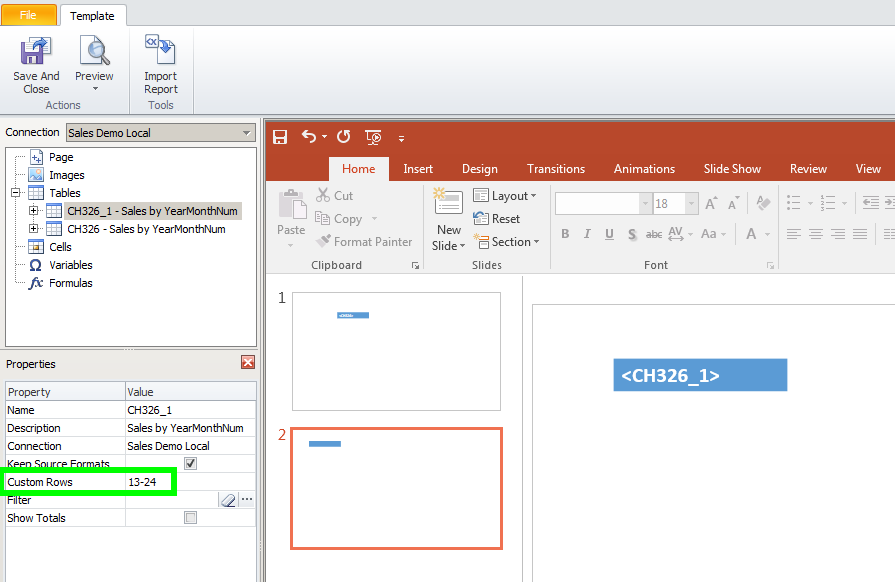
Best Regards,
Ruggero
---------------------------------------------
When applicable please mark the appropriate replies as CORRECT. This will help community members and Qlik Employees know which discussions have already been addressed and have a possible known solution. Please mark threads as HELPFUL if the provided solution is helpful to the problem, but does not necessarily solve the indicated problem. You can mark multiple threads as HELPFUL if you feel additional info is useful to others.
Best Regards,
Ruggero
---------------------------------------------
When applicable please mark the appropriate replies as CORRECT. This will help community members and Qlik Employees know which discussions have already been addressed and have a possible known solution. Please mark threads with a LIKE if the provided solution is helpful to the problem, but does not necessarily solve the indicated problem. You can mark multiple threads with LIKEs if you feel additional info is useful to others.
- Mark as New
- Bookmark
- Subscribe
- Mute
- Subscribe to RSS Feed
- Permalink
- Report Inappropriate Content
Thanks.
Can we set this dynamically? The number of rows is not fixed. I would like to display 1-10 rows in slide1 and 11-20 in slide 2. But the number of rows ban be 8 or 22 also. Is there anyway to dynamically set this?
- Mark as New
- Bookmark
- Subscribe
- Mute
- Subscribe to RSS Feed
- Permalink
- Report Inappropriate Content
No, you cannot set the beginning and ending row dinamicaly.
You can use only fixed values.
Best Regards,
Ruggero
---------------------------------------------
When applicable please mark the appropriate replies as CORRECT. This will help community members and Qlik Employees know which discussions have already been addressed and have a possible known solution. Please mark threads with a LIKE if the provided solution is helpful to the problem, but does not necessarily solve the indicated problem. You can mark multiple threads with LIKEs if you feel additional info is useful to others.
- Mark as New
- Bookmark
- Subscribe
- Mute
- Subscribe to RSS Feed
- Permalink
- Report Inappropriate Content
is it possible to apply conditional visibility to the entire slide? like, when no of rows>10, show slide2, else don't.
- Mark as New
- Bookmark
- Subscribe
- Mute
- Subscribe to RSS Feed
- Permalink
- Report Inappropriate Content
Hi,
I don't see "custom rows" under "properties". I can see only till "keep source formats". Is it so for NPrinting 17.3?
- Mark as New
- Bookmark
- Subscribe
- Mute
- Subscribe to RSS Feed
- Permalink
- Report Inappropriate Content
Custom rows is a property at table level and it is not available at column level.
In other words, to see the custom rows property you must select a table. If you select a row of a table you will not see the property.
Best Regards,
Ruggero
---------------------------------------------
When applicable please mark the appropriate replies as CORRECT. This will help community members and Qlik Employees know which discussions have already been addressed and have a possible known solution. Please mark threads with a LIKE if the provided solution is helpful to the problem, but does not necessarily solve the indicated problem. You can mark multiple threads with LIKEs if you feel additional info is useful to others.
- Mark as New
- Bookmark
- Subscribe
- Mute
- Subscribe to RSS Feed
- Permalink
- Report Inappropriate Content
I have selected a table only. Please see the screenshot below. I have selected the table masked in red.
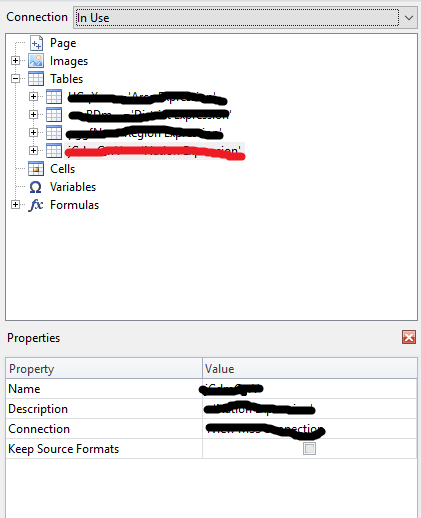
- Mark as New
- Bookmark
- Subscribe
- Mute
- Subscribe to RSS Feed
- Permalink
- Report Inappropriate Content
I understand, you are working with objects from Qlik Sense and Custom Rows is not yet available for Sense tables.
It is in the roadmap but I don't know when it will be available.
Best Regards,
Ruggero
---------------------------------------------
When applicable please mark the appropriate replies as CORRECT. This will help community members and Qlik Employees know which discussions have already been addressed and have a possible known solution. Please mark threads with a LIKE if the provided solution is helpful to the problem, but does not necessarily solve the indicated problem. You can mark multiple threads with LIKEs if you feel additional info is useful to others.
- « Previous Replies
- Next Replies »