Unlock a world of possibilities! Login now and discover the exclusive benefits awaiting you.
- Qlik Community
- :
- Forums
- :
- Analytics
- :
- New to Qlik Analytics
- :
- Re: Formatting KPIs with units based on value
- Subscribe to RSS Feed
- Mark Topic as New
- Mark Topic as Read
- Float this Topic for Current User
- Bookmark
- Subscribe
- Mute
- Printer Friendly Page
- Mark as New
- Bookmark
- Subscribe
- Mute
- Subscribe to RSS Feed
- Permalink
- Report Inappropriate Content
Formatting KPIs with units based on value
Hi,
I am trying to change the colour of a KPI based on it's value. This works fine for a number or percentage, e.g. 22 or 55%.
How could I make this work for a number with units, e.g. 22°C?
Many thanks,
Will
- « Previous Replies
-
- 1
- 2
- Next Replies »
- Mark as New
- Bookmark
- Subscribe
- Mute
- Subscribe to RSS Feed
- Permalink
- Report Inappropriate Content
Hi,
you are trying to do it on what type of object ?
Regards,
YB
- Mark as New
- Bookmark
- Subscribe
- Mute
- Subscribe to RSS Feed
- Permalink
- Report Inappropriate Content
Hi you can use this
=if(keepchar('-5564646fasafafhi56',-1234567890) >0,rgb(0,255,0),rgb(255,0,0))
- Mark as New
- Bookmark
- Subscribe
- Mute
- Subscribe to RSS Feed
- Permalink
- Report Inappropriate Content
maybe if (sum(subfield(YourField,'°',1))>20,green(),red())
sthing like this
- Mark as New
- Bookmark
- Subscribe
- Mute
- Subscribe to RSS Feed
- Permalink
- Report Inappropriate Content
HI YB,
It's for a Key Performance Indicator (KPI)
Best regards,
Will
- Mark as New
- Bookmark
- Subscribe
- Mute
- Subscribe to RSS Feed
- Permalink
- Report Inappropriate Content
Hi Pryatush,
Thank you very much for your suggestion.
I think there must be something fundamental I am missing - I am not sure into which dialog box to type these expressions.
I have tried typing it into the expressions editor (shown by the green elipse in screenshot 1). I just pasted in your expression as shown by screenshot 2 and received the unexpected result shown in the blue elipse on screenshot 1.
Please would you help me find where to type this expression to affect the formatting?
I appreciate this may be a basic question, but please bear with me whilst I get familiar with QLIKSense.
Many thanks,
Will
- Mark as New
- Bookmark
- Subscribe
- Mute
- Subscribe to RSS Feed
- Permalink
- Report Inappropriate Content
Use below steps:
- In the properties panel, open Appearance > Colors and legend.
- Click the Colors button to switch to Custom.
- In the drop-down list, select the option By expression.An expression text box is opened.
- Enter your expression in the text box, or click 3 to open the expression editor.
Type the expression given by me into the aforementioned text box, and you can retain your expression to display as it is.
Regards
Pratyush
- Mark as New
- Bookmark
- Subscribe
- Mute
- Subscribe to RSS Feed
- Permalink
- Report Inappropriate Content
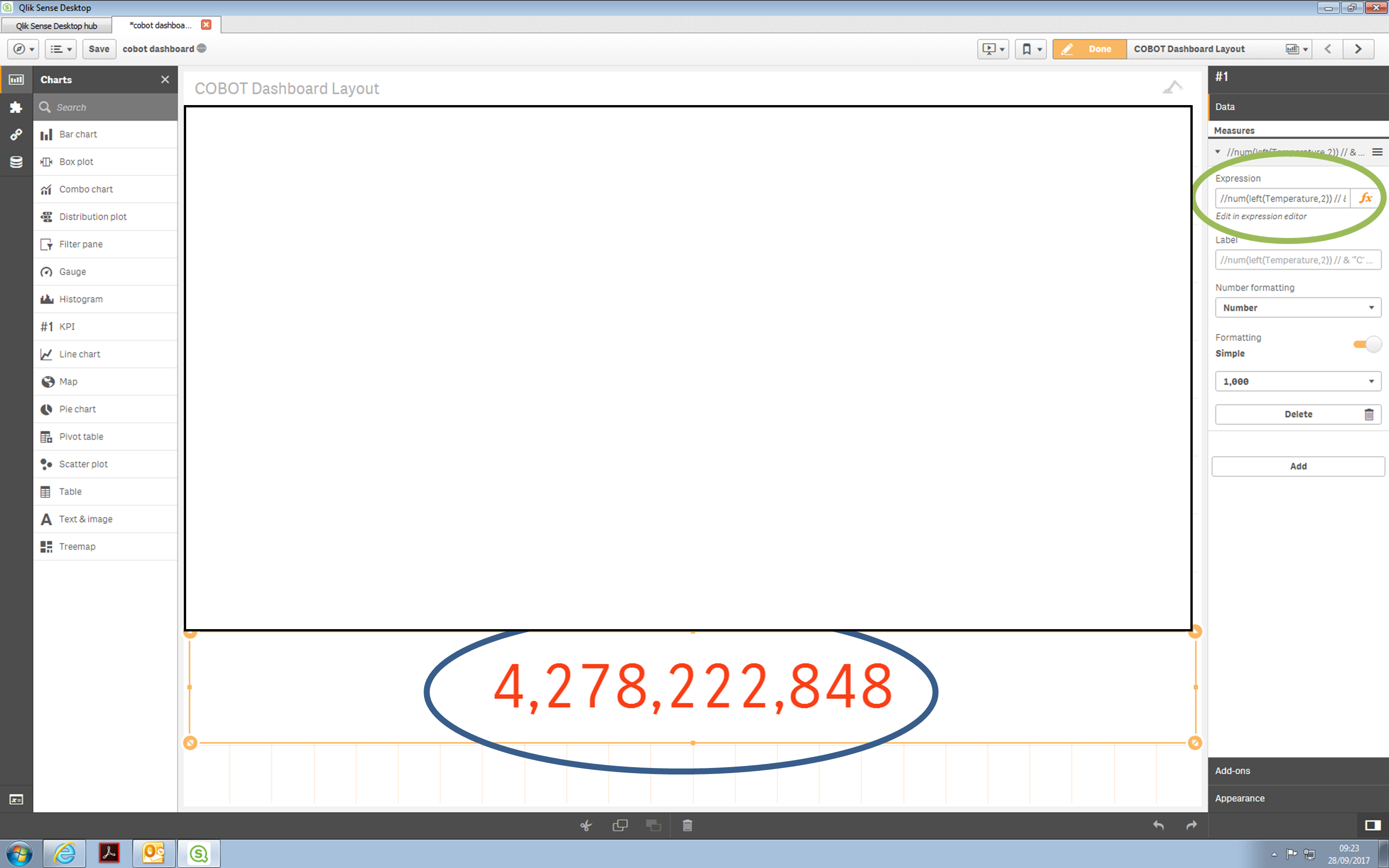
1.)
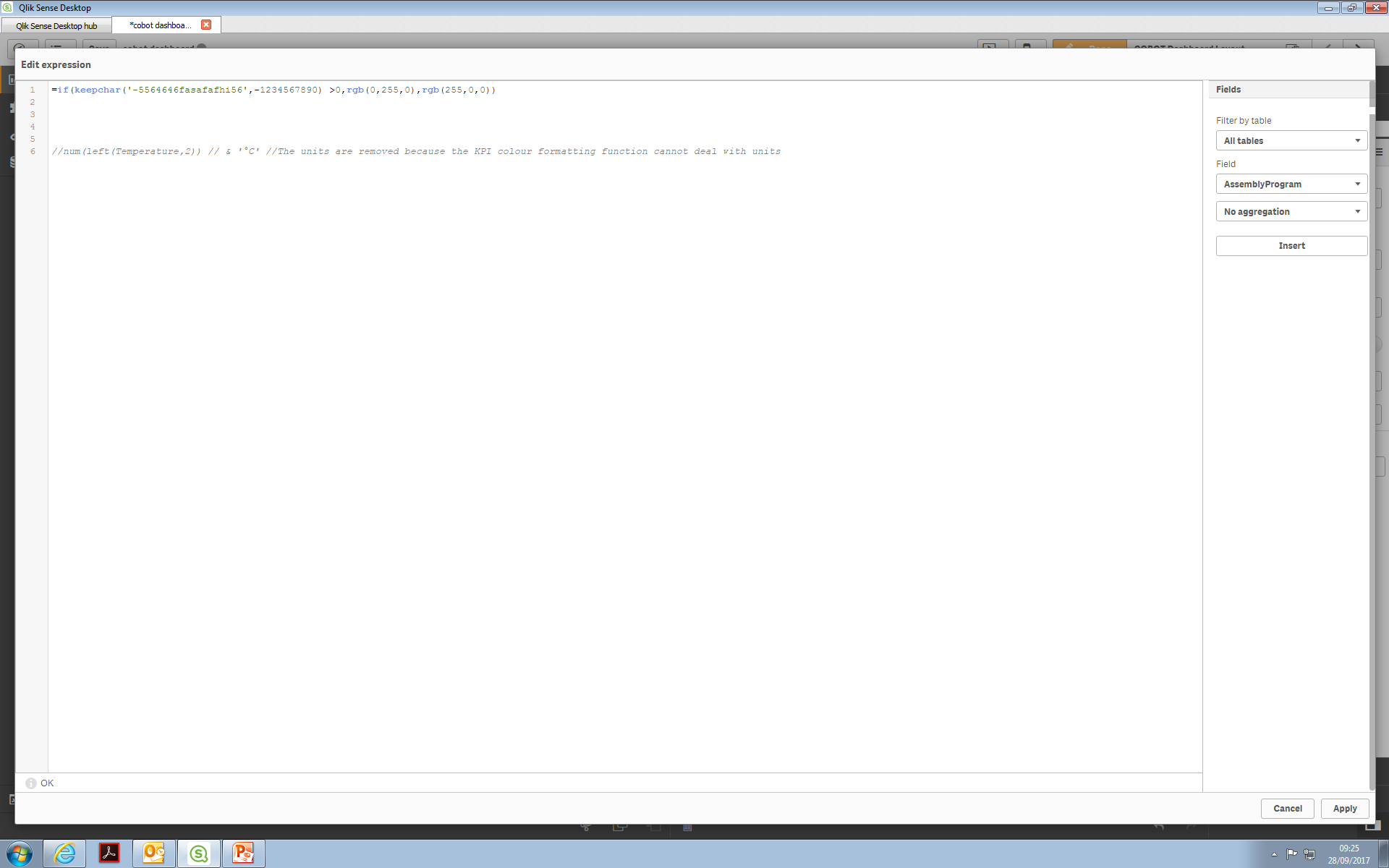
2.)
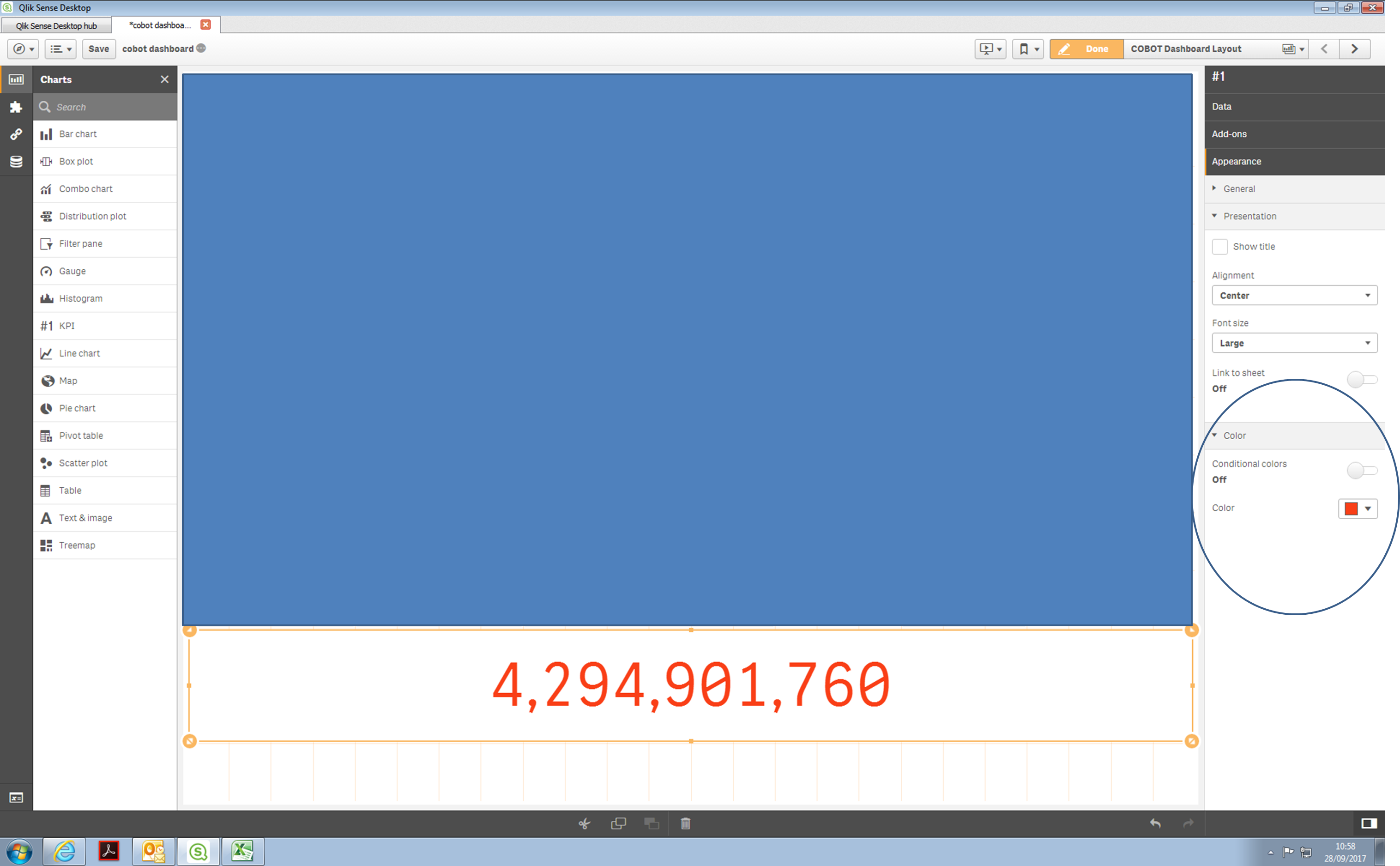
3.)
Hi Pratyush,
Thanks for all your help - I really appreciate the time you're putting into this.
Sorry for not attaching the first two screeenshots (please see above for reference).
The third screenshot shows the appearance tab for the Key Performance Indicators, and I am struggling to find the colors and legend section. Please would you advise me how to access this if it cannot be seen in the tab?
Many thanks,
Will
- Mark as New
- Bookmark
- Subscribe
- Mute
- Subscribe to RSS Feed
- Permalink
- Report Inappropriate Content
Hi Will
Click on the dropdown and you'll find by expression. Click on that and then a text box would appear. You can use the expression there.
regards
Pratyush
- Mark as New
- Bookmark
- Subscribe
- Mute
- Subscribe to RSS Feed
- Permalink
- Report Inappropriate Content
Dropdown next to the red color circled by you in the last image.
Regards
Pratyush
- « Previous Replies
-
- 1
- 2
- Next Replies »