Unlock a world of possibilities! Login now and discover the exclusive benefits awaiting you.
- Qlik Community
- :
- All Forums
- :
- QlikView Administration
- :
- Re: Problem "Dynamic distribution returned no reci...
- Subscribe to RSS Feed
- Mark Topic as New
- Mark Topic as Read
- Float this Topic for Current User
- Bookmark
- Subscribe
- Mute
- Printer Friendly Page
- Mark as New
- Bookmark
- Subscribe
- Mute
- Subscribe to RSS Feed
- Permalink
- Report Inappropriate Content
Problem "Dynamic distribution returned no recipients using "SAMAccountName""
Hi!
I have a task defined in Servr/Publisher in order to dinamic reduce content and distribute user files, in the later case, depending on the value of a given field called "LOGIN". The task worked fine, but one day started to issue warning messages, without generating new target user files.
While the normal log used to say:
Dynamic Distribution for field LOGIN returned 1possible recipients
Searching using "SAMAccountName" using parameter "LOGIN" returned 1 results.
the latest logs say:
Dynamic Distribution for field LOGIN returned 1possible recipients
Warning Dynamic distribution returned no recipients using "SAMAccountName" using parameter "LOGIN".
I guess there's a problem with the access to active directory, but I don't know how to debug it.
Any help woul be appreciated.
Regards,
Cecilia.
Accepted Solutions
- Mark as New
- Bookmark
- Subscribe
- Mute
- Subscribe to RSS Feed
- Permalink
- Report Inappropriate Content
Hi!
I want to update you regarding this problem, that is solved, now. The solution was quite simple.
If you look at the System/Setup tab, there is one entry for Directory Service Connectors. Then, if you select Active Directory and Configurable LDAP options you will find user-id and password configuration (I erased the data from the image below to keep confidentiality). Well, in our case, the user-id had changed the password without updating it in QVS. After entering the new password, the processes run as usual.
Hope it helps. Regards,
Cecilia.
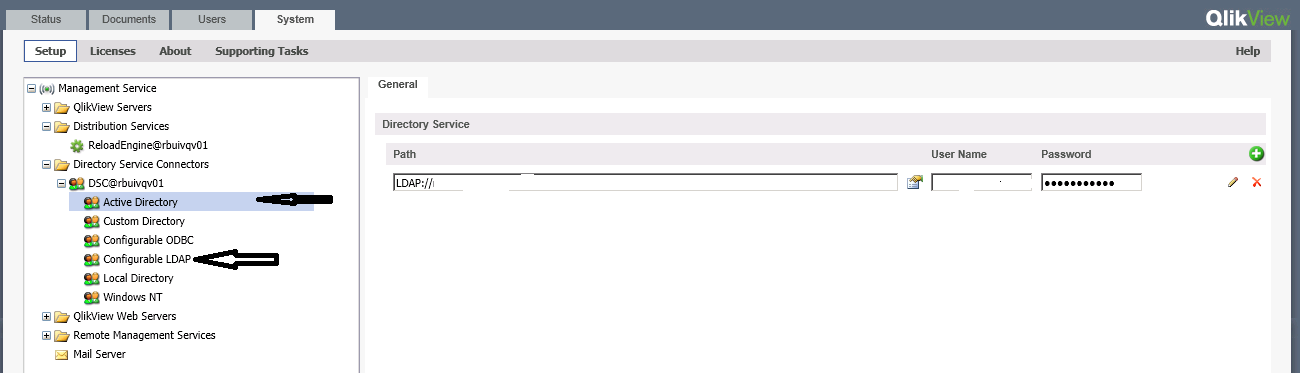
- Mark as New
- Bookmark
- Subscribe
- Mute
- Subscribe to RSS Feed
- Permalink
- Report Inappropriate Content
Hi!
I want to update you regarding this problem, that is solved, now. The solution was quite simple.
If you look at the System/Setup tab, there is one entry for Directory Service Connectors. Then, if you select Active Directory and Configurable LDAP options you will find user-id and password configuration (I erased the data from the image below to keep confidentiality). Well, in our case, the user-id had changed the password without updating it in QVS. After entering the new password, the processes run as usual.
Hope it helps. Regards,
Cecilia.
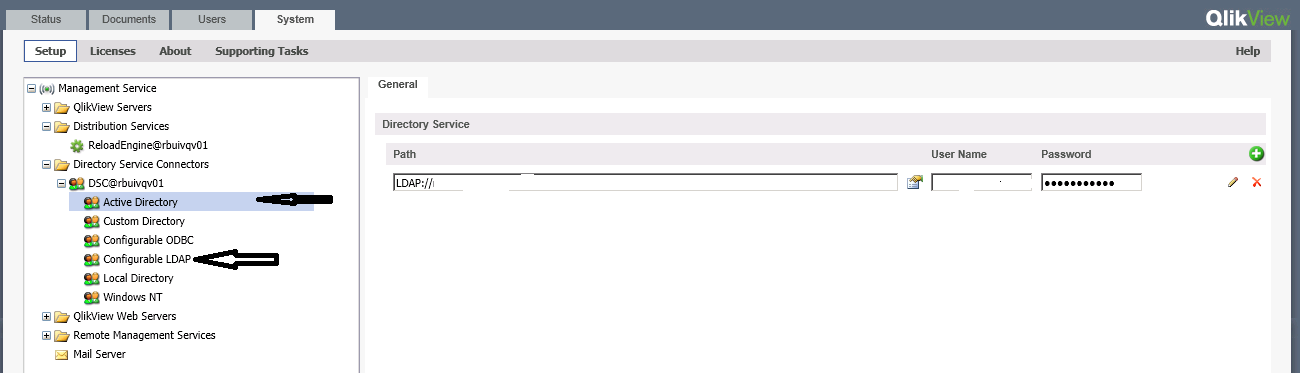
- Mark as New
- Bookmark
- Subscribe
- Mute
- Subscribe to RSS Feed
- Permalink
- Report Inappropriate Content
In active directory,what would be user name & password??
Please let us know