Unlock a world of possibilities! Login now and discover the exclusive benefits awaiting you.
- Qlik Community
- :
- Forums
- :
- Analytics
- :
- New to Qlik Analytics
- :
- Re: Qliksense Monitoring app for scheduled task re...
- Subscribe to RSS Feed
- Mark Topic as New
- Mark Topic as Read
- Float this Topic for Current User
- Bookmark
- Subscribe
- Mute
- Printer Friendly Page
- Mark as New
- Bookmark
- Subscribe
- Mute
- Subscribe to RSS Feed
- Permalink
- Report Inappropriate Content
Qliksense Monitoring app for scheduled task related information
Hi All,
I want to have all my qliksense sheduled tasks details in the sheduler tab of QMC utility to be displayed as table in an app. How to go ahead. loveisfail stalwar1 kush141087
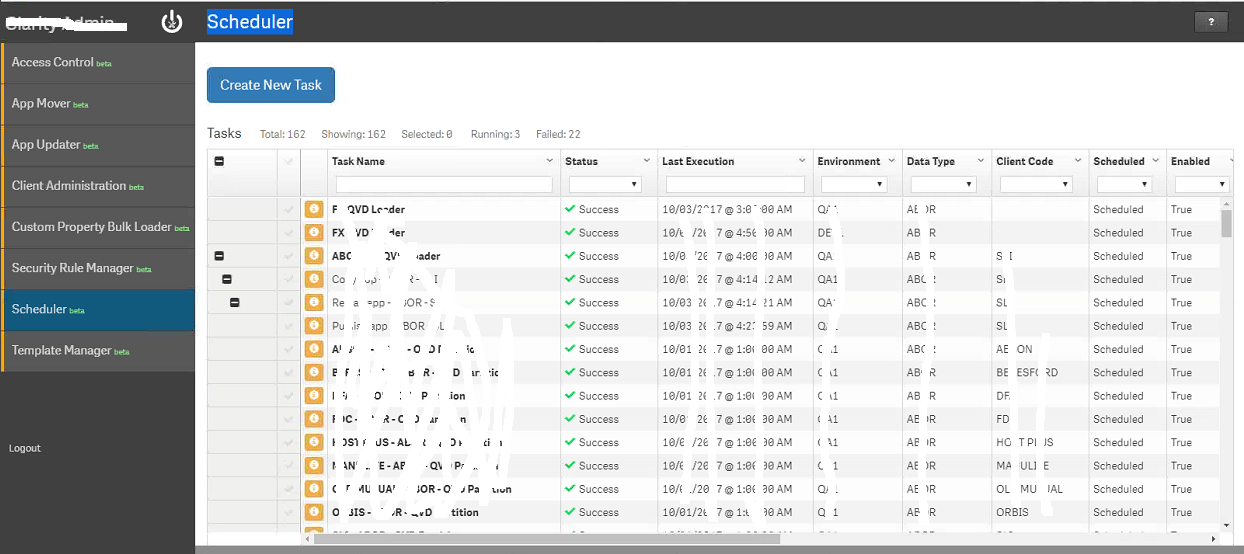
Any sample app or the process? where to find the details of the tasks and how to connect it to the app
I am connected to postgrase DB in which table should i find above fields.
how can i get those fields displayed in scheduler?
Task Name
Last execution
Status
.
..
Whether from a specific log file or from a postgre sql db
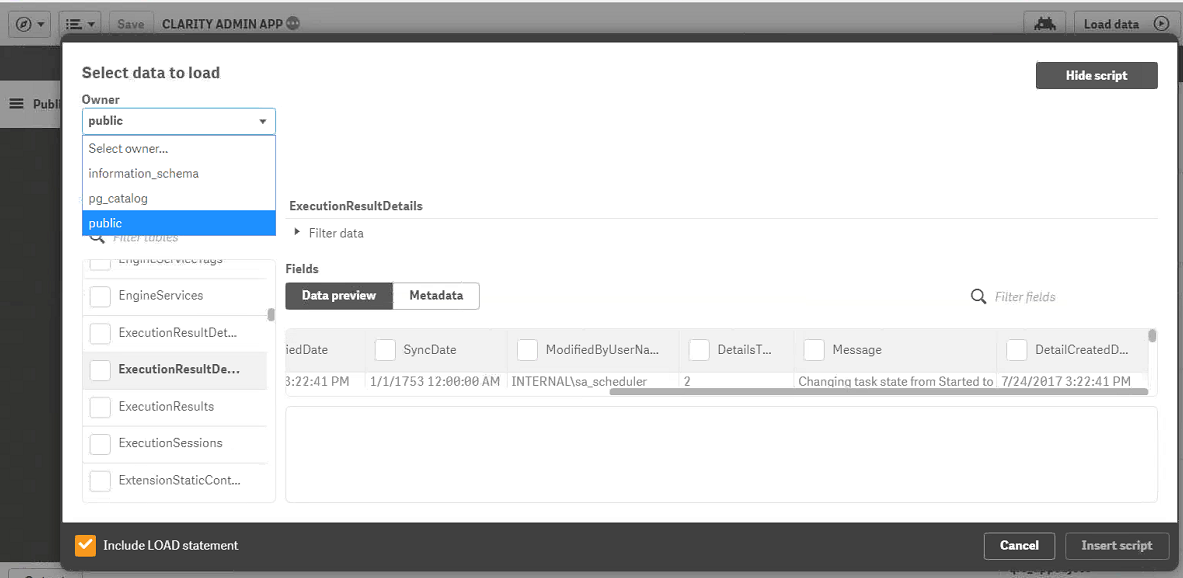
- Mark as New
- Bookmark
- Subscribe
- Mute
- Subscribe to RSS Feed
- Permalink
- Report Inappropriate Content
Hi
You can import app name "Reloads Monitor.qvf" from "C:\ProgramData\Qlik\Sense\Repository\DefaultApps" and reload it
this app very helpful for monitor task.
Regards
- Mark as New
- Bookmark
- Subscribe
- Mute
- Subscribe to RSS Feed
- Permalink
- Report Inappropriate Content
the app is missing in the said location. it is enterprise edition
- Mark as New
- Bookmark
- Subscribe
- Mute
- Subscribe to RSS Feed
- Permalink
- Report Inappropriate Content
Hi
which qlik version you installed, i'm using Qlik Sense Sept 2017(update from June), and this this default install location on central node
Any way, i send you default app if you can't find it
- Mark as New
- Bookmark
- Subscribe
- Mute
- Subscribe to RSS Feed
- Permalink
- Report Inappropriate Content
using version 3.2 , only central node available. where to download the app? Kindly share the same
- Mark as New
- Bookmark
- Subscribe
- Mute
- Subscribe to RSS Feed
- Permalink
- Report Inappropriate Content
Hi
It's default app from Qlik June 2017, i'm not sure it's runnable on Qlik 3.2
at Qlik Sense 3.2 you can using Operations Monitor app (in default stream Monitoring Apps ), sheet Tasks Details for monitor task (You can edit it , if you want )
- Mark as New
- Bookmark
- Subscribe
- Mute
- Subscribe to RSS Feed
- Permalink
- Report Inappropriate Content
Thanks An Phalm, I will anyways have to build a app from scratch, I would be more interested to know how can i get those fields displayed in scheduler?
Task Name
Last execution
Status
.
..
Whether from a specific log file or from a postgre sql db
- Mark as New
- Bookmark
- Subscribe
- Mute
- Subscribe to RSS Feed
- Permalink
- Report Inappropriate Content
Hi Surya,
Connect to Postgre DB in your app and try the following code.
SELECT
"Apps"."Name" AS "AppName",
"ReloadTasks"."Name" AS "TaskName",
"ExecutionResults"."StartTime",
"ExecutionResults"."StopTime"
"ExecutionResults"."Status"
FROM
"Apps",
"ExecutionResults",
"ReloadTasks"
WHERE
"Apps"."ID" = "ReloadTasks"."App_ID"
AND "ReloadTasks"."ID" = "ExecutionResults"."TaskID"
AND "ReloadTasks"."App_ID" = "ExecutionResults"."AppID"
;
Hope it helps.