Unlock a world of possibilities! Login now and discover the exclusive benefits awaiting you.
- Qlik Community
- :
- Forums
- :
- Analytics
- :
- New to Qlik Analytics
- :
- Connection engine failed, for 1 app only
- Subscribe to RSS Feed
- Mark Topic as New
- Mark Topic as Read
- Float this Topic for Current User
- Bookmark
- Subscribe
- Mute
- Printer Friendly Page
- Mark as New
- Bookmark
- Subscribe
- Mute
- Subscribe to RSS Feed
- Permalink
- Report Inappropriate Content
Connection engine failed, for 1 app only
Hi,
I'm experiencing something strange with one of our apps.
When I try to save the load script, I get the error: "Connection to the Qlik Sense engine failed for unspecified reasons."
After a refresh, the app is saved.
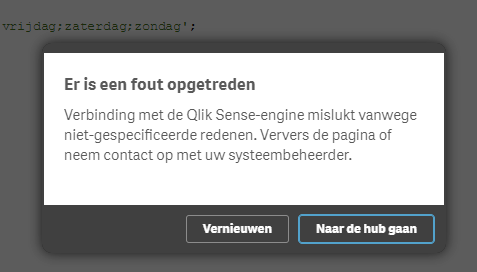
Also when using this app, I get this error. Takes only a few seconds for the message to prompt.
I have a scheduled task for the reload, which always gets the status "Failed".
The app did reload though. If I look in the log, everything looks normal.
Manually reloading the app also works correctly, without errors.
Anybody a clue why it fails, and only for this app? I have another app which connects to an other database, with a very similar loadscript, for which I get no errors.
Duplicating the app, exporting en reloading the app produces apps with the same problems.
I also tried already white listing the domain as suggested in other topics.
The app was created over a year ago and was always used with Qlik Sense Desktop. It's only now, we want to install it on the server.
Any ideas? My knowledge of the server software is very limited. Any help is very welcome. Thank you.
Accepted Solutions
- Mark as New
- Bookmark
- Subscribe
- Mute
- Subscribe to RSS Feed
- Permalink
- Report Inappropriate Content
From my experience, if you have this error when accessing the server hub, that is because the server name has not been added into the white list.
If this only happens to one app, I would be interested to know which Sense version you are using.
Both the versions for June 2017 patch 2 and the September 2017 say that they have fixed this bug:
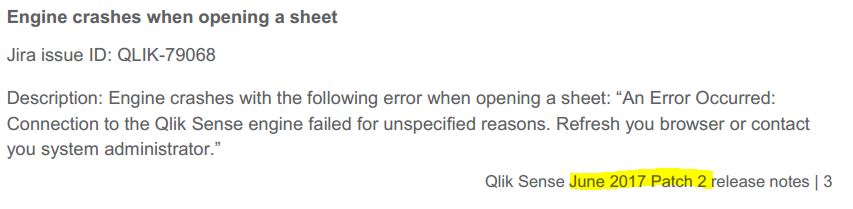
- Mark as New
- Bookmark
- Subscribe
- Mute
- Subscribe to RSS Feed
- Permalink
- Report Inappropriate Content
Added the app, without data, without sheets. When I import this app to the server, change the load script and try to save, I get the error.
At this point I'm assuming it's a bug.
- Mark as New
- Bookmark
- Subscribe
- Mute
- Subscribe to RSS Feed
- Permalink
- Report Inappropriate Content
From my experience, if you have this error when accessing the server hub, that is because the server name has not been added into the white list.
If this only happens to one app, I would be interested to know which Sense version you are using.
Both the versions for June 2017 patch 2 and the September 2017 say that they have fixed this bug:
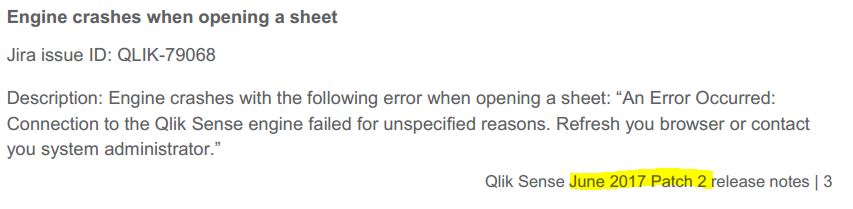
- Mark as New
- Bookmark
- Subscribe
- Mute
- Subscribe to RSS Feed
- Permalink
- Report Inappropriate Content
Thank you for your interest in this topic.
Yes, we're using an old version. That'll probably be the reason.
I'll discuss this with our IT manager.
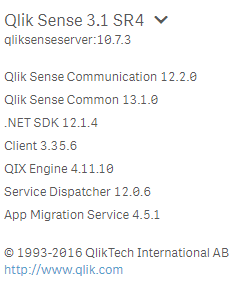
- Mark as New
- Bookmark
- Subscribe
- Mute
- Subscribe to RSS Feed
- Permalink
- Report Inappropriate Content
Upgrading the server solved indeed the issue. Thank you.