Unlock a world of possibilities! Login now and discover the exclusive benefits awaiting you.
- Qlik Community
- :
- All Forums
- :
- Qlik NPrinting
- :
- Re: NPrinting Sept2017 Picture Size?!
- Subscribe to RSS Feed
- Mark Topic as New
- Mark Topic as Read
- Float this Topic for Current User
- Bookmark
- Subscribe
- Mute
- Printer Friendly Page
- Mark as New
- Bookmark
- Subscribe
- Mute
- Subscribe to RSS Feed
- Permalink
- Report Inappropriate Content
NPrinting Sept2017 Picture Size?!
Hey,
following problem with NPrinting:
I tried to create a word report. Therefor i'am using a qlikview application. How i see, NPrinting do not resize the chart (as a picture) correcty.
If i increase the chart size in qlikview (over the whole screen) i get an good looking picture in designer preview.
I think QlikView and/or NPrinting is resizing the picture on generating the report.
NPrinting Sept 2017
Office 2013
QlikView 12.10 SR4
Everywhere: Zoom is 100%
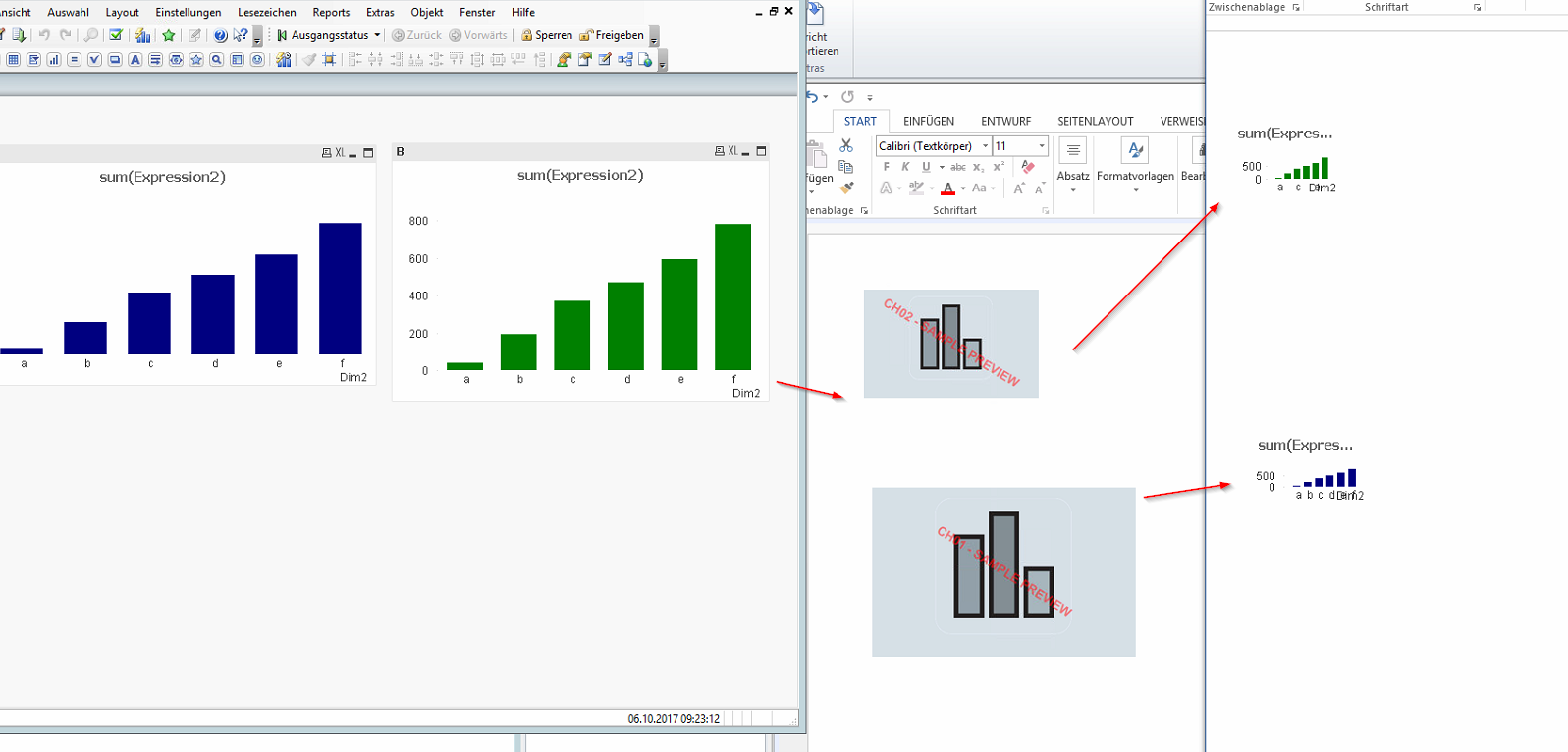
- « Previous Replies
-
- 1
- 2
- Next Replies »
Accepted Solutions
- Mark as New
- Bookmark
- Subscribe
- Mute
- Subscribe to RSS Feed
- Permalink
- Report Inappropriate Content
Hey together,
i solved the problem. The problem was, that the resolution from my teamviewer client was set wrong, and nprinting could not work with that.
Greetings
- Mark as New
- Bookmark
- Subscribe
- Mute
- Subscribe to RSS Feed
- Permalink
- Report Inappropriate Content
you have set this in designer left side properties panel
like fit to window, stretch like that options will be there
- Mark as New
- Bookmark
- Subscribe
- Mute
- Subscribe to RSS Feed
- Permalink
- Report Inappropriate Content
I tried the properties, but No setting was correct:
For Example:
The first chart is set on "fit inside"
the second one is "stretch"
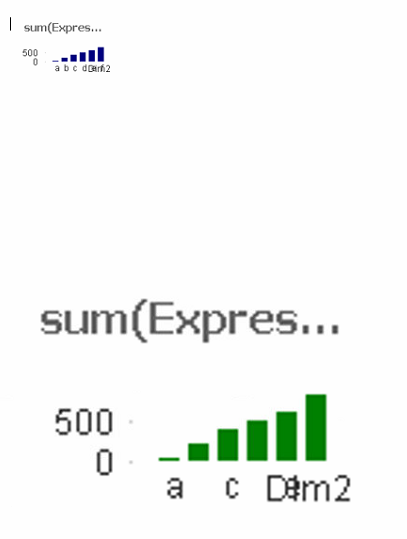
On the first screenshot:
All two charts were set to "fit inside".
- Mark as New
- Bookmark
- Subscribe
- Mute
- Subscribe to RSS Feed
- Permalink
- Report Inappropriate Content
Whats the chart size in Qlikview ??? try to select the optimal setting like actual size ....
- Mark as New
- Bookmark
- Subscribe
- Mute
- Subscribe to RSS Feed
- Permalink
- Report Inappropriate Content
Take a look at the first screenshot. What do you mean with optimal setting?
- Mark as New
- Bookmark
- Subscribe
- Mute
- Subscribe to RSS Feed
- Permalink
- Report Inappropriate Content
in designer only you can drag size accordingly na is it not working?
- Mark as New
- Bookmark
- Subscribe
- Mute
- Subscribe to RSS Feed
- Permalink
- Report Inappropriate Content
No.
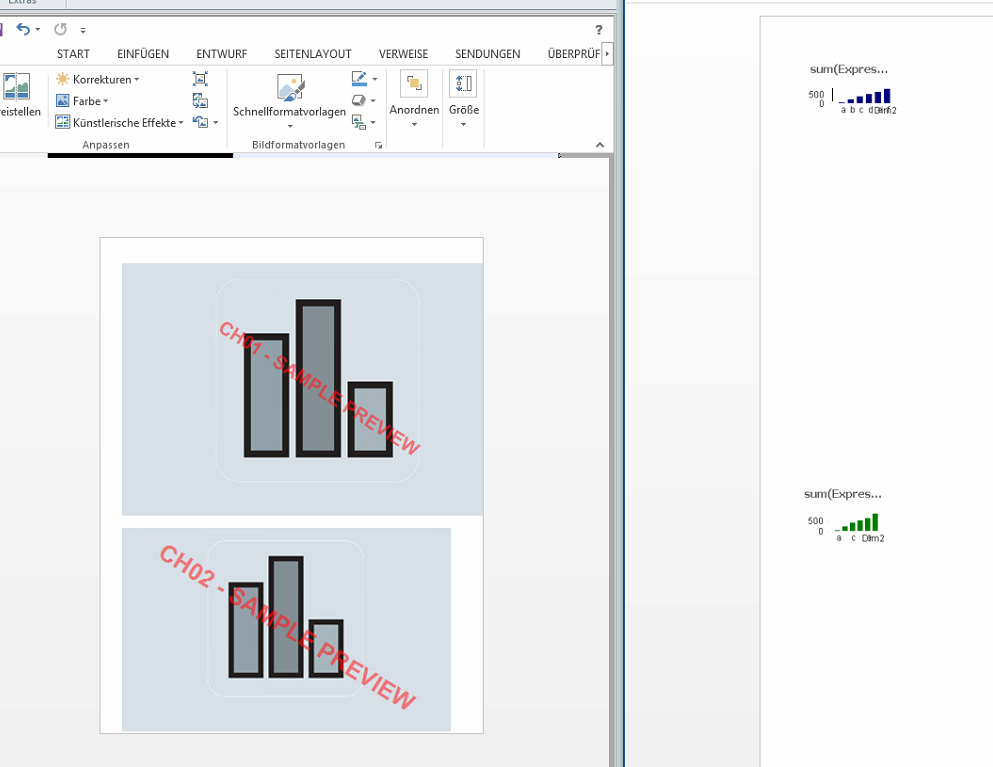
- Mark as New
- Bookmark
- Subscribe
- Mute
- Subscribe to RSS Feed
- Permalink
- Report Inappropriate Content
You have imported them as a chart or image ??
- Mark as New
- Bookmark
- Subscribe
- Mute
- Subscribe to RSS Feed
- Permalink
- Report Inappropriate Content
Image
- Mark as New
- Bookmark
- Subscribe
- Mute
- Subscribe to RSS Feed
- Permalink
- Report Inappropriate Content
Hey together,
i solved the problem. The problem was, that the resolution from my teamviewer client was set wrong, and nprinting could not work with that.
Greetings
- « Previous Replies
-
- 1
- 2
- Next Replies »