Unlock a world of possibilities! Login now and discover the exclusive benefits awaiting you.
- Qlik Community
- :
- Forums
- :
- Analytics
- :
- New to Qlik Analytics
- :
- Re: Colouring by Dimension
- Subscribe to RSS Feed
- Mark Topic as New
- Mark Topic as Read
- Float this Topic for Current User
- Bookmark
- Subscribe
- Mute
- Printer Friendly Page
- Mark as New
- Bookmark
- Subscribe
- Mute
- Subscribe to RSS Feed
- Permalink
- Report Inappropriate Content
Colouring by Dimension
Hi Community,
We're using the September 2017 Version of Qlik Sense Desktop and Enterprise. The Functionality of the Master Dimensions increased by a lot, BUT I think they aren't working properly at the moment.
When I create a Master Dimension, calculated via some if-clauses, I can use it just fine and it does deliver me the correct values, but the coloring does not work at all. When using the Master Dimension, every Dimension Value will be colored as the "Null"-Color.
My Dimension does look like the following:
if(dim = a OR dim = b, 'hub',
if(dim = c OR dim = d ... OR dim = m, 'CC', 'NA'))
The inner if-clause has 13 values.
For my Measure, I'm using a simple "count(distinct user_id)".
I can't provide a sample of data because it's company internal data that I am not allowed to share.
I hope anyone can help me on this.
Kind Regards
Chris
- « Previous Replies
-
- 1
- 2
- Next Replies »
- Mark as New
- Bookmark
- Subscribe
- Mute
- Subscribe to RSS Feed
- Permalink
- Report Inappropriate Content
Hi Christoph,
I have created a Dimension (CategorySubCategory) with If Clauses:
like below :
=if(CategoryName='Baby Clothes' or CategoryName='Childrens Clothes','Baby',
if(CategoryName='Mens Clothes' or CategoryName='Mens Footwear','Men',
if(CategoryName='Sportswear' or CategoryName='Swimwear','sports',
if(CategoryName='Womens Clothes' or CategoryName='Womens Footwear','Women'))))
selected the color of each CategorySubCategory value:
Which is working fine.
- Mark as New
- Bookmark
- Subscribe
- Mute
- Subscribe to RSS Feed
- Permalink
- Report Inappropriate Content
Hi Mohammed,
thank you for your fast reply. Let me show you how it does look for me.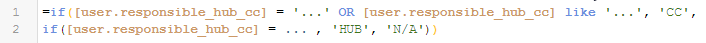
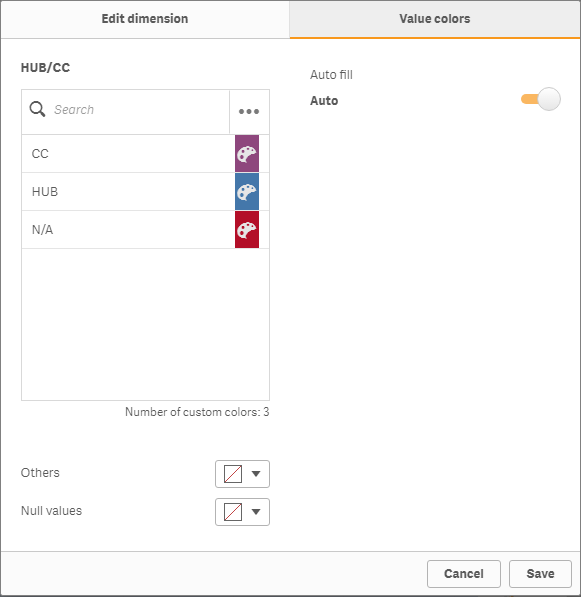
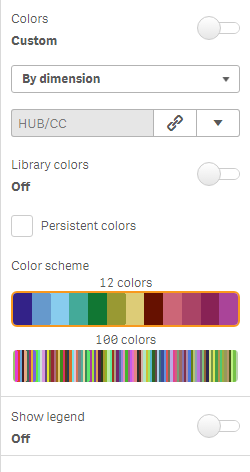
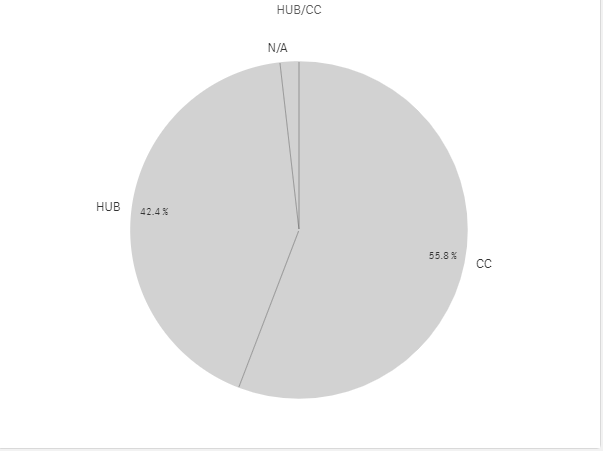
When I set it to auto Colors, it is still the same (grey with more grey). BUT when I set the Null Color to green for example, the whole graphic will also be green. So my guess would be that the calculation for the coloring does not work, since I only get Null-Values for coloring.
Kind Regards
Chris
EDIT: Yes I did try to turn on the "Library colors" option
- Mark as New
- Bookmark
- Subscribe
- Mute
- Subscribe to RSS Feed
- Permalink
- Report Inappropriate Content
Turn on "Library Colors" Option.
- Mark as New
- Bookmark
- Subscribe
- Mute
- Subscribe to RSS Feed
- Permalink
- Report Inappropriate Content
Did try that already!
Even if that was the problem, the chart should be shown in the standard 12 color array then, when this option is disabled.
- Mark as New
- Bookmark
- Subscribe
- Mute
- Subscribe to RSS Feed
- Permalink
- Report Inappropriate Content
Dear Christoph,
Can you enable library colors :
And one more thing can you try to drop [user.resposible_hub_cc] and HUB/CC the fields in the front end,
and check when you select data from [HUB/CC] related data selected from [user.resposible_hub_cc] field.
Thanks,
Mukram.
- Mark as New
- Bookmark
- Subscribe
- Mute
- Subscribe to RSS Feed
- Permalink
- Report Inappropriate Content
Dropping the dimension, setting to auto colors, unlinking, manually copying in the formula into the dimension field. In the end, I get a greyed out Pie-Chart. I tried all of this already. And it's not only this chart with this dimension. For me, not a single Master Dimension works.
I don't think this is a problem of options that are done or not, but a Bug in Qlik Sense September.
- Mark as New
- Bookmark
- Subscribe
- Mute
- Subscribe to RSS Feed
- Permalink
- Report Inappropriate Content
Dear,
can you try attached application check the functionality?
- Mark as New
- Bookmark
- Subscribe
- Mute
- Subscribe to RSS Feed
- Permalink
- Report Inappropriate Content
I had same issue..
If you have calculated dimension then I was not getting standard color.
One option is creating that calculated dimension Load Script and use that field in Dimension
- Mark as New
- Bookmark
- Subscribe
- Mute
- Subscribe to RSS Feed
- Permalink
- Report Inappropriate Content
Your example does work for me on my desktop version.
- « Previous Replies
-
- 1
- 2
- Next Replies »