Unlock a world of possibilities! Login now and discover the exclusive benefits awaiting you.
- Qlik Community
- :
- All Forums
- :
- QlikView Administration
- :
- Re: QEMC does not remember the changes?!
- Subscribe to RSS Feed
- Mark Topic as New
- Mark Topic as Read
- Float this Topic for Current User
- Bookmark
- Subscribe
- Mute
- Printer Friendly Page
- Mark as New
- Bookmark
- Subscribe
- Mute
- Subscribe to RSS Feed
- Permalink
- Report Inappropriate Content
QEMC does not remember the changes?!
Hello All,
I'm new in QlikView and I have one server with 9.0.7440.8 version of the software. Generally its working but now I'm trying to configure the NTFS rights in QEMC but the changes that I'm trying to change are not memorized from the console. I'm changing the configuration and then press Apply button to save changes… it shows that it is saving but in the end QEMC reverts the changes that I have done. I did not receive any errors just can't change the most settings for authentication and authorization and because of that I can't resolve my problem with QlikView and iPad (I'm following this solution http://community.qlik.com/forums/p/27931/106918.aspx#106918) but I can't change any of these options. To work with the QEMC I'm using local "Administrator" account which has all rights on the server.
Any ideas what could be the problem?
- Tags:
- qlikview_deployment
- « Previous Replies
-
- 1
- 2
- Next Replies »
- Mark as New
- Bookmark
- Subscribe
- Mute
- Subscribe to RSS Feed
- Permalink
- Report Inappropriate Content
That's the normal response for that.
- Mark as New
- Bookmark
- Subscribe
- Mute
- Subscribe to RSS Feed
- Permalink
- Report Inappropriate Content
Well, I guess that's good news. Any other thoughts on why it's behaving this way?
- Mark as New
- Bookmark
- Subscribe
- Mute
- Subscribe to RSS Feed
- Permalink
- Report Inappropriate Content
Can you try accessing that URL with the same user that's running the services?
I believe those settings get stored in the registry, so maybe it's something blocking that like an antivirus, or the user not having enough permissions to write to the registry.
- Mark as New
- Bookmark
- Subscribe
- Mute
- Subscribe to RSS Feed
- Permalink
- Report Inappropriate Content
Yeah, that was done with the service account / admin user. It prompted me for a user and PW. I am signed in as our service account, and used the same authentication when prompted.
- Mark as New
- Bookmark
- Subscribe
- Mute
- Subscribe to RSS Feed
- Permalink
- Report Inappropriate Content
Change localhost to trusted sites.
- Mark as New
- Bookmark
- Subscribe
- Mute
- Subscribe to RSS Feed
- Permalink
- Report Inappropriate Content
I do appreciate your continued feedback... I hope my lack of expertise here is not wearing on you.
I really don't know what you mean in the last post. Change it where? I don't see any such option and localhost is not in my web server URL anywhere.
- Mark as New
- Bookmark
- Subscribe
- Mute
- Subscribe to RSS Feed
- Permalink
- Report Inappropriate Content
You need to put this URL http://localhost/QvAjaxZfc/AccessPointSettings.aspx
here
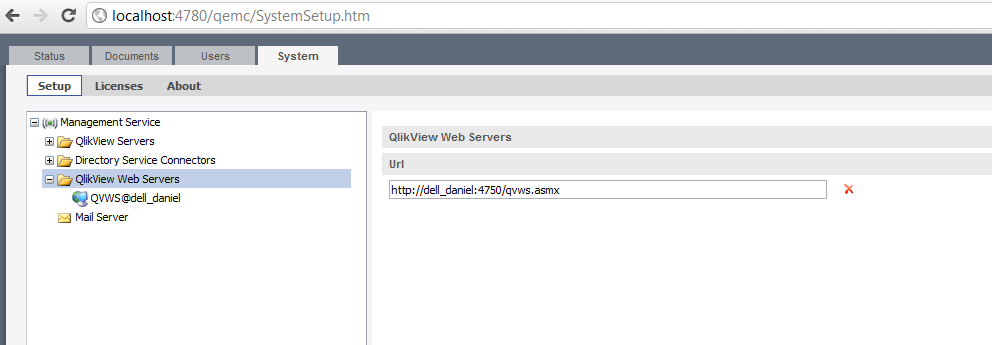
Also, login to the server with the user running the services, open internet explorer and add http://localhost in
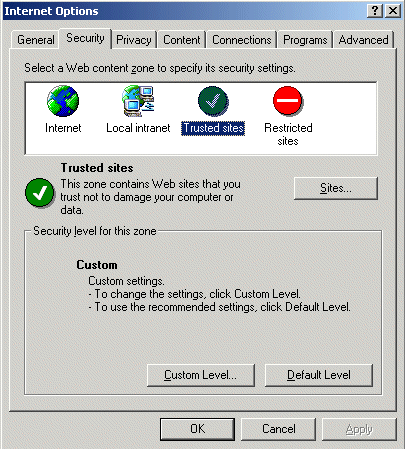
- Mark as New
- Bookmark
- Subscribe
- Mute
- Subscribe to RSS Feed
- Permalink
- Report Inappropriate Content
Hmmm... when I try that, I am unable to access any of the options. I get the following:
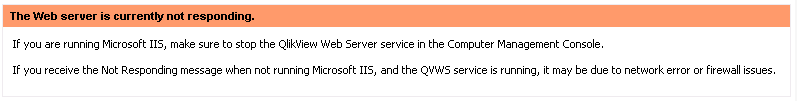
I looked and the web server service is disabled.
- Mark as New
- Bookmark
- Subscribe
- Mute
- Subscribe to RSS Feed
- Permalink
- Report Inappropriate Content
Why are you using IIS? can you switch to QVWS? it will be easier to setup, else talk to support as they'll be able to take control of your PC and help you resolve de issue.
- Mark as New
- Bookmark
- Subscribe
- Mute
- Subscribe to RSS Feed
- Permalink
- Report Inappropriate Content
OK - Thanks for your help. The IIS decision is out of my hands. I don't have enough info to tell you why it was chosen. Appreciate your trying, anyway! ![]()
- « Previous Replies
-
- 1
- 2
- Next Replies »