Unlock a world of possibilities! Login now and discover the exclusive benefits awaiting you.
- Qlik Community
- :
- All Forums
- :
- Connectivity & Data Prep
- :
- Re: Data Connection Spinning - Not working
- Subscribe to RSS Feed
- Mark Topic as New
- Mark Topic as Read
- Float this Topic for Current User
- Bookmark
- Subscribe
- Mute
- Printer Friendly Page
- Mark as New
- Bookmark
- Subscribe
- Mute
- Subscribe to RSS Feed
- Permalink
- Report Inappropriate Content
Data Connection Spinning - Not working
Qlik Sense Desktop when going to Data Connections it just spins. If I select Create New Connection a blank bar shows up no connection options. I am unable to bring data into the script.
HELP!!

- « Previous Replies
- Next Replies »
- Mark as New
- Bookmark
- Subscribe
- Mute
- Subscribe to RSS Feed
- Permalink
- Report Inappropriate Content
I'm having the same issue after upgrading to Qlik Sense June 2017, did you fixed it?
- Mark as New
- Bookmark
- Subscribe
- Mute
- Subscribe to RSS Feed
- Permalink
- Report Inappropriate Content
1. Stop all QS services on all nodes
2. Edit C:\Windows\Microsoft.NET\Framework64\v4.0.30319\config\machine.config
3. Change (or add) the <runtime/> tag to reflect:
<runtime>
<generatePublisherEvidence enabled="false"/>
</runtime>
4. Start all the services & test
- Mark as New
- Bookmark
- Subscribe
- Mute
- Subscribe to RSS Feed
- Permalink
- Report Inappropriate Content
ckchouk123 - I had forwarded this onto our IT dept to see if it'd solve us having the same issue - however now it's not connecting at all to the qlik server.
Is it a good idea to restart the server again after this?
- Mark as New
- Bookmark
- Subscribe
- Mute
- Subscribe to RSS Feed
- Permalink
- Report Inappropriate Content
Are you using IE as your browser? If so, try Chrome instead.
- Mark as New
- Bookmark
- Subscribe
- Mute
- Subscribe to RSS Feed
- Permalink
- Report Inappropriate Content
Anyone solved this issue, i'm stuck with the same issue since i have upgraded to June 2017 release. One thing i have observed is, once you restart the 'Qlik Sense Service Dispatcher' the data connection would show up in a minute. However, if you try to open another app, the issue is still the same & connections will @show up after 20 minutes, as it gets TimeOut as shown below.
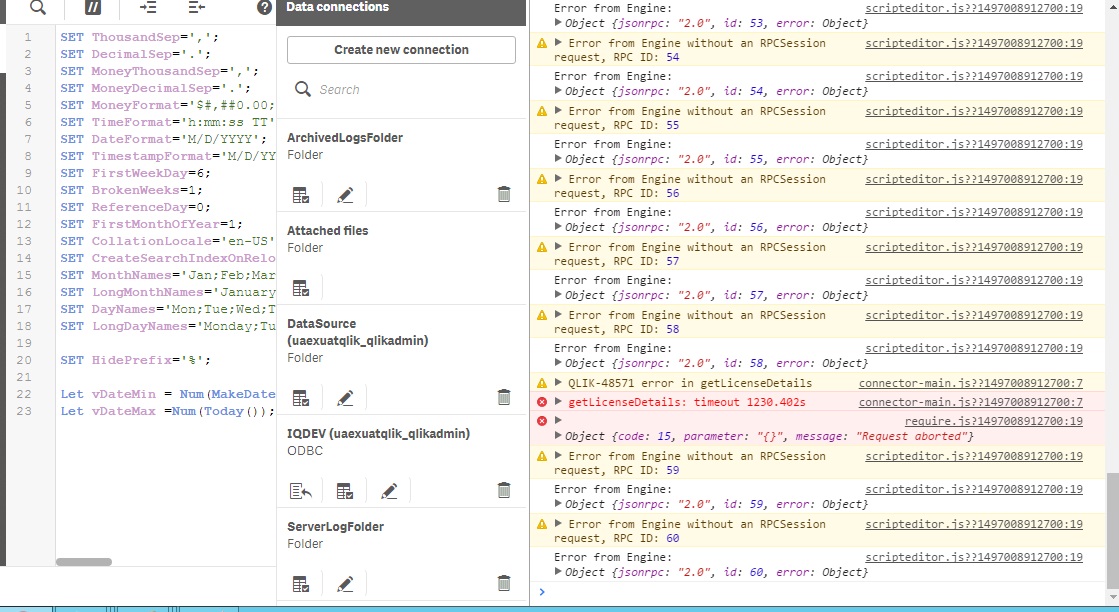
Much appreciated if someone gives the solution. Thank you.
- Mark as New
- Bookmark
- Subscribe
- Mute
- Subscribe to RSS Feed
- Permalink
- Report Inappropriate Content
For organizations that support thousands of users, this is not a viable solution. With many BI tools that work perfectly fine in IE, it creates a bad perception if you have to tell your organization that this BI software doesn't work on one of the largest browser platforms.
- Mark as New
- Bookmark
- Subscribe
- Mute
- Subscribe to RSS Feed
- Permalink
- Report Inappropriate Content
This did fix the issue prior to June 2017. The issue has come back, after upgrading to June 2017.
- Mark as New
- Bookmark
- Subscribe
- Mute
- Subscribe to RSS Feed
- Permalink
- Report Inappropriate Content
Hi Thomas,
I agree with you since Qlik supports IE.
But my comment was just to indicate that using Chrome may solve the problem for the moment in need.
- Mark as New
- Bookmark
- Subscribe
- Mute
- Subscribe to RSS Feed
- Permalink
- Report Inappropriate Content
I fixed this issue by using a different browser then IE. Which just fixes the symptoms not the real issue
- « Previous Replies
- Next Replies »