Unlock a world of possibilities! Login now and discover the exclusive benefits awaiting you.
- Qlik Community
- :
- All Forums
- :
- Qlik NPrinting
- :
- Re: NPrinting PDF format issue
- Subscribe to RSS Feed
- Mark Topic as New
- Mark Topic as Read
- Float this Topic for Current User
- Bookmark
- Subscribe
- Mute
- Printer Friendly Page
- Mark as New
- Bookmark
- Subscribe
- Mute
- Subscribe to RSS Feed
- Permalink
- Report Inappropriate Content
NPrinting PDF format issue
I have a minor but irritating issue with publishing an excel pivot table as a PDF through NPrinting.
I have a spec'd report which my end user needs in a specific PDF format which I have created by importing a table into NPrinting excel editor and generating an excel pivot table from this. It's a bit of a pain to setup but works really well until I publish it through NPrinting as a PDF.
The minor issue is on borders - when the report is publish as an xlsx report there are no borders on the 'type' level as below (once you leave protected mode in excel).
When it is published as a PDF however I get borders on all lines
Interestingly when the report is published as an xlsx there are lines at all levels until you accept editing and leave protected mode in excel. This would suggest that NPrinting is generating the PDF from the excel designer whilst it is in protected mode - is there a way around this to get the right format.
This may seem really minor but my end user is likely to reject the report just because of this.
For reference I am using NPrinting 17.3 and QLikview 12.10 SR5
- « Previous Replies
-
- 1
- 2
- Next Replies »
- Mark as New
- Bookmark
- Subscribe
- Mute
- Subscribe to RSS Feed
- Permalink
- Report Inappropriate Content
change the printer tool from the print settings of NPrinting and try a different PDF printer
If a post helps to resolve your issue, please accept it as a Solution.
- Mark as New
- Bookmark
- Subscribe
- Mute
- Subscribe to RSS Feed
- Permalink
- Report Inappropriate Content
sorry - not sure where I am looking to change this setting. I can't see it in the NPrinting settings.
- Mark as New
- Bookmark
- Subscribe
- Mute
- Subscribe to RSS Feed
- Permalink
- Report Inappropriate Content
Qlik NPrinting uses an internal module to create PDFs from Office templates.
The external PDF printer is used only for Qlik Entity reports. So settings of the external PDF printer doesn't change nothing in this case.
Best Regards,
Ruggero
---------------------------------------------
When applicable please mark the appropriate replies as CORRECT. This will help community members and Qlik Employees know which discussions have already been addressed and have a possible known solution. Please mark threads with a LIKE if the provided solution is helpful to the problem, but does not necessarily solve the indicated problem. You can mark multiple threads with LIKEs if you feel additional info is useful to others.
- Mark as New
- Bookmark
- Subscribe
- Mute
- Subscribe to RSS Feed
- Permalink
- Report Inappropriate Content
thanks
- Mark as New
- Bookmark
- Subscribe
- Mute
- Subscribe to RSS Feed
- Permalink
- Report Inappropriate Content
Hi,
I tried to reproduce your issue but in my installation it works fine.
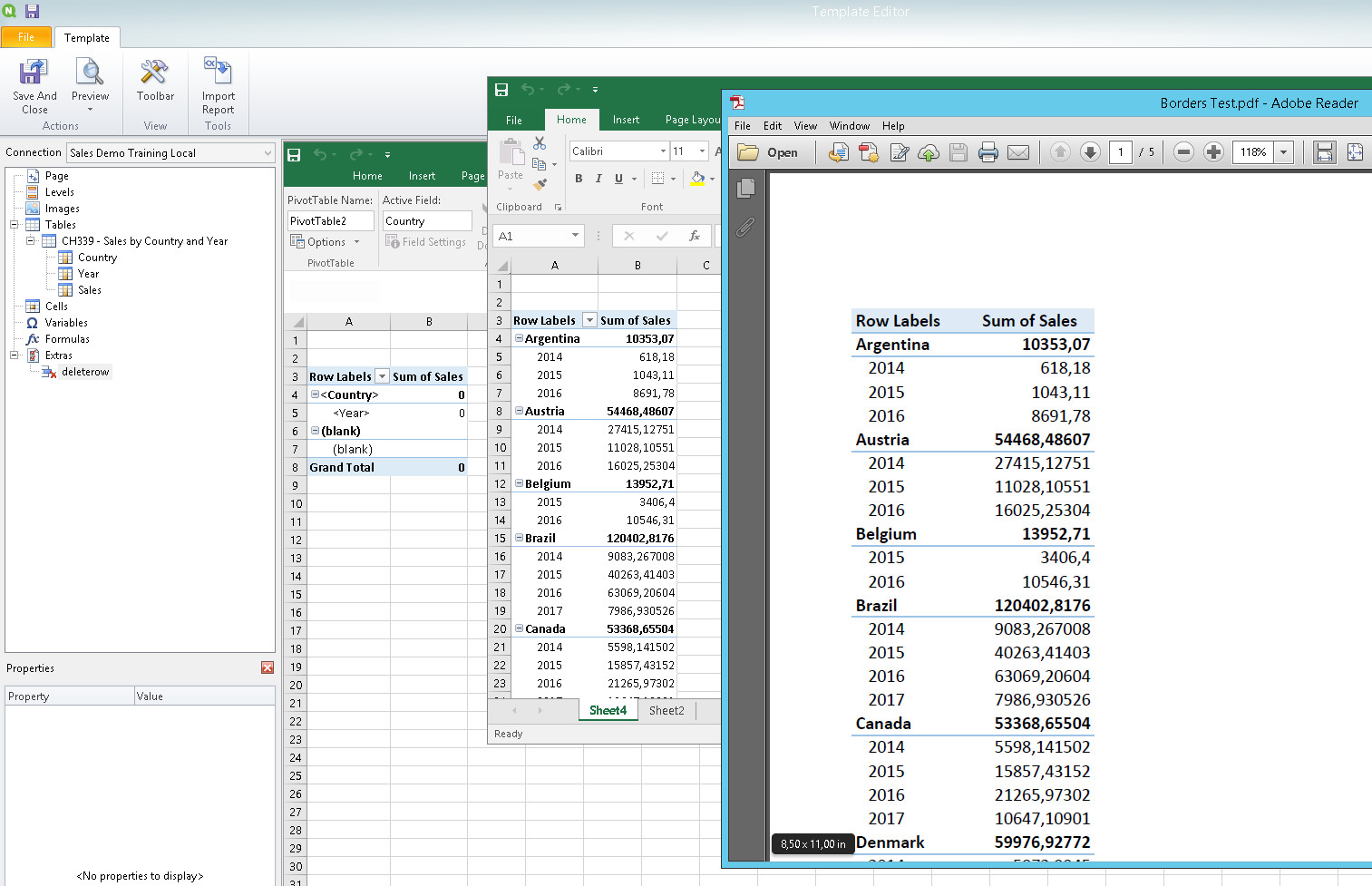
I'm using Qlik NPrinting 17.5. Could you upgrade and try again?
As alternative could you share your template (it doesn't contain data) so I can try with it?
Thanks
Best Regards,
Ruggero
Best Regards,
Ruggero
---------------------------------------------
When applicable please mark the appropriate replies as CORRECT. This will help community members and Qlik Employees know which discussions have already been addressed and have a possible known solution. Please mark threads with a LIKE if the provided solution is helpful to the problem, but does not necessarily solve the indicated problem. You can mark multiple threads with LIKEs if you feel additional info is useful to others.
- Mark as New
- Bookmark
- Subscribe
- Mute
- Subscribe to RSS Feed
- Permalink
- Report Inappropriate Content
I'll try the upgrade.
thanks
- « Previous Replies
-
- 1
- 2
- Next Replies »