Unlock a world of possibilities! Login now and discover the exclusive benefits awaiting you.
- Qlik Community
- :
- Forums
- :
- Analytics
- :
- New to Qlik Analytics
- :
- Re: Customer with Activity in past 12 months
- Subscribe to RSS Feed
- Mark Topic as New
- Mark Topic as Read
- Float this Topic for Current User
- Bookmark
- Subscribe
- Mute
- Printer Friendly Page
- Mark as New
- Bookmark
- Subscribe
- Mute
- Subscribe to RSS Feed
- Permalink
- Report Inappropriate Content
Customer with Activity in past 12 months
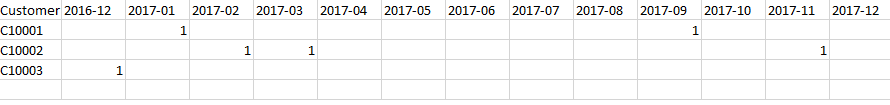
Hi,
I need to count customer that has Activity in the past 12 months based on the period selected and I will need to show it in a table for 12 rolling months.
Above table indicate when the customer has transactions.
In Qlik Sense, I have the selection for Fiscal Period.
So, if I choose Fiscal Period 2017-12, the table will give me 12 months from 2017-01 to 2017-12
Active customer count should show as follows:
2017-01 = 1
Each period from 2017-02 up to 2017-12 = 2
However, if I choose Fiscal Period 2017-11, it will show
2016-12 = 1
2017-01 = 2
Each period from 2017-02 up to 2017-11 = 3
The follow set analysis does not work as it will give me what is shown on the table.
=Count({<FinYrPeriod2={">=$(vPeriod12MonthsBack)<=$(vPeriodSelected)"},TransactionType={"Last Activity"} ,FiscalYear=,FiscalPeriod=>} CustomerNo)
The following does not work either:
=Count({<TransactionDate={">=Min(TransactionDate))<=Max(TransactionDate)"},TransactionType={"Last Activity"} ,FiscalYear=,FiscalPeriod=>} CustomerNo)
For 2017-12 - rolling 12 months
Min(TransactionDate) = 28/6/2016 and Max(TransactionDate)=30/6/2017
For 2017-11 - rolling 12 months
Min(TransactionDate) = 1/5/2016 and Max(TransactionDate)=31/5/2017
Using expression to find Min(TransactionDate) and Max(TransactionDate) works. But, it does not seem to work when I put it in Set Analysis as it just return zero.
Any help is appreciated.
- Mark as New
- Bookmark
- Subscribe
- Mute
- Subscribe to RSS Feed
- Permalink
- Report Inappropriate Content
DID YOU TRY USING RANGESUM before your expression
something similar to this
rangesum(Count({<FinYrPeriod2={">=$(vPeriod12MonthsBack)<=$(vPeriodSelected)"},TransactionType={"Last Activity"} ,FiscalYear=,FiscalPeriod=>} CustomerNo))
share a sample if possible.
regards
Pradosh
- Mark as New
- Bookmark
- Subscribe
- Mute
- Subscribe to RSS Feed
- Permalink
- Report Inappropriate Content
Hello ,
Please use following Expression
Count({<DateField = {">=$(=MonthStart(Max(DateField),-11))<=$(=MonthEnd(Max(DateField)))"},,Year=,Month=>}CustomerNo))
Regards
Vikas
- Mark as New
- Bookmark
- Subscribe
- Mute
- Subscribe to RSS Feed
- Permalink
- Report Inappropriate Content
Hi,
Thanks for responding, but I can't get them to work with both suggestion. Let me provide more details on what I try to achieve.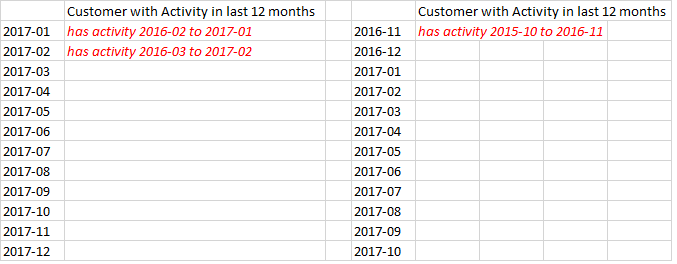
User can select 1 Fiscal Period only and it will display the rolling 12 months information in pivot.
EG: If 2017-12 is selected, it will show 2017-01 to 2017-12. When 2017-10 is selected, it will show 2016-11 to 2017-12.
In each period, it counts the customer that have activity in the past 12 months in the Period dimensions.
Eg: In 2017-01, a customer is considered an active customer if he has activity between 2016-02 to 2017-01. So, For 2017-01, it counts the number of active customers. between 2016-02 to 2017-01.
- Mark as New
- Bookmark
- Subscribe
- Mute
- Subscribe to RSS Feed
- Permalink
- Report Inappropriate Content
Hello
I have given u Only One Suggestion
The Expression I have given is One only a one expression so use it as whole expresssion in ur syntax then u will get desire results
Regards
Vikas