Unlock a world of possibilities! Login now and discover the exclusive benefits awaiting you.
- Qlik Community
- :
- Forums
- :
- Analytics
- :
- App Development
- :
- Re: OSUser not working on qlik sense / server vers...
- Subscribe to RSS Feed
- Mark Topic as New
- Mark Topic as Read
- Float this Topic for Current User
- Bookmark
- Subscribe
- Mute
- Printer Friendly Page
- Mark as New
- Bookmark
- Subscribe
- Mute
- Subscribe to RSS Feed
- Permalink
- Report Inappropriate Content
OSUser not working on qlik sense / server version June 2017
Hi
I have been having trouble using the following code in Qlik , since the new June 2017 upgrade
has there been a amendment on how this code should be used or is there an error with the new server?
here is an example
Count({<UserID = {'$(=SubField(upper(OSUser(), '=', -1)))'}>}distinct([Order_Number]))
I have also for the
for UserID and OSUser I have made sure in the load it looks like the following in the load
Upper(UserID) as UserID
Upper(OSUser) as OSUser
any ideas please team?
- « Previous Replies
-
- 1
- 2
- Next Replies »
Accepted Solutions
- Mark as New
- Bookmark
- Subscribe
- Mute
- Subscribe to RSS Feed
- Permalink
- Report Inappropriate Content
Joanna,
Might be dumb, but its because of the single quotes your using on the set analysis.
Instead, use
Count( {<UserId={"$(=SubField(lower(UserId), '=', -1))"}>} distinct [Order_Number])
As an e4xpression.
Theres a difference between the two now in this release.
Used the following code:
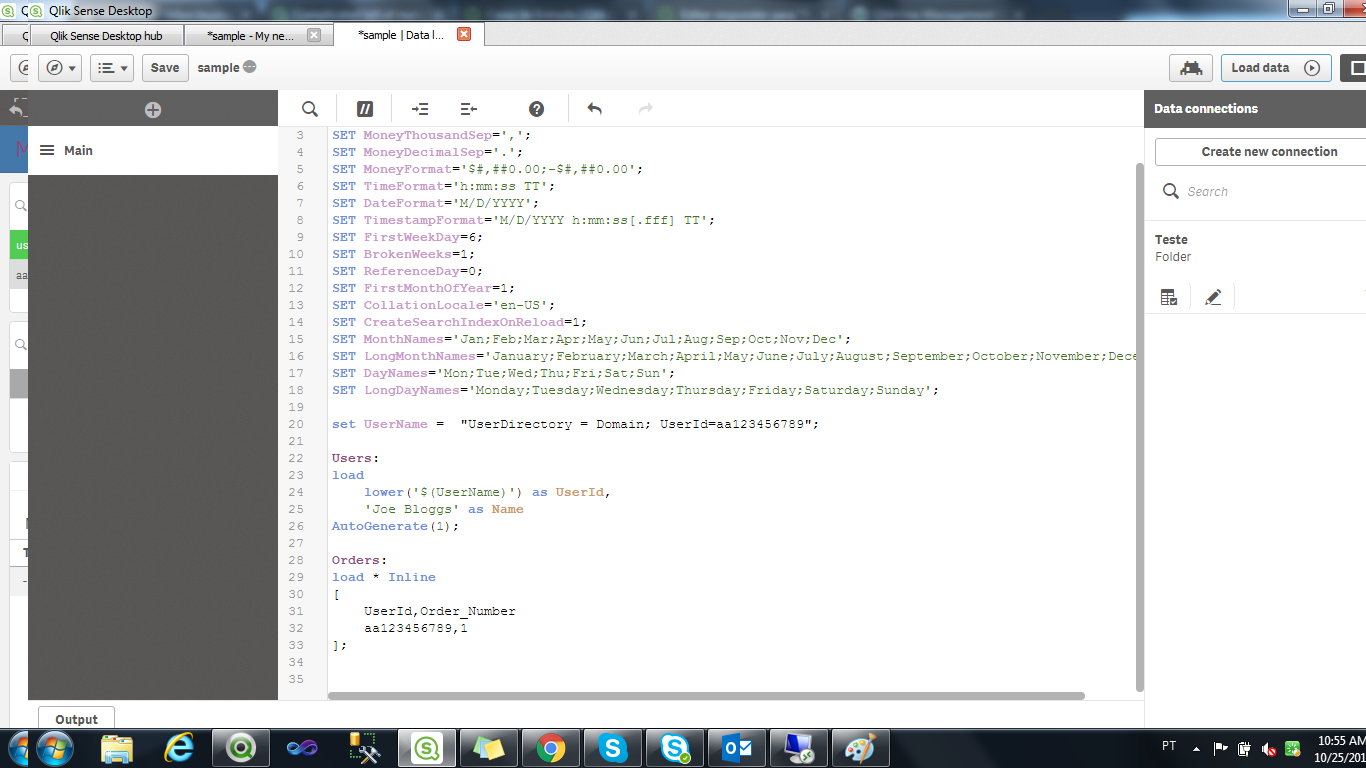
Which gives me the following

see this as reference: Quotes in Set Analysis
- Mark as New
- Bookmark
- Subscribe
- Mute
- Subscribe to RSS Feed
- Permalink
- Report Inappropriate Content
Hi Joanna,
You're missing a parenthesis of the "upper(OSUser()" statement, you have:
Count({<UserID = {'$(=SubField(upper(OSUser(), '=', -1)))'}>}distinct([Order_Number]))
but should be
Count({<UserID = {'$(=SubField(upper(OSUser()), '=', -1)))'}>}distinct([Order_Number]))
Just testes it here with the expression =Subfield(upper(OSUser()),'\',-1) and works fine.
Felipe.
- Mark as New
- Bookmark
- Subscribe
- Mute
- Subscribe to RSS Feed
- Permalink
- Report Inappropriate Content
Hi
sorry this did not work
checking the server the username (for computer login is) is a mixture of letters and numbers e.g
aa123456789
I have checked the server and it reads in as lowercase too
so this is as
aa123456789
but in app I have used the upper command so it looks like AA123456789 in the load
so I also tried
Count({<UserID = {'$(=SubField(lower(OSUser()), '=', -1)))'}>}distinct([Order_Number]))
with no joy
any more ideas team please?
- Mark as New
- Bookmark
- Subscribe
- Mute
- Subscribe to RSS Feed
- Permalink
- Report Inappropriate Content
Hi Joanna,
Just try out OSUser() and see the result it gives, i'm assuming the user name doesn have the '=' you're putting in the subfield statement.
Can you share the app?
- Mark as New
- Bookmark
- Subscribe
- Mute
- Subscribe to RSS Feed
- Permalink
- Report Inappropriate Content
Hi
I cant really share the app sorry
but using OSUSER() has outputted
UserDirectory = Domain; UserId=aa123456789
please help
- Mark as New
- Bookmark
- Subscribe
- Mute
- Subscribe to RSS Feed
- Permalink
- Report Inappropriate Content
Hi Joanna,
It seems the evaluation on the set analysis is probably returning null or some value incompatible with what your trying to compare *UserID". It will need some debbuging to get it right.
Try the following, put the =SubField(lower(OSUser()), '=', -1) expression in a text box and see what it returns and see which values you have for UserID,.
My guess it's that you don't have the user you posted above in your bae, or $ expansion is returning null.
Felipe.
- Mark as New
- Bookmark
- Subscribe
- Mute
- Subscribe to RSS Feed
- Permalink
- Report Inappropriate Content
Hi
=SubField(lower(OSUser()), '=', -1) returns
aa123456789
I have replaced the set anaylsis with the above and I still get no answer
I tried to remove the $ and I get error in set analysis
please help
- Mark as New
- Bookmark
- Subscribe
- Mute
- Subscribe to RSS Feed
- Permalink
- Report Inappropriate Content
Is there an association between the tables and for the table that has the UserID, does it have the entry (row) with the value UserID = aa123456789 (with the lowercase letters)?
Since I can't see the data, i'm doing guesses to see if it helps.
- Mark as New
- Bookmark
- Subscribe
- Mute
- Subscribe to RSS Feed
- Permalink
- Report Inappropriate Content
hi
yes, I have even now in the data load
done lower(OSUSER) as UserId
also changed the UserID to UserId to see if it help with the matching
UserDirectory = Domain; UserId=aa123456789
any more ideas.. how would you remove the $ expansion?
- Mark as New
- Bookmark
- Subscribe
- Mute
- Subscribe to RSS Feed
- Permalink
- Report Inappropriate Content
What I meant was, do you have on the loaded table the value "aa123456789".
Check in the data model or create a simple filter and check if your base has the "aa123456789".
IF not, set analysis wont find the specified user id and can't use it for calculations.
This part you mentioned "UserDirectory = Domain; UserId=aa123456789" is the value from the AD, but somewhere you need to have this value in Qlik so that set analysis can search it.
Final thing is that you might not have a Order_Number associated to this user in your tables, check those too .
- « Previous Replies
-
- 1
- 2
- Next Replies »