Unlock a world of possibilities! Login now and discover the exclusive benefits awaiting you.
- Qlik Community
- :
- All Forums
- :
- QlikView App Dev
- :
- Re: Big challenge for QlikView experts.
- Subscribe to RSS Feed
- Mark Topic as New
- Mark Topic as Read
- Float this Topic for Current User
- Bookmark
- Subscribe
- Mute
- Printer Friendly Page
- Mark as New
- Bookmark
- Subscribe
- Mute
- Subscribe to RSS Feed
- Permalink
- Report Inappropriate Content
Big challenge for QlikView experts.
Hello Experts,
I've developed an application that for 10 users. The application access qvd files when we hit reload button. We dont have QlikVIew server so we have installed 10 QlikIVew desktop locally at the users computers.
Now what we want is to put QVD files on the virtual server so that we dont have to copy those qvd files locally at the users computer. This works fine without putting username and password to the virtual machine. But as soon as we protect the virtual machine with a username and password as the data qvd files are containing is very sensitive, the application wont load!
I've attached a picture showing what we are trying to achieve.
Can any one please help me how to access the QVD file from the virtual server when the virtual server is password protected?
Many thanks
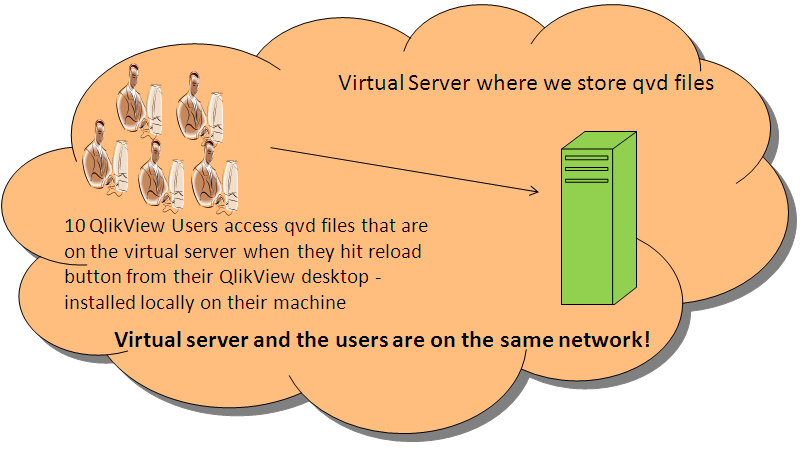
- Tags:
- qlikview_scripting
- « Previous Replies
-
- 1
- 2
- Next Replies »
- Mark as New
- Bookmark
- Subscribe
- Mute
- Subscribe to RSS Feed
- Permalink
- Report Inappropriate Content
Hi again,
I'm no developer but I think you also can try, instead of loading from every laptop, to create two .cmd files:
cmd1
NET USE Q: \\IP to server\Folder for .qvd PWD /user:DOMAIN\User
cmd2
NET USE Q: /DELETE
Change each user document script...
Execute cmd1.cmd
Ordinary reload script - make sure to change the path to .qvd files to use e.g. Q:
Execute cmd2.cmd
/@Ungvall
- Mark as New
- Bookmark
- Subscribe
- Mute
- Subscribe to RSS Feed
- Permalink
- Report Inappropriate Content
Have you thought about the use of the Binary load functionality? Don't store the data into QVD's but load your original QVW with Section Access. You can place this QVW anywhere on your network (even without NT security) because you can only read this QVW with QlikView and without a valid user/password combination you cannot read the data inside the QVW.
The end users load there personal reports with a binary load so even the script (the business logica) isn't visible for the end users. Simple and safe. Only those end users with a valid login can use the data!
If you secure your QVD's with NT security and the end user stores the data in an unsecured QVW than your security is broken. Everyone with a QlikView license can read those QVW's!
- Mark as New
- Bookmark
- Subscribe
- Mute
- Subscribe to RSS Feed
- Permalink
- Report Inappropriate Content
In this case you have to secure QVD stored on Virtual Server.
You can use NT Security or you can take help of external tools.
- Mark as New
- Bookmark
- Subscribe
- Mute
- Subscribe to RSS Feed
- Permalink
- Report Inappropriate Content
Hi,
I really didnt understand the criticality involved.
For the VM Server you can have what ever the user id and pwd you want, but other users to access any files you should give them sharing based on user nt id.
Once you have given access to the users based on their nt id no other user is able to access the QVD's unless they are given access.
Once listed userts have given access to the QVD folder they can simply reload the applications residing on their PC by pointing to QVd on the virtual server using the path notation \\servername\foldername\abc.qvd.
Please see the simplifed file pointing snapshot as attached.
Please let me know where did u stuck, what is the error.
Cheers.
- Mark as New
- Bookmark
- Subscribe
- Mute
- Subscribe to RSS Feed
- Permalink
- Report Inappropriate Content
Hey Hi,
As per my knowledge, Use the Virtual Server as a QlikView Server means:
1. Make all the Application and Qvd available on it.
2. All the Data reloading Activities on it.
3. Give the users a remote access only to the final Application Folder so that they will either access from there or copy the application to their end.
Regards
- « Previous Replies
-
- 1
- 2
- Next Replies »