Unlock a world of possibilities! Login now and discover the exclusive benefits awaiting you.
- Qlik Community
- :
- All Forums
- :
- Qlik NPrinting
- :
- Re: Nprinting 17 Objects missing when creating a r...
- Subscribe to RSS Feed
- Mark Topic as New
- Mark Topic as Read
- Float this Topic for Current User
- Bookmark
- Subscribe
- Mute
- Printer Friendly Page
- Mark as New
- Bookmark
- Subscribe
- Mute
- Subscribe to RSS Feed
- Permalink
- Report Inappropriate Content
Nprinting 17 Objects missing when creating a report
Hello
I have made my connection to the source QVW, however when I go to edit the Word report I only see objects that are contained on the first sheet. The report objects that I am trying to bring into the report are on the second sheet which has a conditional Show Sheet based on the OSUser() function. Would this be causing Nprinting to not be able to display the objects from that sheet?
- Tags:
- nprinting 17
- Mark as New
- Bookmark
- Subscribe
- Mute
- Subscribe to RSS Feed
- Permalink
- Report Inappropriate Content
I cannot recall this from memory - i guess you can test it by removing condition - right?
I would think it matters as i do use conditional hide & show (howevel on column level in table) in some of my reports and they behave like in Qlik (are shown or hidden depending on condition)
regards
Lech
- Mark as New
- Bookmark
- Subscribe
- Mute
- Subscribe to RSS Feed
- Permalink
- Report Inappropriate Content
Thanks Lech. I just tried removing the condition and it still doesn't display the objects from that sheet...not sure why?
- Mark as New
- Bookmark
- Subscribe
- Mute
- Subscribe to RSS Feed
- Permalink
- Report Inappropriate Content
well, remove condition and regenerate metadata... then see if objects are visible..
- Mark as New
- Bookmark
- Subscribe
- Mute
- Subscribe to RSS Feed
- Permalink
- Report Inappropriate Content
Regenerated metadata and it still does not display the objects from the second sheet. It is only displaying objects from the first sheet.
- Mark as New
- Bookmark
- Subscribe
- Mute
- Subscribe to RSS Feed
- Permalink
- Report Inappropriate Content
Hello Andrew,
Greetings. Are you using the secondary object in levels? I hope you are using them as images and not as data because objects are supported to be exported as images but not as data (table).
Thank You
Bala
- Mark as New
- Bookmark
- Subscribe
- Mute
- Subscribe to RSS Feed
- Permalink
- Report Inappropriate Content
I can't see my objects from the second sheet to even bring them in as images.
Here are the objects it says exist in the QVW
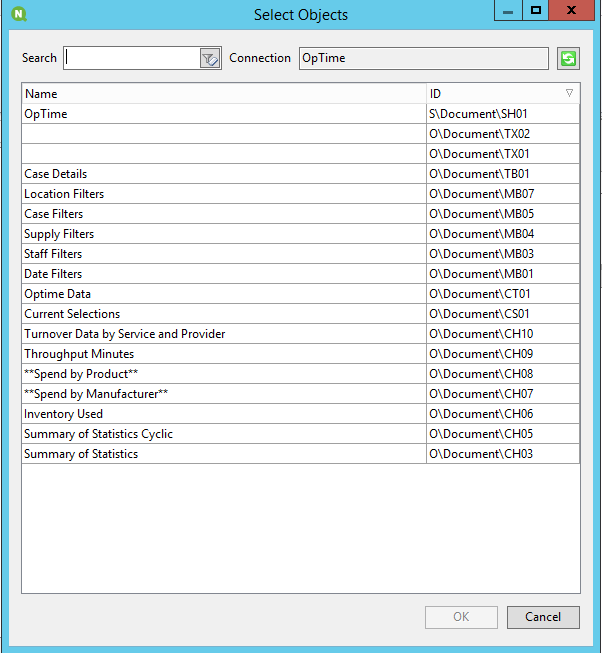
However when I look at the QVW on the sheet with the objects I want to bring in I see this object ID which is missing from the above list:
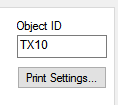
Also, shouldn't the object list display my second sheet as S\Document\SH02?
- Mark as New
- Bookmark
- Subscribe
- Mute
- Subscribe to RSS Feed
- Permalink
- Report Inappropriate Content
Hi Andrew,
Can you please remove data from your qvw file and attach it to this case so we can work on it? I do not think it will be a problem, right?
To remove data from it use FILE -> Reduce Data option. Make sure there is no section access on the file so we can open it and look at the objects you are using on your second sheet.
There must be something what is making it invisible for NPrinting account user.
regards
Lech
- Mark as New
- Bookmark
- Subscribe
- Mute
- Subscribe to RSS Feed
- Permalink
- Report Inappropriate Content
Hi,
Qlik NPrinting inserts into the cache all objects that are on visible sheets. Objects that are on hide sheets (such as a sheet with a condition not met by the Windows user that runs the NPrinting services) will be not inserted into the cache.
So:
- remove the condition that hide the second sheet and save the .qvw
- refresh the cache on Qlik NPrinting
- try to edit the template, you should see all the object
- add the condition to the QlikView sheet again
Another alternative is to clone the .qvw, unhide the sheet and use the clone as Qlik NPrinting data source.
Note that QlikView objects that are hide but saved on visible sheets will be included into the Qlik NPrinting cache.
When you do a right click on a node of the template editor you will see only the objects of types that can be added on that specific node. For example text objects cannot be add as levels so when you add a new level you will not see any text objects. Text objects can be add as images so you will see them when you add an image.
Best Regards,
Ruggero
---------------------------------------------
When applicable please mark the appropriate replies as CORRECT. This will help community members and Qlik Employees know which discussions have already been addressed and have a possible known solution. Please mark threads as HELPFUL if the provided solution is helpful to the problem, but does not necessarily solve the indicated problem. You can mark multiple threads as HELPFUL if you feel additional info is useful to others.
Best Regards,
Ruggero
---------------------------------------------
When applicable please mark the appropriate replies as CORRECT. This will help community members and Qlik Employees know which discussions have already been addressed and have a possible known solution. Please mark threads with a LIKE if the provided solution is helpful to the problem, but does not necessarily solve the indicated problem. You can mark multiple threads with LIKEs if you feel additional info is useful to others.