Unlock a world of possibilities! Login now and discover the exclusive benefits awaiting you.
- Qlik Community
- :
- All Forums
- :
- QlikView App Dev
- :
- Horizontal bar chart - make dimension two-line?
- Subscribe to RSS Feed
- Mark Topic as New
- Mark Topic as Read
- Float this Topic for Current User
- Bookmark
- Subscribe
- Mute
- Printer Friendly Page
- Mark as New
- Bookmark
- Subscribe
- Mute
- Subscribe to RSS Feed
- Permalink
- Report Inappropriate Content
Horizontal bar chart - make dimension two-line?
Hi,
I have a horizontal barchart with a Dimension that can be very Long - it varies a lot in length. I want to make the actual charting_area as big as possible, so I thought it would be practical to just use a formula for the Dimension and include a line_break in some cases.
Is that possible at all with a horizontal barchart and can someone Show me how to do this?
Thanks a lot!
Best regards,
DataNibbler
- Mark as New
- Bookmark
- Subscribe
- Mute
- Subscribe to RSS Feed
- Permalink
- Report Inappropriate Content
Hi
Go to Presentation tab of the chart and limit your legends
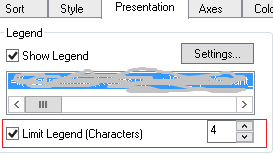
- Mark as New
- Bookmark
- Subscribe
- Mute
- Subscribe to RSS Feed
- Permalink
- Report Inappropriate Content
axis-> uncheck truncate label
check if that helps .
regards
Pradosh
- Mark as New
- Bookmark
- Subscribe
- Mute
- Subscribe to RSS Feed
- Permalink
- Report Inappropriate Content
Hi pradosh,
that does not seem to Change anything about the Chart. Sorry.
@ Pratyush
Yes, limiting the legend helps to make it shorter - but the line_break is not made automatic. If a Label is too Long for the Limit that I set there, it simply goes "blablu...". How do I get a second line for that to begin with? I can then write a formula and generate the line_break myself - in fact I already had that, but the second line just wasn't displayed, so that part was lost in space ...
Thanks a lot!
Best regards,
DataNibbler