Unlock a world of possibilities! Login now and discover the exclusive benefits awaiting you.
- Qlik Community
- :
- All Forums
- :
- Integration, Extension & APIs
- :
- Re: Unable to a delete a data source file
- Subscribe to RSS Feed
- Mark Topic as New
- Mark Topic as Read
- Float this Topic for Current User
- Bookmark
- Subscribe
- Mute
- Printer Friendly Page
- Mark as New
- Bookmark
- Subscribe
- Mute
- Subscribe to RSS Feed
- Permalink
- Report Inappropriate Content
Unable to a delete a data source file
I have a dashboard with a folder containing XML files as the data source. This dashboard was reloaded with a task. I was trying to delete few of these files and reload with some other files. I'm unable to delete the file getting the following error. I tried deleting the source files after deleting the task which was completed I still got the same error and also tried the same thing after deleting all the dashboards in the server that were using this file as data source, but still the same error.
how to troubleshoot?
Please don't tell "Restating Engine Services" as the answer
"This action can't be completed because the file is open in Qlik sense Engine service."
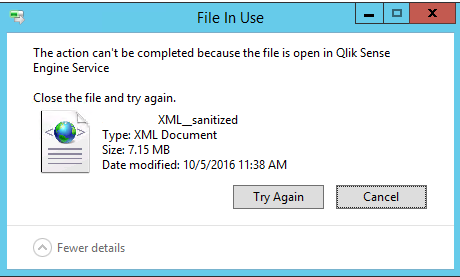
- Mark as New
- Bookmark
- Subscribe
- Mute
- Subscribe to RSS Feed
- Permalink
- Report Inappropriate Content
Hello,
I have the same issue, can anybody please address this? It's a rather serious problem.
Update: The file (s) I am unable to delete are also xml
- Mark as New
- Bookmark
- Subscribe
- Mute
- Subscribe to RSS Feed
- Permalink
- Report Inappropriate Content
Hi Alex,
Do you experience this issue under specific scenario or in general to all XML files. I'm trying to reproduce this issue most time its inconsistent
Thansk,
JK
- Mark as New
- Bookmark
- Subscribe
- Mute
- Subscribe to RSS Feed
- Permalink
- Report Inappropriate Content
Hey Jayakumar,
For me it seems to be tied to the large number of xml files I am loading. When doing manual reloads you might notice the load doesn't complete but rather the spinner keeps running without throwing any errors.
So, for example if I try to load 5000 xmls the engine might stop normal execution at line 30k on an attempt, 60k on the next or 500k on the third. As you also noticed it's very inconsistent.
I've checked the log files but no errors get thrown.
Funny thing is if I load the same batch of files with Qlik View it works just fine...
Is this your experience as well or does the script load with no visible errors?
Also, do you have any for loops anywhere in there?
Regards,
Alex
- Mark as New
- Bookmark
- Subscribe
- Mute
- Subscribe to RSS Feed
- Permalink
- Report Inappropriate Content
Hi again Jayakumar,
It seems that the newly released November edition fixed the underlying issue that was causing the Engine hang. I've tested it with a bunch of files in different formats yesterday and it works fine.
Regards,
Alex
- Mark as New
- Bookmark
- Subscribe
- Mute
- Subscribe to RSS Feed
- Permalink
- Report Inappropriate Content
Thanks Alex, I have support ticket to qlik team. will update the qlik support team on the Nov 2017 is not having the same issue and see what they find out. Don't want to see this issue in future versions.