Unlock a world of possibilities! Login now and discover the exclusive benefits awaiting you.
- Qlik Community
- :
- Forums
- :
- Analytics
- :
- New to Qlik Analytics
- :
- Re: Cannot connect to Server while implementing Se...
- Subscribe to RSS Feed
- Mark Topic as New
- Mark Topic as Read
- Float this Topic for Current User
- Bookmark
- Subscribe
- Mute
- Printer Friendly Page
- Mark as New
- Bookmark
- Subscribe
- Mute
- Subscribe to RSS Feed
- Permalink
- Report Inappropriate Content
Cannot connect to Server while implementing Sense Search Component
Hello All,
I am trying to implement Sense Search Component using Qliksense 3.2 on the server. I have been using the following Github
GitHub - websy85/sense-search-components (including all references to avoid copyright issues) for implementation. However, I am facing the connection error (PFA). I have verified all the listeners are up on the server. Moreover, I have tried all the port numbers for the config variable. I am unable to proceed and need help on this.
Following are the config values:
var config = {
host: "xxx", //server host name
port: "4239", //tried 4244, 4248, 80, 443, 4247, 4239
prefix: "/",
isSecure: true,
app: "xxx" //app name
};
Any help is greatly appreciated.
TIA
- « Previous Replies
-
- 1
- 2
- Next Replies »
Accepted Solutions
- Mark as New
- Bookmark
- Subscribe
- Mute
- Subscribe to RSS Feed
- Permalink
- Report Inappropriate Content
This makes more sense as I didn't think Cloud had a QMC interface for uploading extensions.
What files are included in your zip file. My guess is you are missing a .qext file.
Attached is a sample mashup that uses SenseSearch. You can upload to your server. It does load the sense search components from github so may not work on your server as-is if the server can't get to github,
-Rob
edit: The attachment I uploaded earlier had a syntax error. Corrected version attached.
- Mark as New
- Bookmark
- Subscribe
- Mute
- Subscribe to RSS Feed
- Permalink
- Report Inappropriate Content
It looks like from your screenshots that you have opened your html page from the filesystem. To connect to a server app, you'll have to run this code as a mashup from the extension directory on the server. Otherwise you will not be able to load the required resources and authenticate. Let me know if you need more detail.
-Rob
- Mark as New
- Bookmark
- Subscribe
- Mute
- Subscribe to RSS Feed
- Permalink
- Report Inappropriate Content
Thanks for the quick reply Rob,
I have one more question. Should I move the sense-search-component package onto my server and Create a mashup in Qliksense Cloud too? I mean everything on the server? Currently, my SSC package is on my desktop while trying to connect to the server.
Thanks
- Mark as New
- Bookmark
- Subscribe
- Mute
- Subscribe to RSS Feed
- Permalink
- Report Inappropriate Content
What needs to be on the server:
1. Your html page and your js file if you are using one.
2. a qext file for the mashup.
3. You can load the SSC files from github, if your server can reach githut, If not them put them on the server also.
You are trying to do this with a QlikSense cloud server?
BTW, when running as a mashup you can make your config more portable by coding it like this:
host: window.location.hostname,
port: window.location.port,
prefix: "/",
isSecure: window.location.protocol == "https:"
};
-Rob
- Mark as New
- Bookmark
- Subscribe
- Mute
- Subscribe to RSS Feed
- Permalink
- Report Inappropriate Content
Thanks a lot for the reply again, Rob. Yes, I am trying to do on Qliksense Cloud. Does importing the SSC package via QMC help?
- Mark as New
- Bookmark
- Subscribe
- Mute
- Subscribe to RSS Feed
- Permalink
- Report Inappropriate Content
I haven't tried this on the Cloud (Cloud Business, right?). The basic server requirements will be the same, install it as an extension to allow for proper authentication. I'm not up to speed on the current limitations of running mashups on QCB. Maybe someone else will chime in on that subject.
-Rob
- Mark as New
- Bookmark
- Subscribe
- Mute
- Subscribe to RSS Feed
- Permalink
- Report Inappropriate Content
Sure Rob. Thanks a lot. And yes, its Cloud Business
- Mark as New
- Bookmark
- Subscribe
- Mute
- Subscribe to RSS Feed
- Permalink
- Report Inappropriate Content
Hi Rob,
QMC doesn't recognize it as an extension when I try to import it as an extension.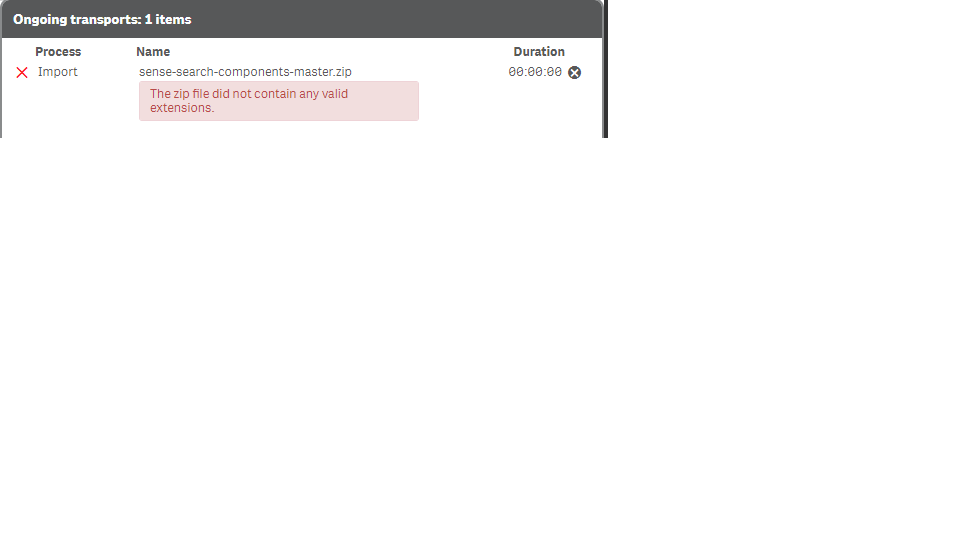
- Mark as New
- Bookmark
- Subscribe
- Mute
- Subscribe to RSS Feed
- Permalink
- Report Inappropriate Content
- Mark as New
- Bookmark
- Subscribe
- Mute
- Subscribe to RSS Feed
- Permalink
- Report Inappropriate Content
There has been talk of getting some carefully selected (by Qlik) extensions onto the Qlik Cloud, as yet though nothing has surfaced on that front. You certainly can't upload your own extensions. It seems to me that this is something that Qlik will need to address if they are to progress with their Hybrid Cloud strategy.
QC4B is great for some things, and has a very attractive price point - but it does leave lots of very compelling reasons to upgrade to Enterprise.
Steve
- « Previous Replies
-
- 1
- 2
- Next Replies »