Unlock a world of possibilities! Login now and discover the exclusive benefits awaiting you.
- Qlik Community
- :
- Forums
- :
- Analytics
- :
- App Development
- :
- Re: Problem summing an average in pivot table
- Subscribe to RSS Feed
- Mark Topic as New
- Mark Topic as Read
- Float this Topic for Current User
- Bookmark
- Subscribe
- Mute
- Printer Friendly Page
- Mark as New
- Bookmark
- Subscribe
- Mute
- Subscribe to RSS Feed
- Permalink
- Report Inappropriate Content
Problem summing an average in pivot table
I have a pivot table with a measure that calculates the average number of boxes shipped per day by each warehouse. I'd like to get a sum of those averages by warehouse so I can then do a percentage of total calculation. The current expression to get average of boxes per day is:
Avg(Aggr(Sum({$<RecordType={"LOAD"}>} UnitsLoaded),Date))
I've tried modifying that expression in order to get the total for all warehouses but haven't been able to get any variations to work as I expect.
Avg(Aggr(Sum({$<RecordType={"LOAD"},Warehouse=>} UnitsLoaded),Date))
Avg(Aggr(Sum({1<RecordType={"LOAD"}>} UnitsLoaded),Date))
Sum(Aggr(Avg({$<RecordType={"LOAD"}>} UnitsLoaded),Date))
etc.
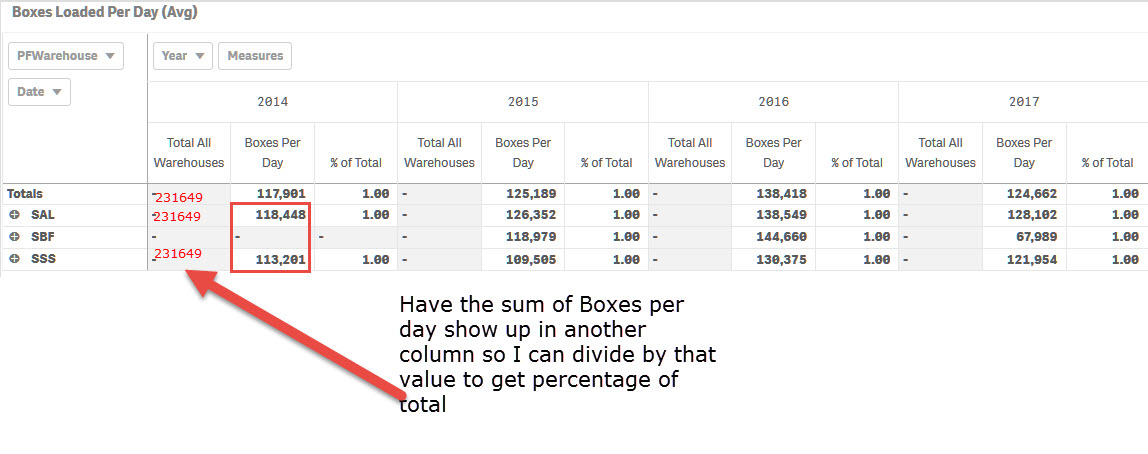
- Mark as New
- Bookmark
- Subscribe
- Mute
- Subscribe to RSS Feed
- Permalink
- Report Inappropriate Content
You are correct. I've updated the daily average boxes formula to include Warehouse and it now evaluates correctly when comparing to specific dates/warehouses.
Avg(Aggr(Sum({$<RecordType={"LOAD"}>} UnitsLoaded),Date,Warehouse))
- Mark as New
- Bookmark
- Subscribe
- Mute
- Subscribe to RSS Feed
- Permalink
- Report Inappropriate Content
If this is correct, then this should work (I think)
Sum(Aggr(Avg(Aggr(Sum({$<RecordType={"LOAD"}>} UnitsLoaded),Date,Warehouse)), Warehouse))
- Mark as New
- Bookmark
- Subscribe
- Mute
- Subscribe to RSS Feed
- Permalink
- Report Inappropriate Content
That expression gives me an accurate total in the Totals line.![]() My goal is to be able to have a 'percent of total' column in the pivot table as well. Normally this should be as easy as Column(1) / Column(2) or something similar, but since the total for all warehouses only shows in the Totals line I don't think that would work.
My goal is to be able to have a 'percent of total' column in the pivot table as well. Normally this should be as easy as Column(1) / Column(2) or something similar, but since the total for all warehouses only shows in the Totals line I don't think that would work.
Is there a way to fine-tune your expression so that the total 204,926 shows up on each row? I tried adding "TOTAL" in various places of the expression but that did not have the correct result.
Thanks!
- Mark as New
- Bookmark
- Subscribe
- Mute
- Subscribe to RSS Feed
- Permalink
- Report Inappropriate Content
How about this
Sum(TOTAL <Year>Aggr(Avg(Aggr(Sum({$<RecordType={"LOAD"}>} UnitsLoaded),Date,Warehouse)), Warehouse, Year))
- Mark as New
- Bookmark
- Subscribe
- Mute
- Subscribe to RSS Feed
- Permalink
- Report Inappropriate Content
YES!!! That works perfectly. Thank you!!!
![]()
- Mark as New
- Bookmark
- Subscribe
- Mute
- Subscribe to RSS Feed
- Permalink
- Report Inappropriate Content
Super ![]()
I tested this a while ago, but didn't give this because like I said, I thought your row numbers are the way you would like them to be....
- Mark as New
- Bookmark
- Subscribe
- Mute
- Subscribe to RSS Feed
- Permalink
- Report Inappropriate Content
Glad to see that finally you achieved closure on this question
- Mark as New
- Bookmark
- Subscribe
- Mute
- Subscribe to RSS Feed
- Permalink
- Report Inappropriate Content
I mistakenly thought my row numbers were correct..I appreciate that you stuck with me and figured it out.![]()
- Mark as New
- Bookmark
- Subscribe
- Mute
- Subscribe to RSS Feed
- Permalink
- Report Inappropriate Content
Well, I almost lost hopes, it was Vijay who stayed with you vvira1316. All kudos to him ![]()
- Mark as New
- Bookmark
- Subscribe
- Mute
- Subscribe to RSS Feed
- Permalink
- Report Inappropriate Content
Yes, much appreciate to vvira1316 also, who was very helpful and did an awesome deep dive into the issue.
Thanks to you both!