Unlock a world of possibilities! Login now and discover the exclusive benefits awaiting you.
- Qlik Community
- :
- All Forums
- :
- GeoAnalytics
- :
- How to stop bubble layer and area layer to being f...
- Subscribe to RSS Feed
- Mark Topic as New
- Mark Topic as Read
- Float this Topic for Current User
- Bookmark
- Subscribe
- Mute
- Printer Friendly Page
- Mark as New
- Bookmark
- Subscribe
- Mute
- Subscribe to RSS Feed
- Permalink
- Report Inappropriate Content
How to stop bubble layer and area layer to being filtered?
Hi,
We are using Qlik sense geo analytics. In geo analytics map, we do not want to initiate any filter on area and bubble layer.
e.g. as you can see in above map, if user click on any country or pin, this map will get filtered. Lets say if i have clicked on USA in above map then filtered map layout would be like below:
Our client doesn't want this filter capability on area layer and bubble layer.
Is there any through which we can disable this search?
Thanks
Dilip Solanki
Accepted Solutions
- Mark as New
- Bookmark
- Subscribe
- Mute
- Subscribe to RSS Feed
- Permalink
- Report Inappropriate Content
Hi,
Make the layers non-selectable, left click on in box.
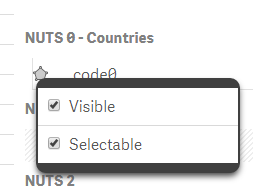
Thanks,
Patric Nordström
Qlik
- Mark as New
- Bookmark
- Subscribe
- Mute
- Subscribe to RSS Feed
- Permalink
- Report Inappropriate Content
Hi,
Make the layers non-selectable, left click on in box.
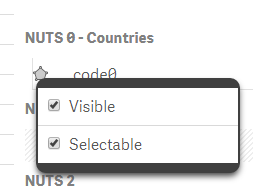
Thanks,
Patric Nordström
Qlik
- Mark as New
- Bookmark
- Subscribe
- Mute
- Subscribe to RSS Feed
- Permalink
- Report Inappropriate Content
Hello Patric,
Thanks for your reply.
I have tried your solution, but that Box in left click is not appearing for me. Can you please help me out with that?
I just want to stop selection on this area layer selection.
Thanks
Dilip
Dilip Solanki
- Mark as New
- Bookmark
- Subscribe
- Mute
- Subscribe to RSS Feed
- Permalink
- Report Inappropriate Content
Hi,
Sorry for being unclear, you have to be in view mode, not in edit mode.
Thanks,
Patric
- Mark as New
- Bookmark
- Subscribe
- Mute
- Subscribe to RSS Feed
- Permalink
- Report Inappropriate Content
Hello Patric,
Sorry I was clicking on my area layer in edit mode, that's why box was not appearing. Now its working for me, but area layer info bubble is also stopped appearing.
Is this the behavior of this select-able option from box? Can't we do like this that user cannot click on area layer but he/she can view that on which country they are on?
As shown in above image, area layer 'selectable' check box is checked, therefore 'Medagaskar' info bubble is appearing, if I make this selectable option unchecked then user will not be able to click on area layer as well as area layer info bubble will not appear.
Our expectation is that, user should not able to click on area layer (on any country) but when user move mouse on any country then country name should appear as info bubble.
Thanks
Dilip
Dilip Solanki
- Mark as New
- Bookmark
- Subscribe
- Mute
- Subscribe to RSS Feed
- Permalink
- Report Inappropriate Content
Hi Dilip,
Yes, that's by design, the info bubble is only visible when the layer is selectable.
A trick would be to make the layer ignore the selection like this:
Thanks,
Patric