Unlock a world of possibilities! Login now and discover the exclusive benefits awaiting you.
- Qlik Community
- :
- All Forums
- :
- QlikView Administration
- :
- Re: Error from Qlikview Management console
- Subscribe to RSS Feed
- Mark Topic as New
- Mark Topic as Read
- Float this Topic for Current User
- Bookmark
- Subscribe
- Mute
- Printer Friendly Page
- Mark as New
- Bookmark
- Subscribe
- Mute
- Subscribe to RSS Feed
- Permalink
- Report Inappropriate Content
Error from Qlikview Management console
Hi,
I get this error from QlikView Management console.
Any idea what does it mean?
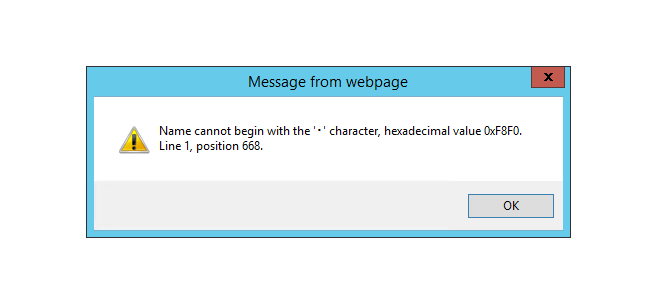
Thanks,
Ruth
Accepted Solutions
- Mark as New
- Bookmark
- Subscribe
- Mute
- Subscribe to RSS Feed
- Permalink
- Report Inappropriate Content
First try with a restart of the QMS (QlikView Management Service). You won't break anything by doing this. All vital parts of QlikView server will stay up and running, but the QMC may report networking errors while restarting QMS.
Did you already assign Document CALs to users before for this document or is this the first one?
- Mark as New
- Bookmark
- Subscribe
- Mute
- Subscribe to RSS Feed
- Permalink
- Report Inappropriate Content
Hi Ruth,
Can you please provide some more information about what you are doing within the QMC when the error is received? Also, what is the full build version of QlikView Sever (e.g. 11.20.12904; 12.10.20500)? And, what browser you are using? Does it occur with all browsers?
Best,
Chip
Help users find answers! Don't forget to mark a solution that worked for you!
- Mark as New
- Bookmark
- Subscribe
- Mute
- Subscribe to RSS Feed
- Permalink
- Report Inappropriate Content
Hi Chip,
Thanks for your time and willing to help!
Well, Thats happen when I'm in the "Documents" ,"Document CALs" tab, standing on one of the modules.
I want to add users CAL to the module and then I get this errot message:
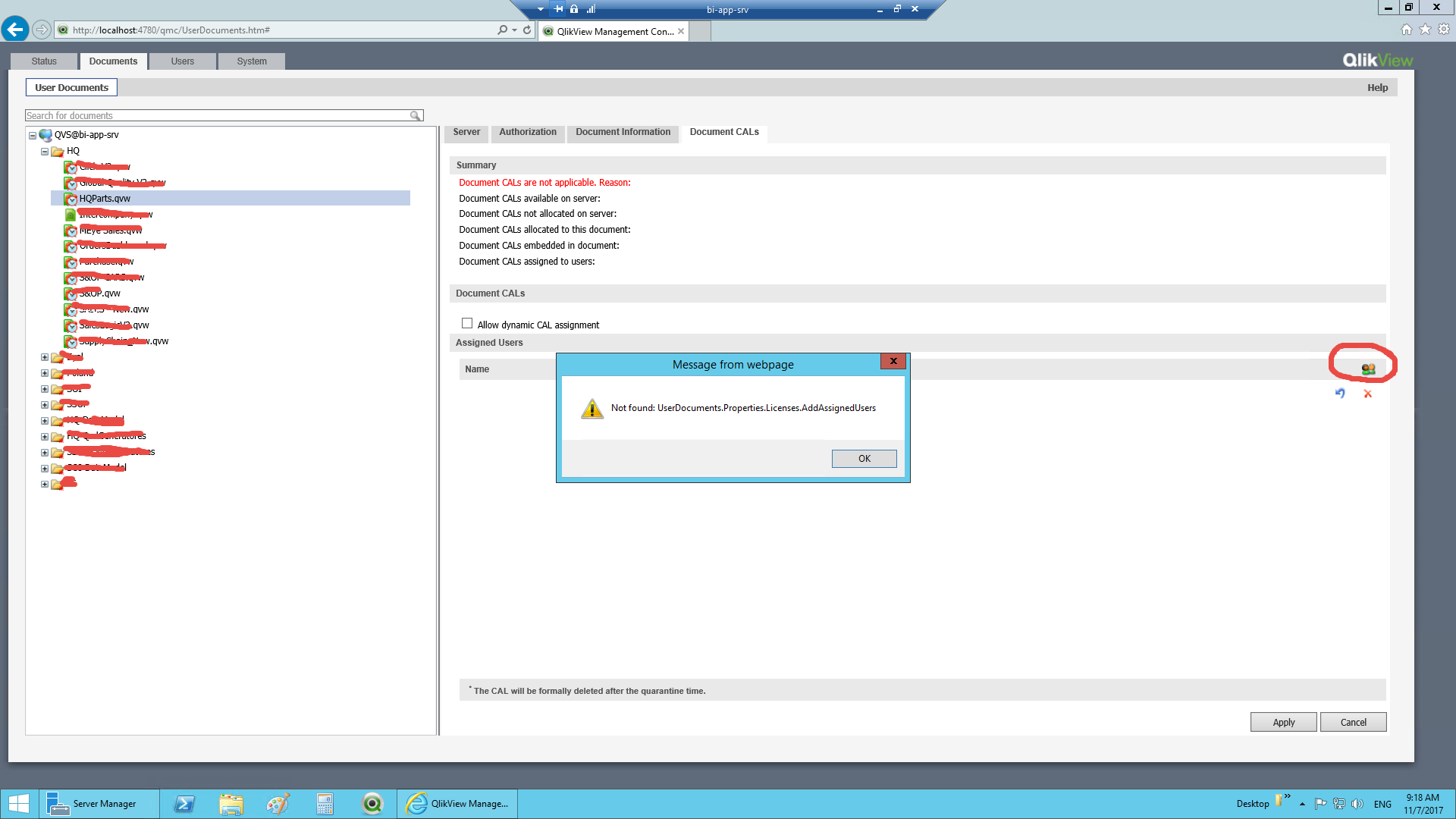
The Qv version is 11.20.12904 SR12.
I use Internet Explorer (I don't have and can't dawnload other browsers)
Thanks,
Ruth
- Mark as New
- Bookmark
- Subscribe
- Mute
- Subscribe to RSS Feed
- Permalink
- Report Inappropriate Content
There is something wrong with the entire QMC. None of the Document CAL measures show any values, and there is a red warning at the top: "Document CALs are not applicable. Reason:" and then no reason at all...
Can you open the User Selection dialog in any other tab? Like for instance on the Assigned CALs tab for Named CALs (see System->Licenses->QlikView Server->Client Access Licenses (CALs)->Assigned CALs.
And BTW, what does the Client Access Licenses (CALs)->General tab show? Can you post a screenshot?
- Mark as New
- Bookmark
- Subscribe
- Mute
- Subscribe to RSS Feed
- Permalink
- Report Inappropriate Content
Hi,
Yes, I can use the User selection dialog in another tab like the Assigned CALs tab.
Here is the required Screenshot:
Thanks
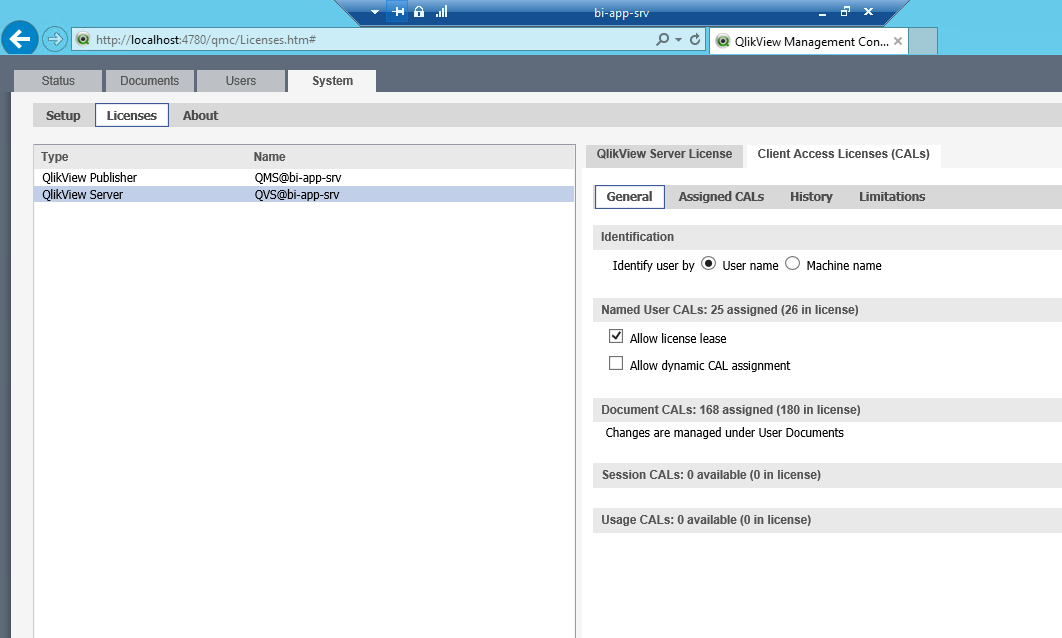
- Mark as New
- Bookmark
- Subscribe
- Mute
- Subscribe to RSS Feed
- Permalink
- Report Inappropriate Content
First try with a restart of the QMS (QlikView Management Service). You won't break anything by doing this. All vital parts of QlikView server will stay up and running, but the QMC may report networking errors while restarting QMS.
Did you already assign Document CALs to users before for this document or is this the first one?
- Mark as New
- Bookmark
- Subscribe
- Mute
- Subscribe to RSS Feed
- Permalink
- Report Inappropriate Content
Hi,
I restart the server and the error is gone...
Thanks you all for your help.