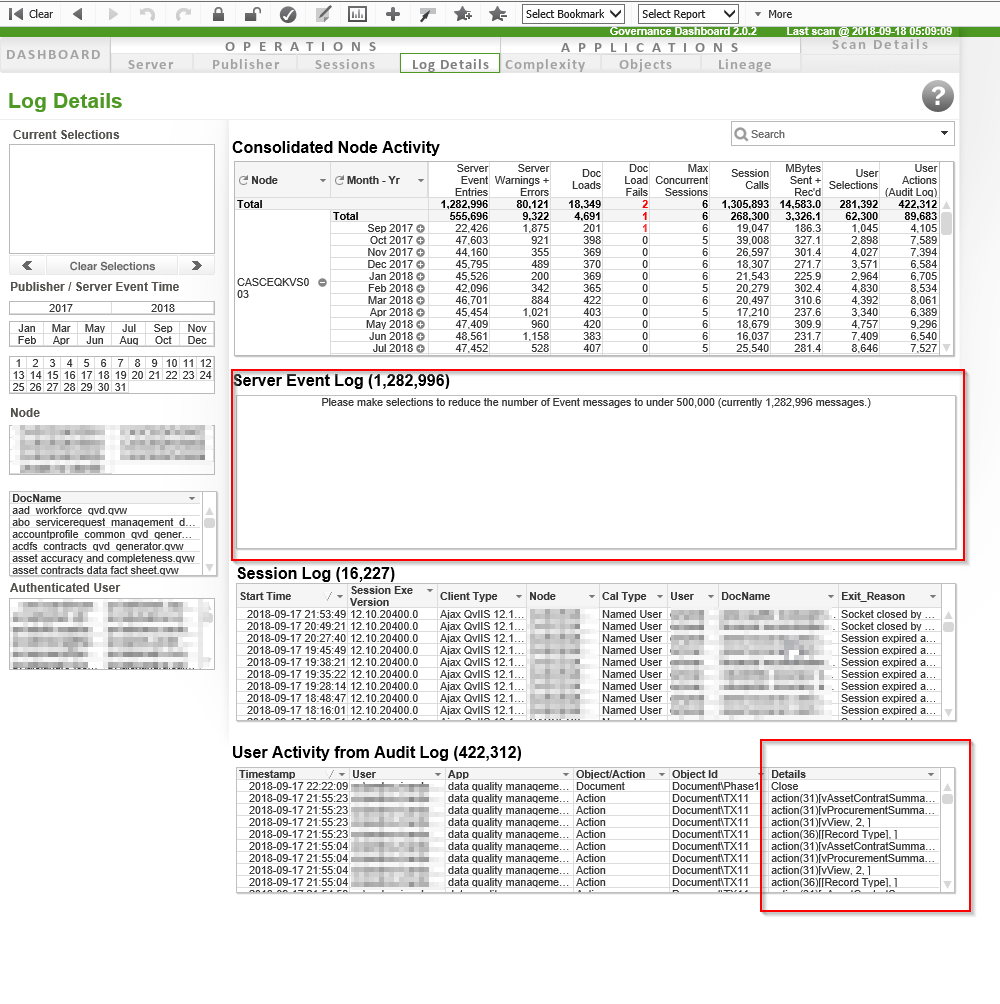Unlock a world of possibilities! Login now and discover the exclusive benefits awaiting you.
- Qlik Community
- :
- All Forums
- :
- QlikView Administration
- :
- Re: IncreaseMemoryQuota : what does it mean ?
- Subscribe to RSS Feed
- Mark Topic as New
- Mark Topic as Read
- Float this Topic for Current User
- Bookmark
- Subscribe
- Mute
- Printer Friendly Page
- Mark as New
- Bookmark
- Subscribe
- Mute
- Subscribe to RSS Feed
- Permalink
- Report Inappropriate Content
IncreaseMemoryQuota : what does it mean ?
Hello,
I think I've got an Issue with my Qlikview Server 12.1 and its documents.
On a server with 64GB, with 3 documents of 500MB, I begin having Memory warnings while sometime that only use 20GB of Memory.
I'm trying to find what causes this peak in memory and I have discovered messages in the Events logs:
20171005T113143.000+0200 20171009T105227.000+0200 2 500 Warning WorkingSet: Virtual Memory is growing beyond parameters - 44.683(38.400) GB
20171005T113143.000+0200 20171009T105232.000+0200 4 700 Information IncreaseMemoryQuota: Request PivotTableBox::GetTableLayout going MT_HIGH
20171005T113143.000+0200 20171009T105232.000+0200 2 500 Warning WorkingSet: Virtual Memory is growing beyond parameters - 44.806(38.400) GB
IncreaseMemoryQuota: Request PivotTableBox::GetTableLayout going MT_HIGH
What does this mean ? how can I know which Pivot Table causes that issue ?
Thanks
- Mark as New
- Bookmark
- Subscribe
- Mute
- Subscribe to RSS Feed
- Permalink
- Report Inappropriate Content
I just have seen this same message and I too would like to know what it means.
- Mark as New
- Bookmark
- Subscribe
- Mute
- Subscribe to RSS Feed
- Permalink
- Report Inappropriate Content
In QV 12, there may be times when a dashboard is opened which has , for example, a big demand of memory when expanding huge pivot tables, or exporting a large amount of data to Excel.
When reviewing the Event logs, search for MT_High or IncreaseMemoryQuota and you can see entries relating to pivot table box, straight table, etc.
IncreaseMemoryQuota: Request PivotTableBox::GetTableLayout going MT_HIGH
IncreaseMemoryQuota: RequestStraightTable::GetTableLayout going MT_HIGH
The entries are related to Memory Throttling (MT_High). QlikView server wants to temporarily increase the memory to handle the request e.g. exporting a large amount of data to excel, or a large demand of memory when expanding huge pivot tables. The memory is intended to be released once the request is complete.
In versions 12.0 - 12.20 SR2 , the memory may not get released.
Resolution: Upgrade to 12.20 SR 3 or later
Note -The dashboards responsible for the memory consumption need to be reviewed. You can help pinpoint what dashboards are responsible by reviewing the audit log and searching for customer actions occuring just prior to the MT_HIGH and Internal Inconsistency errors in the event log. Remember, Increase Memory Quota are information entries. You will not see those entries when searching for Warnings or Errors.
Hope that this will be helpful
Regards
- Mark as New
- Bookmark
- Subscribe
- Mute
- Subscribe to RSS Feed
- Permalink
- Report Inappropriate Content
We have version QV Server 12.2 November SR6 and have the same errors and then a fiber loop Stall detected error which takes down the performance of QV Server. It is very frustrating because older version does not get this errors before.
- Mark as New
- Bookmark
- Subscribe
- Mute
- Subscribe to RSS Feed
- Permalink
- Report Inappropriate Content
emmanuelle.bustos Sometimes the users create a horrible objects in the server, you can check that with the gobernance Dashboard, in the tab log details and there you could search errors in the server event log and then see if there is any userr creating a big object in the user Activity from audit log-> details section as you can see in the image that I attach.
If that is the case, you can errase the big objects in the QMC, tab ->Documents->User Documents->Server ->Server Objects
Let me know if that is helpful for you