Unlock a world of possibilities! Login now and discover the exclusive benefits awaiting you.
- Qlik Community
- :
- All Forums
- :
- Connectivity & Data Prep
- :
- Re: Timestamp order during load from qvd
- Subscribe to RSS Feed
- Mark Topic as New
- Mark Topic as Read
- Float this Topic for Current User
- Bookmark
- Subscribe
- Mute
- Printer Friendly Page
- Mark as New
- Bookmark
- Subscribe
- Mute
- Subscribe to RSS Feed
- Permalink
- Report Inappropriate Content
Timestamp order during load from qvd
Hello to all,
Could anyone suggest me how to correctly order records using Timestamp, loading from a qvd? I've tried in many ways but without success until now.
I've to compare any record with its previous, but to do this the records have to be in ascending order during comparison.
I've also tried ordering records after having loaded them from qvd, using a resident table, but it doesn't work anyway.
This is my timestamp format: 'DD.MM.YYYY hh:mm:ss[.fff]'.
I'm using Qlik Sense.
Thank you in advance for your suggestions
Alessandro
Accepted Solutions
- Mark as New
- Bookmark
- Subscribe
- Mute
- Subscribe to RSS Feed
- Permalink
- Report Inappropriate Content
Are you loading your QVD like
LOAD
*
FROM qvd-file.qvd(qvd)
ORDER BY Timestamp;
and if yes does it still not work?
If so maybe try adding a field containing the numeric timestamp (Num(Timestamp)) and order by that.
Mathias
- Mark as New
- Bookmark
- Subscribe
- Mute
- Subscribe to RSS Feed
- Permalink
- Report Inappropriate Content
What is the format of data in qvd?
Can you share sample data?
- Mark as New
- Bookmark
- Subscribe
- Mute
- Subscribe to RSS Feed
- Permalink
- Report Inappropriate Content
This is the original format from a csv file: "04.11.2017 07:00:01"
This is the script set: SET TimestampFormat='DD.MM.YYYY hh:mm:ss[.fff]';
- Mark as New
- Bookmark
- Subscribe
- Mute
- Subscribe to RSS Feed
- Permalink
- Report Inappropriate Content
This is a screenshot from the qvd:
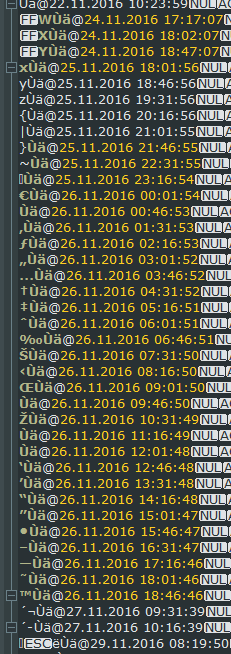
it seems ok but when I load it the order sometime changes
- Mark as New
- Bookmark
- Subscribe
- Mute
- Subscribe to RSS Feed
- Permalink
- Report Inappropriate Content
Are you loading your QVD like
LOAD
*
FROM qvd-file.qvd(qvd)
ORDER BY Timestamp;
and if yes does it still not work?
If so maybe try adding a field containing the numeric timestamp (Num(Timestamp)) and order by that.
Mathias
- Mark as New
- Bookmark
- Subscribe
- Mute
- Subscribe to RSS Feed
- Permalink
- Report Inappropriate Content
Thanks Mathias,
using (num(timestamp)) it does work.