Unlock a world of possibilities! Login now and discover the exclusive benefits awaiting you.
- Qlik Community
- :
- All Forums
- :
- QlikView App Dev
- :
- Re: DashBoard Authorisation
- Subscribe to RSS Feed
- Mark Topic as New
- Mark Topic as Read
- Float this Topic for Current User
- Bookmark
- Subscribe
- Mute
- Printer Friendly Page
- Mark as New
- Bookmark
- Subscribe
- Mute
- Subscribe to RSS Feed
- Permalink
- Report Inappropriate Content
DashBoard Authorisation
Dear All,
I have developed a dashboard. I want to place it in a Live environment but I want only a specific user "Tom" can view it for testing. Please note Tom has a developer licence and few other staff members have also developer licenses but I want just Tom can view the dashboard not any one else. Can you please help.
Kind Regards
Waqas Shah
- « Previous Replies
-
- 1
- 2
- Next Replies »
Accepted Solutions
- Mark as New
- Bookmark
- Subscribe
- Mute
- Subscribe to RSS Feed
- Permalink
- Report Inappropriate Content
Disable 'Initial Selection...' and enable 'Initial Data reduction...'.
It will start working when you close and open the document again, if you have access it allow to open the document, if not shows a message telling that you can't access the document.
- Mark as New
- Bookmark
- Subscribe
- Mute
- Subscribe to RSS Feed
- Permalink
- Report Inappropriate Content
Hi Waqas, you can limit access to the sheet using conditional show of the sheet properties, with a condition like:
Subfield(OsUser(), '\', 2)='Tom'
You can check the result in a text box to confirm the result of the expression.
- Mark as New
- Bookmark
- Subscribe
- Mute
- Subscribe to RSS Feed
- Permalink
- Report Inappropriate Content
Thanks but I have 20 sheets in dashboard. Cant we manage it at one place rather then doing in 20 places?
- Mark as New
- Bookmark
- Subscribe
- Mute
- Subscribe to RSS Feed
- Permalink
- Report Inappropriate Content
because I have already tried this function
=mixmatch(OSUser(),'Tom')
but it did not work.....
- Mark as New
- Bookmark
- Subscribe
- Mute
- Subscribe to RSS Feed
- Permalink
- Report Inappropriate Content
Oh, you meant access to all the document, not only one sheet, this can be donde with Windows permission (folders or in the same document) or with section access.
There is a wizard in script editor (Insert -> Section Acess->Inline) to create a simple section access, as an example:
Section Access;
LOAD * INLINE [
ACCESS, NTNAME
USER, Domain\Tom
];
In document properties -> on Open -> Reduce using section access. Add also your user or you will be blocked, make a copy of the document before using section acess.
- Mark as New
- Bookmark
- Subscribe
- Mute
- Subscribe to RSS Feed
- Permalink
- Report Inappropriate Content
Qlikview or Qliksense?
- Mark as New
- Bookmark
- Subscribe
- Mute
- Subscribe to RSS Feed
- Permalink
- Report Inappropriate Content
Thanks I am near by there following is my code
Section Access;
LOAD * INLINE [
ACCESS, NTNAME, USER, Domain\TOM
];
Section Application;
In document properties then I need to click on triggers ? then click on OnOpen option under Document Event Triggers option tab ?
- Mark as New
- Bookmark
- Subscribe
- Mute
- Subscribe to RSS Feed
- Permalink
- Report Inappropriate Content
Qlikview
- Mark as New
- Bookmark
- Subscribe
- Mute
- Subscribe to RSS Feed
- Permalink
- Report Inappropriate Content
It's In document properties -> on Open -> Reduce using section access.
But be aware that documents suing section access can be blocked for everyone forever if something goes worng, make a backup of the file.
It's a good idea to add your own user, adnd 'domain' should be the current domain (if exists).
- Mark as New
- Bookmark
- Subscribe
- Mute
- Subscribe to RSS Feed
- Permalink
- Report Inappropriate Content
Thanks . I am using Qlikview version 11.20. I cant find the option u mentioned. When I click on Settings-- Document Properties. the attached screen appears. on Open option is not available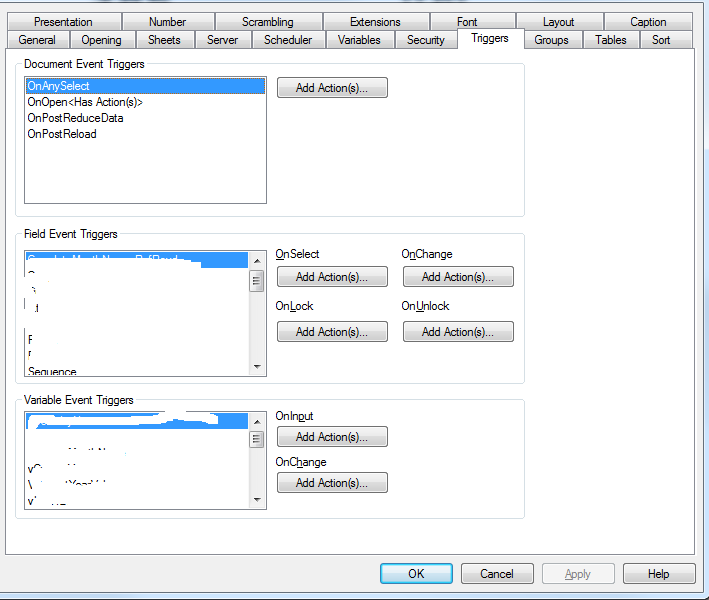
- « Previous Replies
-
- 1
- 2
- Next Replies »