Unlock a world of possibilities! Login now and discover the exclusive benefits awaiting you.
- Qlik Community
- :
- All Forums
- :
- QlikView App Dev
- :
- Re: DashBoard Authorisation
- Subscribe to RSS Feed
- Mark Topic as New
- Mark Topic as Read
- Float this Topic for Current User
- Bookmark
- Subscribe
- Mute
- Printer Friendly Page
- Mark as New
- Bookmark
- Subscribe
- Mute
- Subscribe to RSS Feed
- Permalink
- Report Inappropriate Content
DashBoard Authorisation
Dear All,
I have developed a dashboard. I want to place it in a Live environment but I want only a specific user "Tom" can view it for testing. Please note Tom has a developer licence and few other staff members have also developer licenses but I want just Tom can view the dashboard not any one else. Can you please help.
Kind Regards
Waqas Shah
- « Previous Replies
-
- 1
- 2
- Next Replies »
- Mark as New
- Bookmark
- Subscribe
- Mute
- Subscribe to RSS Feed
- Permalink
- Report Inappropriate Content
It's in 'Opening' tab (I though it was 'On Open', mine is in spanish), not in 'Triggers'.
Hope you noted my warnings on blocking the document with section access.
- Mark as New
- Bookmark
- Subscribe
- Mute
- Subscribe to RSS Feed
- Permalink
- Report Inappropriate Content
Thanks for ur help this screen comes up... still ur option cant see....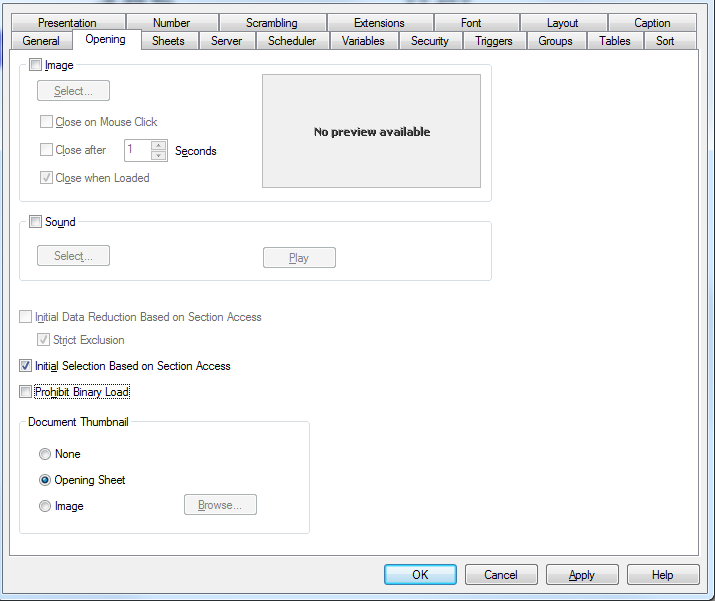
- Mark as New
- Bookmark
- Subscribe
- Mute
- Subscribe to RSS Feed
- Permalink
- Report Inappropriate Content
Disable 'Initial Selection...' and enable 'Initial Data reduction...'.
It will start working when you close and open the document again, if you have access it allow to open the document, if not shows a message telling that you can't access the document.
- Mark as New
- Bookmark
- Subscribe
- Mute
- Subscribe to RSS Feed
- Permalink
- Report Inappropriate Content
Thanks let me test
- Mark as New
- Bookmark
- Subscribe
- Mute
- Subscribe to RSS Feed
- Permalink
- Report Inappropriate Content
hmm still not working infect it wont allow any user to access it .. with the error message please review screenshot. I have also enable the option Strict Exclusion
Please review the code I placed in loading
Section Access;
LOAD * INLINE [
ACCESS, NTNAME, USER, DOMAIN\Tom, Domian\Shah, Domian\Mike
];
Section Application;
- Mark as New
- Bookmark
- Subscribe
- Mute
- Subscribe to RSS Feed
- Permalink
- Report Inappropriate Content
Needs to be in separated rows, like if it was a table
Section Access;
LOAD * INLINE [
ACCESS, NTNAME,
USER, DOMAIN\Tom,
USER, Domian\Shah
USER, Domian\Mike
];
Section Application;
Some says ‘domain’, and others ‘domian’, this needs to be the real domain\user of the user environment.
Also, with section Access usually is better to use upper case:
DOMAIN\TOM
DOMIAN\SHAH
- Mark as New
- Bookmark
- Subscribe
- Mute
- Subscribe to RSS Feed
- Permalink
- Report Inappropriate Content
Thanks but I think u missed the commas after USER, Domian\Shah?? so comma will always come after user and the n domain name ?
Section Access;
LOAD * INLINE [
ACCESS, NTNAME,
USER, DOMAIN\Tom,
USER, Domian\Shah
USER, Domian\Mike
];
Section Application;
- Mark as New
- Bookmark
- Subscribe
- Mute
- Subscribe to RSS Feed
- Permalink
- Report Inappropriate Content
Last commas should be deleted, first row is fields names, separated by commas, nexts rows are values for each field, also separated by commas.:
Section Access;
LOAD * INLINE [
ACCESS, NTNAME
USER, DOMAIN\Tom
USER, Domian\Shah
USER, Domian\Mike
];
Section Application;
- Mark as New
- Bookmark
- Subscribe
- Mute
- Subscribe to RSS Feed
- Permalink
- Report Inappropriate Content
Many Thanks
- « Previous Replies
-
- 1
- 2
- Next Replies »