Unlock a world of possibilities! Login now and discover the exclusive benefits awaiting you.
- Qlik Community
- :
- All Forums
- :
- QlikView App Dev
- :
- Re: Data grouping and creating filters
- Subscribe to RSS Feed
- Mark Topic as New
- Mark Topic as Read
- Float this Topic for Current User
- Bookmark
- Subscribe
- Mute
- Printer Friendly Page
- Mark as New
- Bookmark
- Subscribe
- Mute
- Subscribe to RSS Feed
- Permalink
- Report Inappropriate Content
Data grouping and creating filters
Dear Experts,
I am very new to QlikView, I have a scenario could you please help me in getting it.
I have a table in that I have a column say Category and it has values like A,B,C,D but in front end I want to see them as A1, B2, C3, D4.
This renaming of values I managed to achieve by using following function:
if(match(Category,'A'),'A1',
if(match(Category,'B'),'B2',
if(match(Category,'C'),'C3',
if(match(Category,'D'),'D4',Category)))) as Category
Now I want to group these categories like Group 1 (A and B) & Group 2(C and D)
And in front end I will have 2 filters : Category & Group
which will be like :
Category Group
A1 Group 1
B2 Group 2
C3
D4
So now I want is when Group 1 is selected in filter A1 & B2 gets enabled and when Group 2 is selected C3 & D4 gets enabled and vice-versa.
Please help in achieving this.
Thanks,
Shan
Accepted Solutions
- Mark as New
- Bookmark
- Subscribe
- Mute
- Subscribe to RSS Feed
- Permalink
- Report Inappropriate Content
one option is to use the pick match
....
pick(match(Category, 'A', 'B', 'C', 'D'), 'A1', 'B2', 'C3', 'D4') as Category,
pick(match(Category, 'A', 'B', 'C', 'D'), 'Group 1', 'Group 1', 'Group 2', 'Group 2') as Group,
....
- Mark as New
- Bookmark
- Subscribe
- Mute
- Subscribe to RSS Feed
- Permalink
- Report Inappropriate Content
May be as below:
Data:
Load ID,
if(Category='A','A1',
if(Category='B','B2',
if(Category='C','C3',
if(Category='D','D4',Category)))) as Category,
If(Category='A' or Category='B','Group 1',
If(Category='C' or Category='D','Group 2')) as Group
;
Load * Inline [
ID,Category
1,A
2,B
3,C
4,D
];
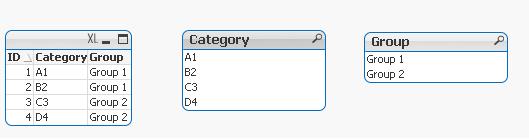
- Mark as New
- Bookmark
- Subscribe
- Mute
- Subscribe to RSS Feed
- Permalink
- Report Inappropriate Content
one option is to use the pick match
....
pick(match(Category, 'A', 'B', 'C', 'D'), 'A1', 'B2', 'C3', 'D4') as Category,
pick(match(Category, 'A', 'B', 'C', 'D'), 'Group 1', 'Group 1', 'Group 2', 'Group 2') as Group,
....
- Mark as New
- Bookmark
- Subscribe
- Mute
- Subscribe to RSS Feed
- Permalink
- Report Inappropriate Content
In addition to Massimo's suggestion above, you could also use a hierarchy if you want:
- Mark as New
- Bookmark
- Subscribe
- Mute
- Subscribe to RSS Feed
- Permalink
- Report Inappropriate Content
Hi,
one example of a listbox displaying a drill down group that might suit your needs:
tabFilters:
LOAD * INLINE [
Cat, Category, Group
A, A1, Group1
B, B2, Group1
C, C3, Group2
D, D4, Group2
];
table1:
LOAD RecNo() as ID,
Chr(65+Floor(Rand()*5)) as Cat,
Ceil(Rand()*100) as SomeFact
AutoGenerate 20;
hope this helps
regards
Marco
- Mark as New
- Bookmark
- Subscribe
- Mute
- Subscribe to RSS Feed
- Permalink
- Report Inappropriate Content
Thanks a lot Thirumala for your response.
- Mark as New
- Bookmark
- Subscribe
- Mute
- Subscribe to RSS Feed
- Permalink
- Report Inappropriate Content
Thanks a lot Massimo for you response, option provided by you is simple and works perfectly for me.
- Mark as New
- Bookmark
- Subscribe
- Mute
- Subscribe to RSS Feed
- Permalink
- Report Inappropriate Content
Thanks Marco for your response. I got the solution from Massimo option. But sure I will try what you have explained, it will help me learning new options in QlikView.