Unlock a world of possibilities! Login now and discover the exclusive benefits awaiting you.
- Qlik Community
- :
- All Forums
- :
- Qlik NPrinting
- :
- Re: Nprinting report cutting off
- Subscribe to RSS Feed
- Mark Topic as New
- Mark Topic as Read
- Float this Topic for Current User
- Bookmark
- Subscribe
- Mute
- Printer Friendly Page
- Mark as New
- Bookmark
- Subscribe
- Mute
- Subscribe to RSS Feed
- Permalink
- Report Inappropriate Content
Nprinting report cutting off
Hello,
My Nprinting report keeps cutting off a chart and I am not sure why:
I have attached picture of it in the designer versus output. In the designer the object takes up the whole page while in the output it cuts off about a third of the way down. How do I fix this?
Thanks in advance!
Accepted Solutions
- Mark as New
- Bookmark
- Subscribe
- Mute
- Subscribe to RSS Feed
- Permalink
- Report Inappropriate Content
I finally got it working, So I had to go into the origional app and make the report more narrow because I think that the width was too big and it was limiting its length.
- Mark as New
- Bookmark
- Subscribe
- Mute
- Subscribe to RSS Feed
- Permalink
- Report Inappropriate Content
Hi,
Try to increase the width of your chart object in qliksense then try again in your nprinting side it should work. Thanks
Regards,
Deva
- Mark as New
- Bookmark
- Subscribe
- Mute
- Subscribe to RSS Feed
- Permalink
- Report Inappropriate Content
The object is a fully expanded pivot table and has its own sheet and where it takes the whole thing up
- Mark as New
- Bookmark
- Subscribe
- Mute
- Subscribe to RSS Feed
- Permalink
- Report Inappropriate Content
It will be very difficult to control it.
I hate using images as you never know how they will come out - this is just another great example of "Qlik Sense responsive design"
back to the topic - what you can do is to play with actual page size. Imagine that you are printing it on paper of the A4 size, can you change size of your report to be A3?
also provide little bit more info, what template are you using PPT, XLS, PixelPerfect?
did you change default image sizing options - i tend to leave it on a default value as it is more predictable then and i always try to adjust "paper" size so my image can fit on it.
second last comment - as this is an image it is renderred based on some screen resolution - i think it is a NPrinitng engine screen resolution - as you know with QlikSense you can zoom in and out and get completly different looking objects.
last comment - any chance you can build this table using pixel perfect or XLS pivot table instead?
regards
Lech
- Mark as New
- Bookmark
- Subscribe
- Mute
- Subscribe to RSS Feed
- Permalink
- Report Inappropriate Content
I am currently working in Word, will changing the sheet size effect the size in word? I added it without changing the size but it still cuts off long before it does in the Designer
- Mark as New
- Bookmark
- Subscribe
- Mute
- Subscribe to RSS Feed
- Permalink
- Report Inappropriate Content
Hi,
In Word Template editor go to the Layout Page and try to:
- make margins as small as possible
- make size A3
- make Landscape view
then strech your Image node so it take whole page width and preview.
Experiment in this area by changing "Size" .
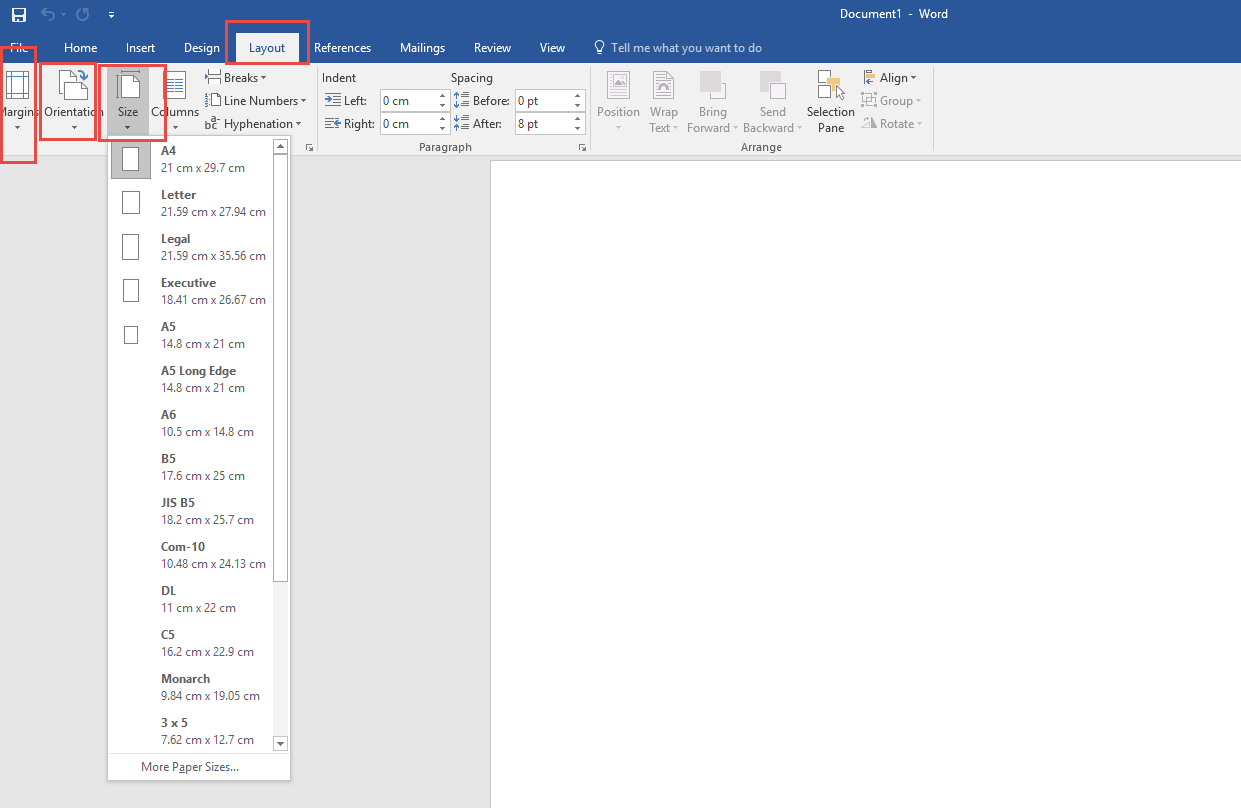
regards
Lech
- Mark as New
- Bookmark
- Subscribe
- Mute
- Subscribe to RSS Feed
- Permalink
- Report Inappropriate Content
I finally got it working, So I had to go into the origional app and make the report more narrow because I think that the width was too big and it was limiting its length.