Unlock a world of possibilities! Login now and discover the exclusive benefits awaiting you.
- Qlik Community
- :
- All Forums
- :
- Qlik NPrinting
- :
- Re: Unable to navigate to the next page on New sta...
- Subscribe to RSS Feed
- Mark Topic as New
- Mark Topic as Read
- Float this Topic for Current User
- Bookmark
- Subscribe
- Mute
- Printer Friendly Page
- Mark as New
- Bookmark
- Subscribe
- Mute
- Subscribe to RSS Feed
- Permalink
- Report Inappropriate Content
Unable to navigate to the next page on New stand
Hello everyone.
I am not able to navigate to the next page on Nprinting new stand even though I have a few pages of report.
This problem is present since I am using new stand. A few days ago, I did upgrade Nprinting to new version (sep 2017), but I am still having this problem.
Any help how to fix this.
Thank you


- « Previous Replies
-
- 1
- 2
- Next Replies »
- Mark as New
- Bookmark
- Subscribe
- Mute
- Subscribe to RSS Feed
- Permalink
- Report Inappropriate Content
well - from your screenshot it looks like you have 1 page only..
does it mean that when you download this report you have more than 1 page in it?
what is a format of your report (PDF, XLS....)?
regards
Lech
- Mark as New
- Bookmark
- Subscribe
- Mute
- Subscribe to RSS Feed
- Permalink
- Report Inappropriate Content
Yes, it is more than one page when I download this report.
It is xlsx format.
- Mark as New
- Bookmark
- Subscribe
- Mute
- Subscribe to RSS Feed
- Permalink
- Report Inappropriate Content
Look how many empty sheets you have before in your excel report before the actual sheet where your report is. Look also for any hidden excel sheet in your xlsx file...
regards
Lech
- Mark as New
- Bookmark
- Subscribe
- Mute
- Subscribe to RSS Feed
- Permalink
- Report Inappropriate Content
There is no empty or hidden sheets at all.
Maybe, the problem is too many columns (17 columns)?
- Mark as New
- Bookmark
- Subscribe
- Mute
- Subscribe to RSS Feed
- Permalink
- Report Inappropriate Content
No, I do not think so,
but the problem can sit in Printing setting for this Excel file, news stand preview is basicaly pdf print of your document.
Can you edit your template and see what are the Printing Settings for it? Maybe you have set it up to print only first page.
- Mark as New
- Bookmark
- Subscribe
- Mute
- Subscribe to RSS Feed
- Permalink
- Report Inappropriate Content
Could you help me where do I need to check this, please?
I opened report, go to the Preview and then:


- Mark as New
- Bookmark
- Subscribe
- Mute
- Subscribe to RSS Feed
- Permalink
- Report Inappropriate Content
no - it is not in this area.
it is here:
review all marked areas:
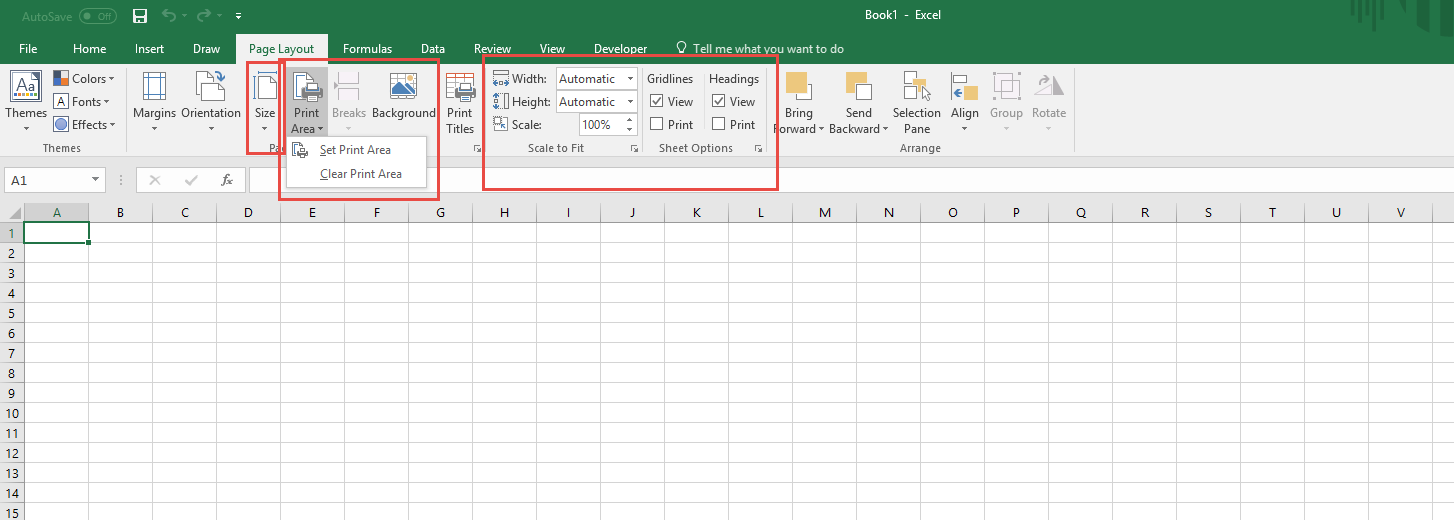
- Mark as New
- Bookmark
- Subscribe
- Mute
- Subscribe to RSS Feed
- Permalink
- Report Inappropriate Content
I have checked everything and it seems ok. No print area or some other restrictions.


- Mark as New
- Bookmark
- Subscribe
- Mute
- Subscribe to RSS Feed
- Permalink
- Report Inappropriate Content
so what is your printing area? which cells does it cover?
- « Previous Replies
-
- 1
- 2
- Next Replies »