Unlock a world of possibilities! Login now and discover the exclusive benefits awaiting you.
- Qlik Community
- :
- All Forums
- :
- QlikView App Dev
- :
- Re: Problem with numbers with SQL select script
- Subscribe to RSS Feed
- Mark Topic as New
- Mark Topic as Read
- Float this Topic for Current User
- Bookmark
- Subscribe
- Mute
- Printer Friendly Page
- Mark as New
- Bookmark
- Subscribe
- Mute
- Subscribe to RSS Feed
- Permalink
- Report Inappropriate Content
Problem with numbers with SQL select script
Hello, I encounter a problem when I load data from an Oracle table with Qlikview.
The source table contains a column with an ID and an other with a part of this ID (last four numbers or more).
Example:
| ID | LastNumbers |
|---|---|
| BE00120061 | 0061 |
When i load this table, i use this script:
Table:
SQL SELECT *
FROM "DB".TABLE;
store Table into TABLE.qvd(qvd);
The problem is, some data from the "LastNumbers" column are not loaded correctly when the number start with "0", like this:

The LastNumbers "62" should be "0062" like in source table:
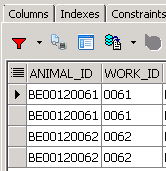
That's really strange and totally illogic i think.
When i load only the line with ID "BE00120062" whith a "WHERE" clause, the number is loaded correctly:
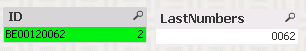
I tried to force the text format with text() function but that's not working...
This script have been tested with Qv 11.20 SR15 and QV12, the result is exactly the same.
I think there is a bug here...
Can someone helps?
Thank you.
- « Previous Replies
-
- 1
- 2
- Next Replies »
- Mark as New
- Bookmark
- Subscribe
- Mute
- Subscribe to RSS Feed
- Permalink
- Report Inappropriate Content
Hello,
Unfortunately, the WORK_ID is not always a 4 digit number, sometimes it's more.
Regards.
- Mark as New
- Bookmark
- Subscribe
- Mute
- Subscribe to RSS Feed
- Permalink
- Report Inappropriate Content
Hello,
That's exactly the problem!
Some data in my source table contains "62".
I will solve this in the source table and the script should be working fine.
I just need to wait tomorrow because the source table is reloaded one time a day.
Regards.
- Mark as New
- Bookmark
- Subscribe
- Mute
- Subscribe to RSS Feed
- Permalink
- Report Inappropriate Content
Hello,
I can tell now that was exactly the problem. After suppressing the values with "62", my script works fine and load the lines with "0062" without problem.
Thanks!
- Mark as New
- Bookmark
- Subscribe
- Mute
- Subscribe to RSS Feed
- Permalink
- Report Inappropriate Content
Great, QlikView is sometimes to smart for it self ![]()
- « Previous Replies
-
- 1
- 2
- Next Replies »