Unlock a world of possibilities! Login now and discover the exclusive benefits awaiting you.
- Qlik Community
- :
- All Forums
- :
- QlikView App Dev
- :
- Re: Filter distinct Count() for only a condition
- Subscribe to RSS Feed
- Mark Topic as New
- Mark Topic as Read
- Float this Topic for Current User
- Bookmark
- Subscribe
- Mute
- Printer Friendly Page
- Mark as New
- Bookmark
- Subscribe
- Mute
- Subscribe to RSS Feed
- Permalink
- Report Inappropriate Content
Filter distinct Count() for only a condition
Hi i need to filter my Count() only when a condition is verified, in details:
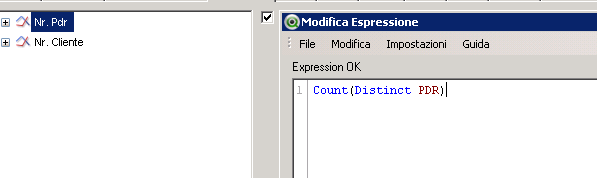
i need to Count, only items where my field ANNO_EMI = ANNO + 1
- « Previous Replies
- Next Replies »
- Mark as New
- Bookmark
- Subscribe
- Mute
- Subscribe to RSS Feed
- Permalink
- Report Inappropriate Content
Hi Daniele,
may be like this:
Count (Distinct {<ANNO_EMI ={'ANNO + 1'}>} PDR)
Thanks,
Arvind Patil
- Mark as New
- Bookmark
- Subscribe
- Mute
- Subscribe to RSS Feed
- Permalink
- Report Inappropriate Content
I think there are an error becouse if i write like this it not show me nothing but if i write:
Count (Distinct {<ANNO_EMI ={'04'}>} PDR)
it show me the line..... i think the error is in the field ANNO + 1
- Mark as New
- Bookmark
- Subscribe
- Mute
- Subscribe to RSS Feed
- Permalink
- Report Inappropriate Content
May be this
Count(DISTINCT {<ANNO_EMI = {"$(=Num(ANNO+1, '00'))"}>} PDR)
- Mark as New
- Bookmark
- Subscribe
- Mute
- Subscribe to RSS Feed
- Permalink
- Report Inappropriate Content
No, i think problem is in the Field ANNO, the formula not take it, becouse is i write :
Count(DISTINCT {<MESE_EMISSIONE = {"$(=Num(2+1, '00'))"}>} PDR)
it take me the value and design the line in the chart
- Mark as New
- Bookmark
- Subscribe
- Mute
- Subscribe to RSS Feed
- Permalink
- Report Inappropriate Content
May be there are multiple values and you need to use Max() or Min() function
Count(DISTINCT {<ANNO_EMI = {"$(=Num(Max(ANNO)+1, '00'))"}>} PDR)
- Mark as New
- Bookmark
- Subscribe
- Mute
- Subscribe to RSS Feed
- Permalink
- Report Inappropriate Content

Look at the picture, it not show me nothing..... my field MESE_EMISSIONE is in my database with value format 01... 12 and MESE_COMPETENZA with the same format.... if i use that kind of formula with replace MESE_COMPETENZA with a number value, chart show me values
Count(DISTINCT {<MESE_EMISSIONE = {"$(=Num(2+1, '00'))"}>} PDR)
- Mark as New
- Bookmark
- Subscribe
- Mute
- Subscribe to RSS Feed
- Permalink
- Report Inappropriate Content
What do you get when you add this to a text box object?
=Num(Max(ANNO)+1, '00')
Do you get 03?
- Mark as New
- Bookmark
- Subscribe
- Mute
- Subscribe to RSS Feed
- Permalink
- Report Inappropriate Content
I get all these values, like you see in the line chart

- Mark as New
- Bookmark
- Subscribe
- Mute
- Subscribe to RSS Feed
- Permalink
- Report Inappropriate Content
I was asking for this expression in a text box object, not a line chart?
- « Previous Replies
- Next Replies »