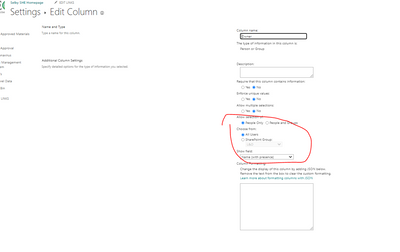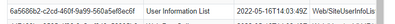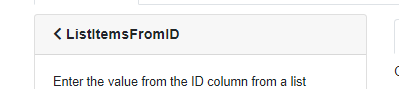Unlock a world of possibilities! Login now and discover the exclusive benefits awaiting you.
- Qlik Community
- :
- All Forums
- :
- Connectivity & Data Prep
- :
- Re: Qlik Office 365 Sharepoint Connector
- Subscribe to RSS Feed
- Mark Topic as New
- Mark Topic as Read
- Float this Topic for Current User
- Bookmark
- Subscribe
- Mute
- Printer Friendly Page
- Mark as New
- Bookmark
- Subscribe
- Mute
- Subscribe to RSS Feed
- Permalink
- Report Inappropriate Content
Qlik Office 365 Sharepoint Connector
I got my data from a Sharepoint List using the Qlik Office 365 Sharepoint Connector. It works almost perfectly. I just have problem with some fields like user names in the source. Instead of the people´s name, it comes the corresponding ID Number. Can somebody help me?
In my Qlik model, this columns don´t contains the names. It just have the respectives ID numbers.
- Mark as New
- Bookmark
- Subscribe
- Mute
- Subscribe to RSS Feed
- Permalink
- Report Inappropriate Content
I am trying to do similar things Could you help me giving me informattion about how Can i connect SharePoint 365 and Qlick sense? Basically I need to obtain information about who créate, modify, when.. the file. How many files i have in my list and others things but I couldn´t establish a connection with Qlik. Please, I hope obtain your help.
- Mark as New
- Bookmark
- Subscribe
- Mute
- Subscribe to RSS Feed
- Permalink
- Report Inappropriate Content
Hi Fabio,
I have had some similar experiences working with Qlik REST API Connectors. Anything that was a "lookup" field, only returned GUIDS or Unique Identifiers. In order to return the Name, I had to pull in the actual table that the field was looking up.
For example, if this is a field for Users ie. looking up the User table and you are only returning the ID.
- First pull in the User table which will have the UserID and Names. Then in your query editor you can join both tables on the User ID, and you will have a Name for each ID. Same would apply for any other lookup type of field.
Best regards,
Derek
- Mark as New
- Bookmark
- Subscribe
- Mute
- Subscribe to RSS Feed
- Permalink
- Report Inappropriate Content
Hello,
We have the same issue, and it seems that you found where the users ID and names are stored.
Can you please give me the name of this table?
Thanks !
- Mark as New
- Bookmark
- Subscribe
- Mute
- Subscribe to RSS Feed
- Permalink
- Report Inappropriate Content
Hi,
Old thread I know, but if your using Office 365 Sharepoint Web Connector, then to see the user look up table your want to first identify from your site what the fields where you have guid or unique identifiers is pulling the look up from.
You can do this by having admin permission on the site and then going to the Cog at the top and Site Contents > then on the bar with a set of option in the right corner your have one called site settings with another cog on it, click on this.
Under the head Site Administration > then double click on Site Libraries and Lists.
Now your see a set of lists and libraries.
Double Click on the list you are pulling data out of .
Now your be displayed the list settings page.
Under columns , find the field with people or group as its type.
Now click on that field
Now your see Allow Selection highlighted in red here with option of people or people and groups radio button.
Under that is the important bit its source : All Users or Sharepoint Group.
Now if it is All Users > This is the List called User Information List, in Qlik Web Connectors > Office 365 Sharepoint connector open it and then lists.
Now find the list id with a description of User Information List, take that and go back one step to
Now under ListItemsFromID
In the id box enter the id from the Lists table and save and run.
This will give you a table with Id's and Name.
If the field is using a sharepoint group then your just want to :
Groups in Office 365 Sharepoint Web Connector.
With the Id now identified after identifying it from the description.
Go to : UserInGroup
Then put the id for the group or groups in the id box and save input and run table.
This will bring up the group lists for you.
Then simply just copy out the script to your qliksense or qlikview environment.
I had the same struggle with this and thought we were stuck with just the userfromid table, but this is how to get those look up tables and then simply use as mapping table or join on id for look up tables.
Hope this helps those in the same problem as we have had and should be something Qlik and MS at least have a shared page for.