Unlock a world of possibilities! Login now and discover the exclusive benefits awaiting you.
- Qlik Community
- :
- Forums
- :
- Analytics
- :
- New to Qlik Analytics
- :
- Re: return the value that matched the category.
- Subscribe to RSS Feed
- Mark Topic as New
- Mark Topic as Read
- Float this Topic for Current User
- Bookmark
- Subscribe
- Mute
- Printer Friendly Page
- Mark as New
- Bookmark
- Subscribe
- Mute
- Subscribe to RSS Feed
- Permalink
- Report Inappropriate Content
return the value that matched the category.
Hi Everyone,
Really new in Qlik. and I have no idea how to start an expression with the below Condition.
Appreciate your help.
| Sample Data | |||
| ID: conversation | CLI | Direction | Participant Purpose |
| 1 | +61123456710 | Inbound | acd |
| 1 | +61123456711 | Inbound | ivr |
| 1 | +61123456789 | Inbound | customer |
| 1 | +61123456788 | Inbound | customer |
| 3 | +61123456790 | Inbound | acd |
| 2 | +61123456795 | Outbound | ivr |
| 2 | +61123456799 | Outbound | customer |
| 4 | +61123456889 | Outbound | Ivr |
| Condition: | ||
| Return CLI for 1st Participant "customer" Purpose INBOUND Direction | ||
| Return CLI for "customer" Participant Purpose OUTBOUND Direction | ||
| Result | |||
| ID: conversation | CLI | Direction | Participant Purpose |
| 1 | +61123456789 | Inbound | customer |
| 2 | +61123456799 | Outbound | customer |
- « Previous Replies
-
- 1
- 2
- Next Replies »
- Mark as New
- Bookmark
- Subscribe
- Mute
- Subscribe to RSS Feed
- Permalink
- Report Inappropriate Content
Hi Luis,
thanks.
| Sample Data | ||||
| ID: conversation | CLI | Date | Direction | Participant Purpose |
| 1 | 61123456710 | 11/01/2017 | Inbound | acd |
| 1 | 61123456711 | 11/01/2017 | Inbound | ivr |
| 1 | 61123456789 | 11/01/2017 | Inbound | customer |
| 1 | 61123456788 | 11/01/2017 | Inbound | customer |
| 3 | 61123456790 | 11/01/2017 | Inbound | acd |
| 2 | 61123456795 | 11/01/2017 | Outbound | ivr |
| 2 | 61123456799 | 11/01/2017 | Outbound | customer |
| 4 | 61123456889 | 11/01/2017 | Outbound | Ivr |
=FirstSortedValue( DISTINCT {<[Participant Purpose]={customer},Direction={Inbound,Outbound}>} CLI, Date)
| Result of the given expression | ||||
| ID: conversation | CLI | Date | Direction | Participant Purpose |
| 1 | - | 11/01/2017 | Inbound | acd |
| 1 | - | 11/01/2017 | Inbound | ivr |
| 1 | 61123456789 | 11/01/2017 | Inbound | customer |
| 1 | 61123456788 | 11/01/2017 | Inbound | customer |
| 3 | - | 11/01/2017 | Inbound | acd |
| 2 | - | 11/01/2017 | Outbound | ivr |
| 2 | 61123456799 | 11/01/2017 | Outbound | customer |
| 4 | - | 11/01/2017 | Outbound | Ivr |
It still shows the 2 Inbound. And "-" for the CLI that doesn't matched the critea.
| Desired Result | ||||
| ID: conversation | CLI | Date | Direction | Participant Purpose |
| 1 | 61123456789 | 11/01/2017 | Inbound | customer |
| 2 | 61123456799 | 11/01/2017 | Outbound | customer |
| Is there a way to only show the data that matched all the criteria? |
- Mark as New
- Bookmark
- Subscribe
- Mute
- Subscribe to RSS Feed
- Permalink
- Report Inappropriate Content
HI I,
Did you create the table with only the 4 dimension and 1 measure as I described. It's strange because I'm getting the results here. Please review this screenshot:
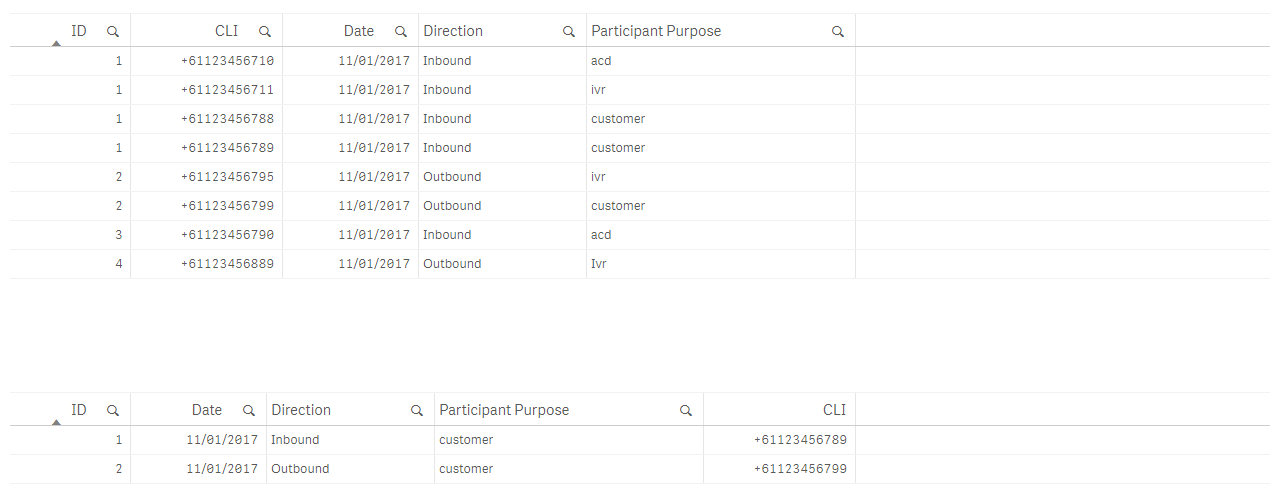
- Mark as New
- Bookmark
- Subscribe
- Mute
- Subscribe to RSS Feed
- Permalink
- Report Inappropriate Content
Hi Luis,
oooohhh I see. Now it is working.
But I need to add more columns to it.. when I'm adding, the "-" is showing. ![]()
columns I should show are:
1. ID
2. CLI
3. DATE
4. START TIME
5. DIRECTION
6. MEDIA TYPE
7. USER NAME
8. QUEUE NAME
9. AHT
10. ATT
11.HOLD
12. ACW
13. ENTRY POINT
14. REASON
15. SUB-REASON
16. PROCESS
17. WRAP UP NAME
PARTICIPANT PURPOSE IS NOT INCLUDED ON THE COLUMNS TO SHOW. but we will based one of the criteria there. PARTICIPANT PURPOSE = customer
I just can't re arrange the format of the columns as they are standard.
- Mark as New
- Bookmark
- Subscribe
- Mute
- Subscribe to RSS Feed
- Permalink
- Report Inappropriate Content
Hi,
Maybe you need to create a new post attaching the data or the qvf?
It's difficult to troubleshoot without more information,
I hope this helps,
Cheers,
Luis
- « Previous Replies
-
- 1
- 2
- Next Replies »