Unlock a world of possibilities! Login now and discover the exclusive benefits awaiting you.
- Qlik Community
- :
- Forums
- :
- Analytics
- :
- App Development
- :
- Re: Can perform reload task in QAP Server?
- Subscribe to RSS Feed
- Mark Topic as New
- Mark Topic as Read
- Float this Topic for Current User
- Bookmark
- Subscribe
- Mute
- Printer Friendly Page
- Mark as New
- Bookmark
- Subscribe
- Mute
- Subscribe to RSS Feed
- Permalink
- Report Inappropriate Content
Can perform reload task in QAP Server?
I have setup a QAP Server. i was trying the task reload in " Task" for these 2 default dashboard.
Why is it "Failed" ? cannot be reload?
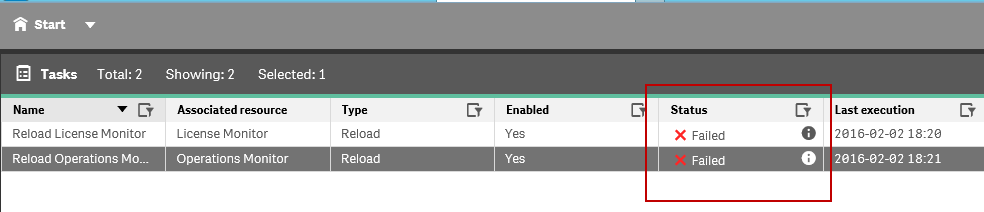
Rgds,
Jim
- « Previous Replies
-
- 1
- 2
- Next Replies »
- Mark as New
- Bookmark
- Subscribe
- Mute
- Subscribe to RSS Feed
- Permalink
- Report Inappropriate Content
From Data connection,
Remove (domainname/username)
Keep only Prod Redshift DSN
- Mark as New
- Bookmark
- Subscribe
- Mute
- Subscribe to RSS Feed
- Permalink
- Report Inappropriate Content
Hi Eric,
There are two solutions.
1) I created a case and Qlik support asked me to log onto the repository database as an admin and make change there. To be honest, I dare not just go there and directly change anything or import anything. The steps are also quite complicated.
2) We solve this by creating a Sense app using Sense desktop on our own PC, upload this app to client's QAP server and then modify the connections there. When modifying connections in QSE or QAP server, you can change basically everything except the type. So for example we know we need to connect to SQL server and some folders so we create an app that has SQL connection and 5 or 10 folder connections. Then upload it to the QAP server, modify the connection settings and delete the folder connections that are not needed.
Hope this can help?
Fei
- « Previous Replies
-
- 1
- 2
- Next Replies »