Unlock a world of possibilities! Login now and discover the exclusive benefits awaiting you.
- Qlik Community
- :
- All Forums
- :
- Qlik NPrinting
- :
- Re: RE:Unable to send emails to users
- Subscribe to RSS Feed
- Mark Topic as New
- Mark Topic as Read
- Float this Topic for Current User
- Bookmark
- Subscribe
- Mute
- Printer Friendly Page
- Mark as New
- Bookmark
- Subscribe
- Mute
- Subscribe to RSS Feed
- Permalink
- Report Inappropriate Content
RE:Unable to send emails to users
devarasu07 i created user and added in the user role to that perticular user and i tried to send report to this
user -- To and some other emails in CC but mail is not going below error showing in log file .
The user [userid] for the task [taskname] has no permission to see the published reports. No email will be sent.
User [email address] is inserted as recipient in task [taskname] but no destination is configured. Report will not be generated
what might be the issue? do i need to add something in user role?
Thanks
Chanty
- Mark as New
- Bookmark
- Subscribe
- Mute
- Subscribe to RSS Feed
- Permalink
- Report Inappropriate Content
Here you are saying add news stand also am i right?
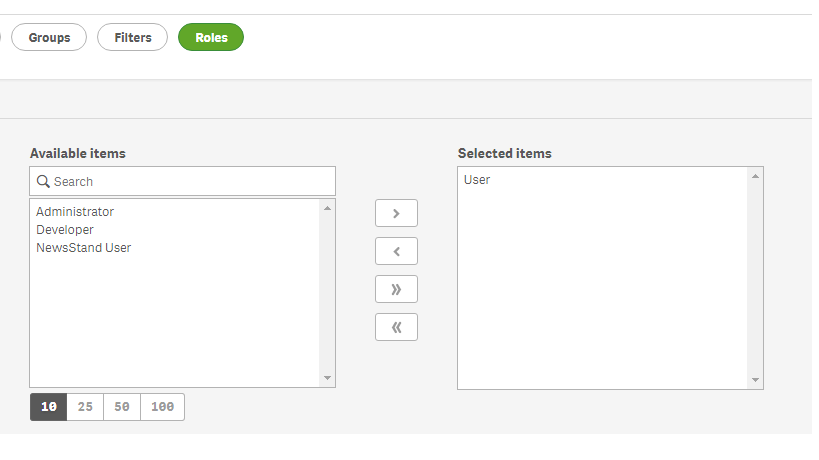
- Mark as New
- Bookmark
- Subscribe
- Mute
- Subscribe to RSS Feed
- Permalink
- Report Inappropriate Content
no worries - bit haotic answers this time - but did my best ![]()
- Mark as New
- Bookmark
- Subscribe
- Mute
- Subscribe to RSS Feed
- Permalink
- Report Inappropriate Content
yep - that's it.
That is what Daniel suggested as well in first place...
cheers
Lech
- Mark as New
- Bookmark
- Subscribe
- Mute
- Subscribe to RSS Feed
- Permalink
- Report Inappropriate Content
ohh but my question is if you set for folder destination it will be saved in local only right?
1.how we will set customer folders as destination?
and
2. where is the zip/compression option is available in 17.3 sep 2017 ? i didnt found the option?
can you guide to get the option?
- Mark as New
- Bookmark
- Subscribe
- Mute
- Subscribe to RSS Feed
- Permalink
- Report Inappropriate Content
Hmm cool dear thanks ![]()
- Mark as New
- Bookmark
- Subscribe
- Mute
- Subscribe to RSS Feed
- Permalink
- Report Inappropriate Content
0 - stored local - means on local or shared drive....
1. do not get me started on this as this is another Loooong topic, but basicly you have to create a Destination (Folder or SharedFolder), destination can be dynamic, based for example on UserName or Folder or Subfolder. Folders and Subfolders will be created as long as NPrinitng account user will have write access in this local/shared location
2. Zip - i am not sure if it exists at all?? I am answering from my MacBook so cant test it now - sorry
- Mark as New
- Bookmark
- Subscribe
- Mute
- Subscribe to RSS Feed
- Permalink
- Report Inappropriate Content
0- local means where nprinting server installed [there c or d drive will set the folder to test the reports]
1- hmm sure we will park this as of now ![]()
2. okay once you check update me lech_miszkiewicz i checked all the options but i didnt found the zip/compression
i think as devarasu07 said NP16 there is a option to compress the file and send,
- Mark as New
- Bookmark
- Subscribe
- Mute
- Subscribe to RSS Feed
- Permalink
- Report Inappropriate Content
Just checked:
0 - does not have to be folder were NPrinitng is installed it also can be shared location on other server.. (no FTP though)
1- ![]()
2 - ZIP files - Well NPrinitng 16 definitelly has this option. From what i see in NP17 Novemeber 2017 this option is still not available.
- Mark as New
- Bookmark
- Subscribe
- Mute
- Subscribe to RSS Feed
- Permalink
- Report Inappropriate Content
Correct, in Qlik NPrinting 16 you can zip the attachments but not with Qlik NPrinting 17 (November 2017).
Best Regards,
Ruggero
---------------------------------------------
When applicable please mark the appropriate replies as CORRECT. This will help community members and Qlik Employees know which discussions have already been addressed and have a possible known solution. Please mark threads with a LIKE if the provided solution is helpful to the problem, but does not necessarily solve the indicated problem. You can mark multiple threads with LIKEs if you feel additional info is useful to others.
- Mark as New
- Bookmark
- Subscribe
- Mute
- Subscribe to RSS Feed
- Permalink
- Report Inappropriate Content
hmm thanks ruggero.piccoli ![]() Lech Miszkiewicz i dont know why latest versions they are removing features which is existing
Lech Miszkiewicz i dont know why latest versions they are removing features which is existing ![]()