Unlock a world of possibilities! Login now and discover the exclusive benefits awaiting you.
- Qlik Community
- :
- All Forums
- :
- QlikView App Dev
- :
- Re: Colors in diagrams and legend in QlikView
- Subscribe to RSS Feed
- Mark Topic as New
- Mark Topic as Read
- Float this Topic for Current User
- Bookmark
- Subscribe
- Mute
- Printer Friendly Page
- Mark as New
- Bookmark
- Subscribe
- Mute
- Subscribe to RSS Feed
- Permalink
- Report Inappropriate Content
Colors in diagrams and legend in QlikView
Hello dear forum members,
I have a little problem with the colors in Qlikview :
In a pie chart, a segment is shown in white, but instead of that black in the legend. The color palette does not display either color. I've attached a picture. How can I change the behavior? My QlikView version is 12.10.20600.0 SR8.
Many Thanks.
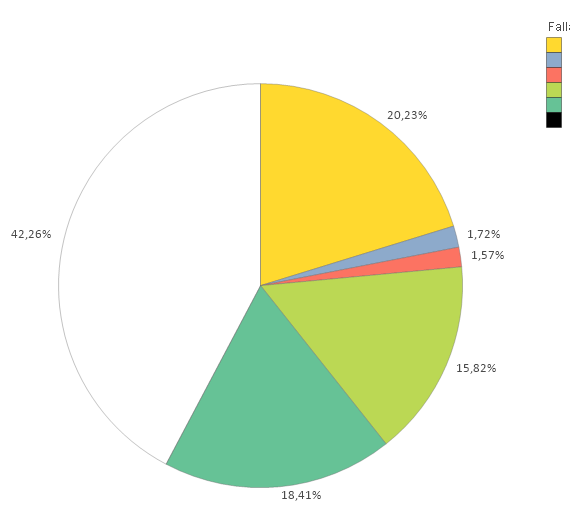
Accepted Solutions
- Mark as New
- Bookmark
- Subscribe
- Mute
- Subscribe to RSS Feed
- Permalink
- Report Inappropriate Content
Hi,
This is because of background expression you have written for expression.
add color for value 'ZE' in your pick function
=pick(match(RKT_AE_Grund,'HD','ND','OPS','Beatmung','VWD','ZE'),Color(1),Color(2),Color(3),Color(4),Color(5),Color(6))
Regards,
Please appreciate our Qlik community members by giving Kudos for sharing their time for your query. If your query is answered, please mark the topic as resolved 🙂
- Mark as New
- Bookmark
- Subscribe
- Mute
- Subscribe to RSS Feed
- Permalink
- Report Inappropriate Content
can you share working file??
Regards,
Please appreciate our Qlik community members by giving Kudos for sharing their time for your query. If your query is answered, please mark the topic as resolved 🙂
- Mark as New
- Bookmark
- Subscribe
- Mute
- Subscribe to RSS Feed
- Permalink
- Report Inappropriate Content
Hi Prashant,
I have attached a working file.
Regards
Rolf
- Mark as New
- Bookmark
- Subscribe
- Mute
- Subscribe to RSS Feed
- Permalink
- Report Inappropriate Content
How is the color defined - really with white() or rgb(255,255,255)? Or it's different with something like argb(0,0,0,0)?
- Marcus
- Mark as New
- Bookmark
- Subscribe
- Mute
- Subscribe to RSS Feed
- Permalink
- Report Inappropriate Content
Hi,
This is because of background expression you have written for expression.
add color for value 'ZE' in your pick function
=pick(match(RKT_AE_Grund,'HD','ND','OPS','Beatmung','VWD','ZE'),Color(1),Color(2),Color(3),Color(4),Color(5),Color(6))
Regards,
Please appreciate our Qlik community members by giving Kudos for sharing their time for your query. If your query is answered, please mark the topic as resolved 🙂
- Mark as New
- Bookmark
- Subscribe
- Mute
- Subscribe to RSS Feed
- Permalink
- Report Inappropriate Content
Hi Prashant,
many thanks for your anwser. Now everything is clear to me. But I have to remark, that I didn't wrote the pick statement by myself. It was generated by qlikview itself.
After a while I changed the loadscript to add a new category to the Dimension being aware neither of the "fixed" category list in the pick Statement nor the pick Statement at all.
Again many thanks.
Rolf
- Mark as New
- Bookmark
- Subscribe
- Mute
- Subscribe to RSS Feed
- Permalink
- Report Inappropriate Content
Hi Marcus,
Prashant solved the Problem. It seems that QlikView generates a pick Statement by itself under certain conditions. I'll try to reproduce that.
Regards
Rolf
- Mark as New
- Bookmark
- Subscribe
- Mute
- Subscribe to RSS Feed
- Permalink
- Report Inappropriate Content
I did not get your point. I never saw pick statement generated by QlikView.
Is there anything which I am missing..
Regards,
Please appreciate our Qlik community members by giving Kudos for sharing their time for your query. If your query is answered, please mark the topic as resolved 🙂
- Mark as New
- Bookmark
- Subscribe
- Mute
- Subscribe to RSS Feed
- Permalink
- Report Inappropriate Content
Hi Prashant,
I was not aware that this expression existed and I am currently the only one that developes this file so, yes, it seems that the pick Statement was generated. I'll try to reproduce it and will than come back with more Information.
Again, thanks for your help.
Rolf