Unlock a world of possibilities! Login now and discover the exclusive benefits awaiting you.
- Qlik Community
- :
- All Forums
- :
- QlikView App Dev
- :
- Re: Outer Join in set analysis
- Subscribe to RSS Feed
- Mark Topic as New
- Mark Topic as Read
- Float this Topic for Current User
- Bookmark
- Subscribe
- Mute
- Printer Friendly Page
- Mark as New
- Bookmark
- Subscribe
- Mute
- Subscribe to RSS Feed
- Permalink
- Report Inappropriate Content
Outer Join in set analysis
Hello all,
How Can I count the number of persons given the following in set analysis?
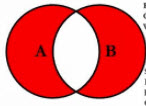
I was trying this, but it didn't give the results that I need
count( {<Placement-={''}>+<Successor-={''}> }distinct [Person ID])
Accepted Solutions
- Mark as New
- Bookmark
- Subscribe
- Mute
- Subscribe to RSS Feed
- Permalink
- Report Inappropriate Content
Use the '/' XOR set operator (either A or B, but not both)
Count({<Placement = {''}>/<Successor = {''}>} Distinct [Person ID])
- Mark as New
- Bookmark
- Subscribe
- Mute
- Subscribe to RSS Feed
- Permalink
- Report Inappropriate Content
Use the '/' XOR set operator (either A or B, but not both)
Count({<Placement = {''}>/<Successor = {''}>} Distinct [Person ID])
- Mark as New
- Bookmark
- Subscribe
- Mute
- Subscribe to RSS Feed
- Permalink
- Report Inappropriate Content
Or better,(unless you are explicitly filtering for blanks strings):
Count({<Placement = P(Placement)>/<Successor = P(Successor)>} Distinct [Person ID])
- Mark as New
- Bookmark
- Subscribe
- Mute
- Subscribe to RSS Feed
- Permalink
- Report Inappropriate Content
Seems okay to me, What is the wrong and what are you trying here?
count( {<Placement-={'*'}-{''}>+<Successor-={'*'}-{''}>} distinct [Person ID])
OR
count( {<Placement-={"=Null()"}>/<Successor-={"=Null()"}>} distinct [Person ID])
- Mark as New
- Bookmark
- Subscribe
- Mute
- Subscribe to RSS Feed
- Permalink
- Report Inappropriate Content
This one worked to me!
Count({<Placement = {''}>/<Successor = {''}>} Distinct [Person ID])