Unlock a world of possibilities! Login now and discover the exclusive benefits awaiting you.
- Qlik Community
- :
- Forums
- :
- Analytics
- :
- New to Qlik Analytics
- :
- Re: How to display data in crores and lacs format ...
- Subscribe to RSS Feed
- Mark Topic as New
- Mark Topic as Read
- Float this Topic for Current User
- Bookmark
- Subscribe
- Mute
- Printer Friendly Page
- Mark as New
- Bookmark
- Subscribe
- Mute
- Subscribe to RSS Feed
- Permalink
- Report Inappropriate Content
How to display data in crores and lacs format in measure of barchart?
so this is the condition :
if(912000000>10000000, Num(912000000/10000000, '###.##') & 'Crores', Num(912000000/100000, '###.##') & 'Lacs')
this expression helps me to convert value label from million to crores but its not displaying in barchart
Example (output):
please help ![]()
- Mark as New
- Bookmark
- Subscribe
- Mute
- Subscribe to RSS Feed
- Permalink
- Report Inappropriate Content
Try this instead
if(Sum(Salary*10)>10000000, Num(Sum(Salary*10)/10000000, '###.##') , Num(Sum(Salary*10)/100000, '###.##') )
For me its showing bars properly.
- Mark as New
- Bookmark
- Subscribe
- Mute
- Subscribe to RSS Feed
- Permalink
- Report Inappropriate Content
but i want that crore and lac tags , thats the main purpose i'm using this expression..
- Mark as New
- Bookmark
- Subscribe
- Mute
- Subscribe to RSS Feed
- Permalink
- Report Inappropriate Content
Can you try this and let me know,
if(Sum(Salary*10)>10000000, Num(Sum(Salary*10)/10000000, '#,##0.00C') , Num(Sum(Salary*10)/100000, '0.00L') )
- Mark as New
- Bookmark
- Subscribe
- Mute
- Subscribe to RSS Feed
- Permalink
- Report Inappropriate Content
Yess i tried that also , is it showing that C and L in your output??
- Mark as New
- Bookmark
- Subscribe
- Mute
- Subscribe to RSS Feed
- Permalink
- Report Inappropriate Content
Yes.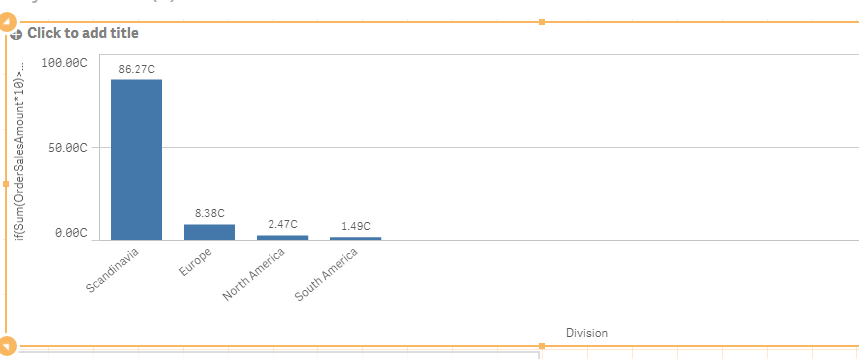
- Mark as New
- Bookmark
- Subscribe
- Mute
- Subscribe to RSS Feed
- Permalink
- Report Inappropriate Content
it isnt working in my dashboard ![]() , maybe because i'm using November 2017 version , can u send me your qvf file please??
, maybe because i'm using November 2017 version , can u send me your qvf file please??
thanks for helping..
- Mark as New
- Bookmark
- Subscribe
- Mute
- Subscribe to RSS Feed
- Permalink
- Report Inappropriate Content
Try formatting->Custom and give this #,##0.00C as format pattern
- Mark as New
- Bookmark
- Subscribe
- Mute
- Subscribe to RSS Feed
- Permalink
- Report Inappropriate Content
ohh so thats how you are getting C at the end of your value, that's wrong because it will append C at the end of every value be it 8.38 lacs or 8.38 crores. your output is wrong...
- Mark as New
- Bookmark
- Subscribe
- Mute
- Subscribe to RSS Feed
- Permalink
- Report Inappropriate Content
I have used the expression as measure. I suggested another workaround for crores if you want values to be expressed as crores only.
- Mark as New
- Bookmark
- Subscribe
- Mute
- Subscribe to RSS Feed
- Permalink
- Report Inappropriate Content
No no it doesn't work that way , u didn't understand the problem ,
some bars in my data shows value in lacs and some bar's value is greater than crore .. so your solution will show all the values in crore.