Unlock a world of possibilities! Login now and discover the exclusive benefits awaiting you.
- Qlik Community
- :
- All Forums
- :
- QlikView App Dev
- :
- Transpose column
- Subscribe to RSS Feed
- Mark Topic as New
- Mark Topic as Read
- Float this Topic for Current User
- Bookmark
- Subscribe
- Mute
- Printer Friendly Page
- Mark as New
- Bookmark
- Subscribe
- Mute
- Subscribe to RSS Feed
- Permalink
- Report Inappropriate Content
Transpose column
Hi!
I am wondering if the following can be done;
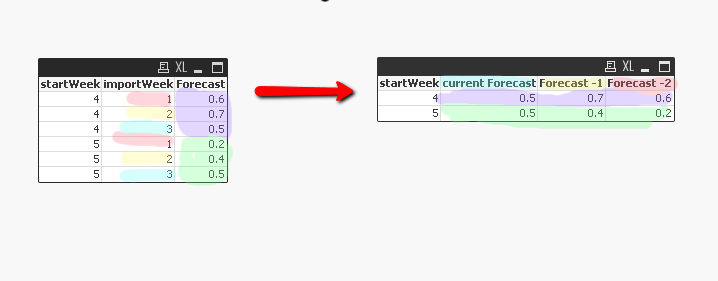
I have tried using crosstables, but can't get it to work. Can someone please help me? Or at least tell me if it can be done?
Thanks and regards,
Stefan
- Tags:
- qlikview_scripting
Accepted Solutions
- Mark as New
- Bookmark
- Subscribe
- Mute
- Subscribe to RSS Feed
- Permalink
- Report Inappropriate Content
You need to create a pivot table - dimensions are 'startweek' & 'importweek', and the expression is =Forecast. You can expand all dimensions on the pivot table, then drag & drop the 'importweek' column (initially displayed in rows) to a column header. Let me know if the attached file solves your problem.
- Mark as New
- Bookmark
- Subscribe
- Mute
- Subscribe to RSS Feed
- Permalink
- Report Inappropriate Content
Use a chart - either a Pivot or Straight table. I created one in your sample.
- Mark as New
- Bookmark
- Subscribe
- Mute
- Subscribe to RSS Feed
- Permalink
- Report Inappropriate Content
Hi,
See the attached file by this you can change the view of your columns in Pivot table and represent the data like this. Please see attachment is this your solution see the solutions Sheet.
Hope this helps you.
Regards,
Anand
- Mark as New
- Bookmark
- Subscribe
- Mute
- Subscribe to RSS Feed
- Permalink
- Report Inappropriate Content
Thank you for the help.
I don't really follow. I may have given more information than I can use in the solution. I only have the table given to the left. Am I mistaken, or have you in your solution used information from the table to the right?
I am providing a new example, just containing the information I can use.
- Mark as New
- Bookmark
- Subscribe
- Mute
- Subscribe to RSS Feed
- Permalink
- Report Inappropriate Content
You need to create a pivot table - dimensions are 'startweek' & 'importweek', and the expression is =Forecast. You can expand all dimensions on the pivot table, then drag & drop the 'importweek' column (initially displayed in rows) to a column header. Let me know if the attached file solves your problem.
- Mark as New
- Bookmark
- Subscribe
- Mute
- Subscribe to RSS Feed
- Permalink
- Report Inappropriate Content
That worked as a charm! Thank you!
- Mark as New
- Bookmark
- Subscribe
- Mute
- Subscribe to RSS Feed
- Permalink
- Report Inappropriate Content
Is it possible to achieve the same with just a straight table? I find the look of the pivot table... confusing ![]()
Edit: I found the "Always fully expanded" checkbox in presentation tab. That made it a little less confusing.
- Mark as New
- Bookmark
- Subscribe
- Mute
- Subscribe to RSS Feed
- Permalink
- Report Inappropriate Content
You can get the same data from a straight table, but the only way to get a dimension as column headers is by pivoting. A straight table version will look like the image attached. (Sorry, tried to paste, but the insert picture fuction isn't working)
- Mark as New
- Bookmark
- Subscribe
- Mute
- Subscribe to RSS Feed
- Permalink
- Report Inappropriate Content
Ok, thank you anyway!