Unlock a world of possibilities! Login now and discover the exclusive benefits awaiting you.
- Qlik Community
- :
- All Forums
- :
- Connectivity & Data Prep
- :
- How to import data using REST connector plugin in ...
- Subscribe to RSS Feed
- Mark Topic as New
- Mark Topic as Read
- Float this Topic for Current User
- Bookmark
- Subscribe
- Mute
- Printer Friendly Page
- Mark as New
- Bookmark
- Subscribe
- Mute
- Subscribe to RSS Feed
- Permalink
- Report Inappropriate Content
How to import data using REST connector plugin in Qlik
Hi All,
I have installed 64 bit Qlik REST connector Plugin in my PC and am trying to import data from any one URL link for example
URL: Demographics of India - Wikipedia through REST connector, I am unable to fetch data. I am facing below issue in Qlik.
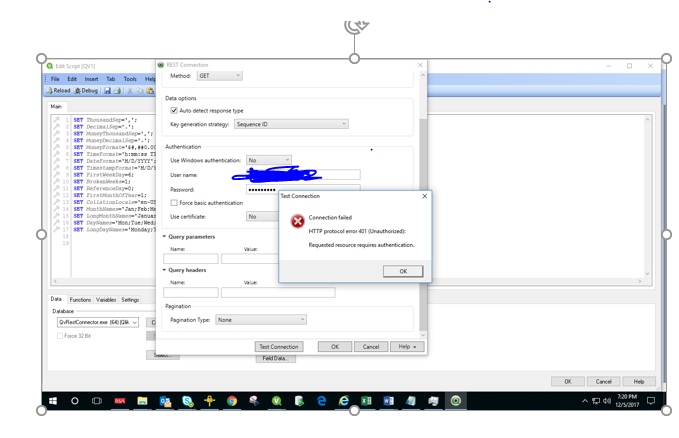
Can you please provide the solution??
How to use Rest Connector In Qlikview?? Please provide solution asap.
Thanks in Advance.
- Mark as New
- Bookmark
- Subscribe
- Mute
- Subscribe to RSS Feed
- Permalink
- Report Inappropriate Content
Hi there,
You don't need the REST connector for that data source, rather just put the URL in after clicking the Web Files button. You will then find you can explore the various tables in the source.
You will end up with a script like this, to pull the :
LOAD Rank,
[State/UT],
Population[48],
[Percent (%)],
Male,
Female,
[Sex Ratio],
Rural[49],
Urban[49],
"Area[50] (km2)",
[Density (per km2)]
FROM
[https://en.wikipedia.org/wiki/Demographics_of_India]
(html, codepage is 1252, embedded labels, table is [Population distribution by states/union territories (2011)]);
The first table on the page needs a bit more tweaking, as it has two header rows, but it's not too much of a faff. Other tables are all straight forward.
If you want to use the REST connector for a different data source this post by catalystmichael is a good one:
https://adventuresinqlik.com/2017/11/12/spotify-rest-qlik/
Cheers,
Steve
- Mark as New
- Bookmark
- Subscribe
- Mute
- Subscribe to RSS Feed
- Permalink
- Report Inappropriate Content
Thanks a lot Steve Dark.
I am unable to open below link. please share any alternative link.
ttps://adventuresinqlik.com/2017/11/12/spotify-rest-qlik/
I want to fetch XML data from SharePoint list to Qlik. In this case I guess We need "Rest Connector plugin"
Without REST connector How can I fetch XML data from SharePoint list?
Is it possible without REST connector?? Please share your valuable ideas.
Thanks in advance.
- Mark as New
- Bookmark
- Subscribe
- Mute
- Subscribe to RSS Feed
- Permalink
- Report Inappropriate Content
Hi,
That link works fine here - suggest you re-try.
With SharePoint a lot depends on the version of SharePoint and how it is configured. Some versions allow you to refer to items in SharePoint as folder shares.
This article looks like it could be useful regarding the SharePoint REST API:
Get to know the SharePoint REST service | Microsoft Docs
This would require the REST connector, and some kind of authentication as Michael refers to in his post.
I would highly recommend the use of PostMan as well for exploring APIs (https://www.getpostman.com/)
Steve
- Mark as New
- Bookmark
- Subscribe
- Mute
- Subscribe to RSS Feed
- Permalink
- Report Inappropriate Content
thanks a lot Steve..
You have any sample application? or Any step by step process screen shots. Please share it you have.
Requirement: SharePoint list XML using REST connector plugin.
hanks & Regards,
Subbu
- Mark as New
- Bookmark
- Subscribe
- Mute
- Subscribe to RSS Feed
- Permalink
- Report Inappropriate Content
Hi - I've not had a requirement to do this recently so don't have any sample code I can share, sorry.