Unlock a world of possibilities! Login now and discover the exclusive benefits awaiting you.
- Qlik Community
- :
- All Forums
- :
- Qlik NPrinting
- :
- Re: NPrinting Connection QlikView Server
- Subscribe to RSS Feed
- Mark Topic as New
- Mark Topic as Read
- Float this Topic for Current User
- Bookmark
- Subscribe
- Mute
- Printer Friendly Page
- Mark as New
- Bookmark
- Subscribe
- Mute
- Subscribe to RSS Feed
- Permalink
- Report Inappropriate Content
NPrinting Connection QlikView Server
Hi guys,
The connection from NPrinting fails to QlikView Server.
We have installed NPrinting17 on a separate Server.
The User can open the QlikView document in the InternetExplorer on the NPrinting Server.
Also tried with giving the Authentication information. But same error.
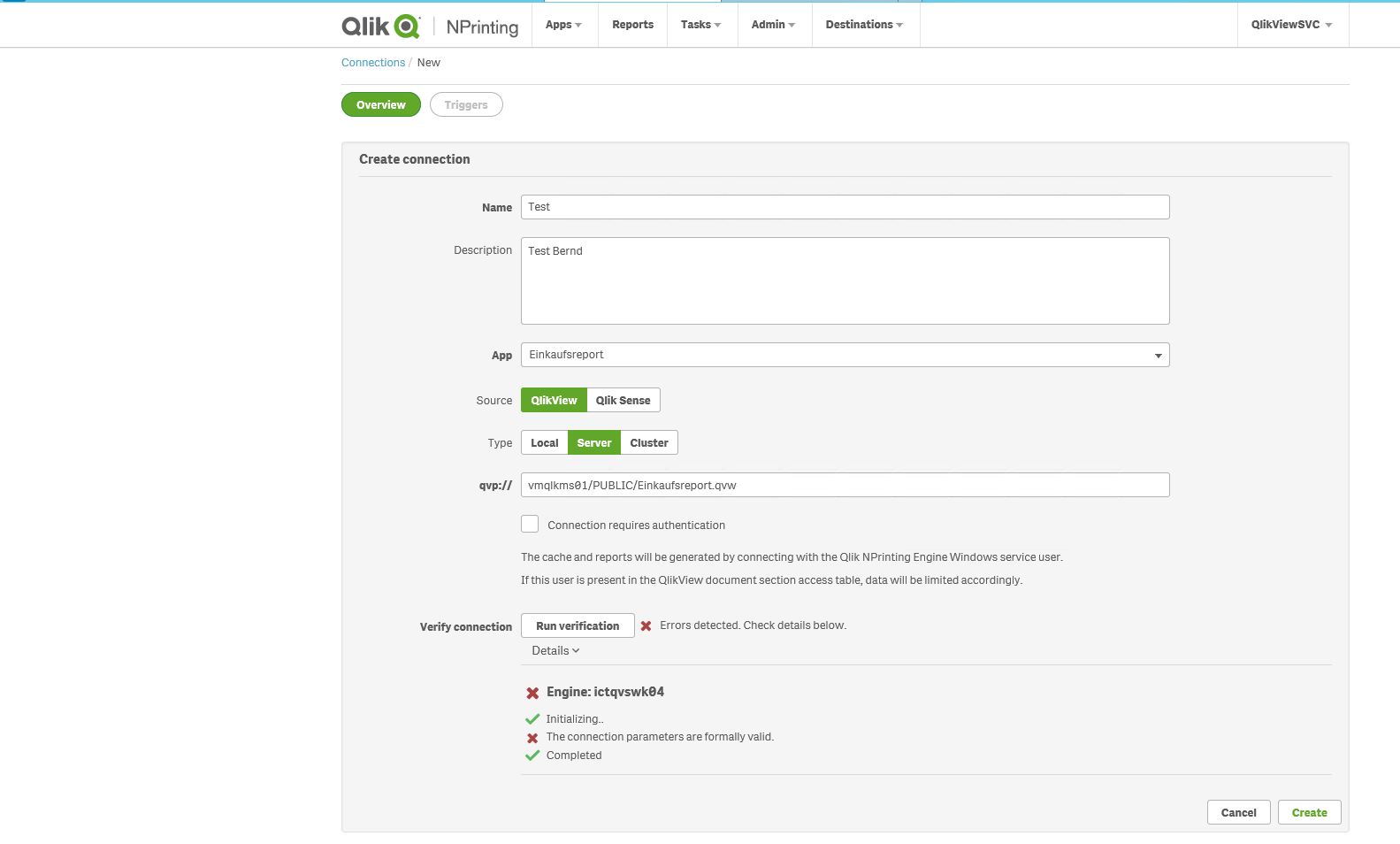
Connection to QlikSense Cluster works fine.
Hope to get some help here.
BR,
Bernd
- Tags:
- qliksense
- « Previous Replies
-
- 1
- 2
- Next Replies »
Accepted Solutions
- Mark as New
- Bookmark
- Subscribe
- Mute
- Subscribe to RSS Feed
- Permalink
- Report Inappropriate Content
The solution was to create a separate Service User to run Nprinting Service.
You cannot use the same user running QlikView service and NPrinting Service.
Thanks to @Lech Miszkiewicz to give a link, where I found the information.
- Mark as New
- Bookmark
- Subscribe
- Mute
- Subscribe to RSS Feed
- Permalink
- Report Inappropriate Content
did you check engine is online or offline?
admin tab engine manager will be there check there
- Mark as New
- Bookmark
- Subscribe
- Mute
- Subscribe to RSS Feed
- Permalink
- Report Inappropriate Content
All engines up and running.
- Mark as New
- Bookmark
- Subscribe
- Mute
- Subscribe to RSS Feed
- Permalink
- Report Inappropriate Content
Okay,
instead of run verification directly create and save
then after while creating app reload the meta data and see
- Mark as New
- Bookmark
- Subscribe
- Mute
- Subscribe to RSS Feed
- Permalink
- Report Inappropriate Content
- Mark as New
- Bookmark
- Subscribe
- Mute
- Subscribe to RSS Feed
- Permalink
- Report Inappropriate Content
Connection Problem exists to the QlikView Server.
QlikSense works fine.
- Mark as New
- Bookmark
- Subscribe
- Mute
- Subscribe to RSS Feed
- Permalink
- Report Inappropriate Content
Hi,
Your connection string when you create connection is wrong - this is why it is not working for you.
look at this topic to understand how to create qvp connection:
Nprinting 17 server connection to a qvw
follow the steps from there.
Hight level instructions are that you:
- need to have qlikview desktop installed on nprintign engine machine
- need to have UserCal license lease to this service account
- need to have access to QlikVIew server - this can be tested by opening any qvw file using desktop client and "open in the server" functionality
- accont needs to belong to QlikView Administrator group on QlikVIew server as well as Local Administrator
other details in URL i have provided above
cheers
Lech
- Mark as New
- Bookmark
- Subscribe
- Mute
- Subscribe to RSS Feed
- Permalink
- Report Inappropriate Content
I have an idea now...
QlikView and NPrinting are on different servers ...BUT
we use the same user for NPrinting service as for the QlikView Service.
Could this be the issue?
Please verify!
What can we do? Start installation all over again?
Thanks,
Bernd
- Mark as New
- Bookmark
- Subscribe
- Mute
- Subscribe to RSS Feed
- Permalink
- Report Inappropriate Content
This definitely can be a problem. Acount needs to be dedicated as i mentioned in attache previously link.
ALthough by looking at your connection path it looked not right to me... you have ‘/‘ instead of ’\’..... but i may be wrong... worth checking using the instructions also from url link
just create dedicated domain account for Nprinting, change them accordingly in services settings, restart services, allocate qlikview license to it and add it to all required groups and thats it. you do not have to re-install anything
cheers
lech
- Mark as New
- Bookmark
- Subscribe
- Mute
- Subscribe to RSS Feed
- Permalink
- Report Inappropriate Content
Will try with a different user. But have to create it first.
Think '/' is OK. When using '\'
the message ''Invalid document path" is shown immediately.
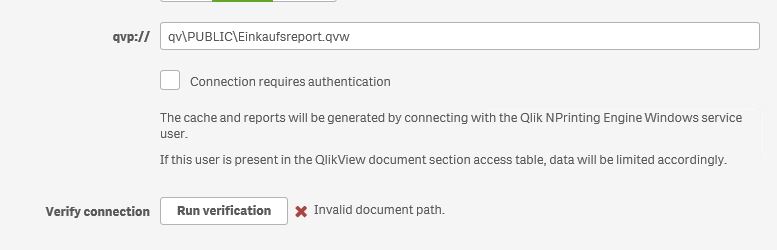
Thnx,
bernd
- « Previous Replies
-
- 1
- 2
- Next Replies »