Unlock a world of possibilities! Login now and discover the exclusive benefits awaiting you.
- Qlik Community
- :
- All Forums
- :
- QlikView App Dev
- :
- Re: About Section Access Issues!
- Subscribe to RSS Feed
- Mark Topic as New
- Mark Topic as Read
- Float this Topic for Current User
- Bookmark
- Subscribe
- Mute
- Printer Friendly Page
- Mark as New
- Bookmark
- Subscribe
- Mute
- Subscribe to RSS Feed
- Permalink
- Report Inappropriate Content
About Section Access Issues!
Dear All,
I met two problems in QV Section Access.Please help me overcome it.
1.Access:ADMIN&User(If their differences only between the ability to see&modify document properties and sheet properties).
2.About NTNAME&USERID Samples.
Details refer to the following picture:
Thanks in advance!! ![]()
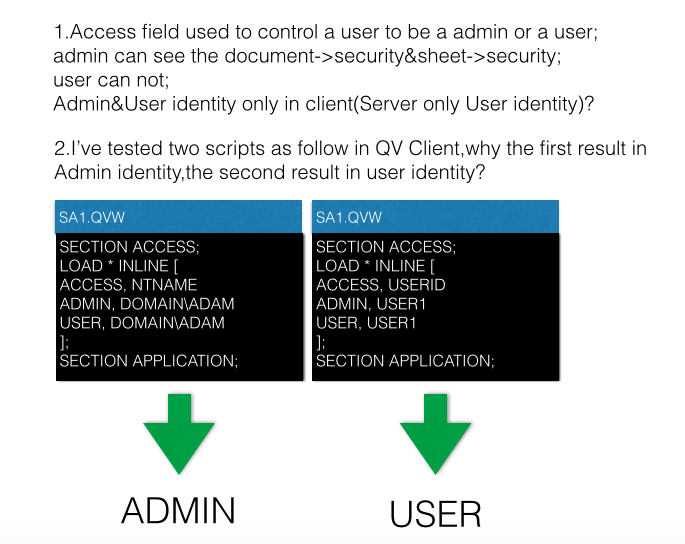
- « Previous Replies
-
- 1
- 2
- Next Replies »
- Mark as New
- Bookmark
- Subscribe
- Mute
- Subscribe to RSS Feed
- Permalink
- Report Inappropriate Content
HI,
I am not sure what you are trying to do our how you are testing things. Unless you check the "Admin overrides all security" the admin will look like a user.
Bill
To help users find verified answers, please don't forget to use the "Accept as Solution" button on any posts that helped you resolve your problem or question.
- Mark as New
- Bookmark
- Subscribe
- Mute
- Subscribe to RSS Feed
- Permalink
- Report Inappropriate Content
Hi,
I don't know why..
But in NTNAME if you have two access level(Admin and User) for the same name(like USER1) it provides priority to ADMIN where in USERID priority goes to USER
To avoid this can use different IDs like given below, if you are using the USERID .
For user keep it as USER
For Admin can keep it like USERADMIN
if you are using the NTNAME can try with giving different password for user and admin . you can try this for USERID also by maintaining different passwords for same user.
I am not sure It will be a correct solution but still can give a try.![]()
Thanks,
Siva
- Mark as New
- Bookmark
- Subscribe
- Mute
- Subscribe to RSS Feed
- Permalink
- Report Inappropriate Content
HI,
When using NTNAME the password field doesn't come into play. Also, why would you want to assign both user & admin to the same user?
The Admin will allow you to configure Security tab in the Desktop, where the user can't. When you login to the accesspoint all logins are USERS.
Bill
To help users find verified answers, please don't forget to use the "Accept as Solution" button on any posts that helped you resolve your problem or question.
- « Previous Replies
-
- 1
- 2
- Next Replies »