Unlock a world of possibilities! Login now and discover the exclusive benefits awaiting you.
- Qlik Community
- :
- All Forums
- :
- Qlik NPrinting
- :
- Re: Nprinting 17 - show dimension across
- Subscribe to RSS Feed
- Mark Topic as New
- Mark Topic as Read
- Float this Topic for Current User
- Bookmark
- Subscribe
- Mute
- Printer Friendly Page
- Mark as New
- Bookmark
- Subscribe
- Mute
- Subscribe to RSS Feed
- Permalink
- Report Inappropriate Content
Nprinting 17 - show dimension across
Hi guys,
how can I put a dimension across in an Excel template?
It is simple table where I want to show the dimension MONTH in columns.
When I start the report MONTH is shown in rows.
But I need columns.
This is how it is shown in QlikSense.
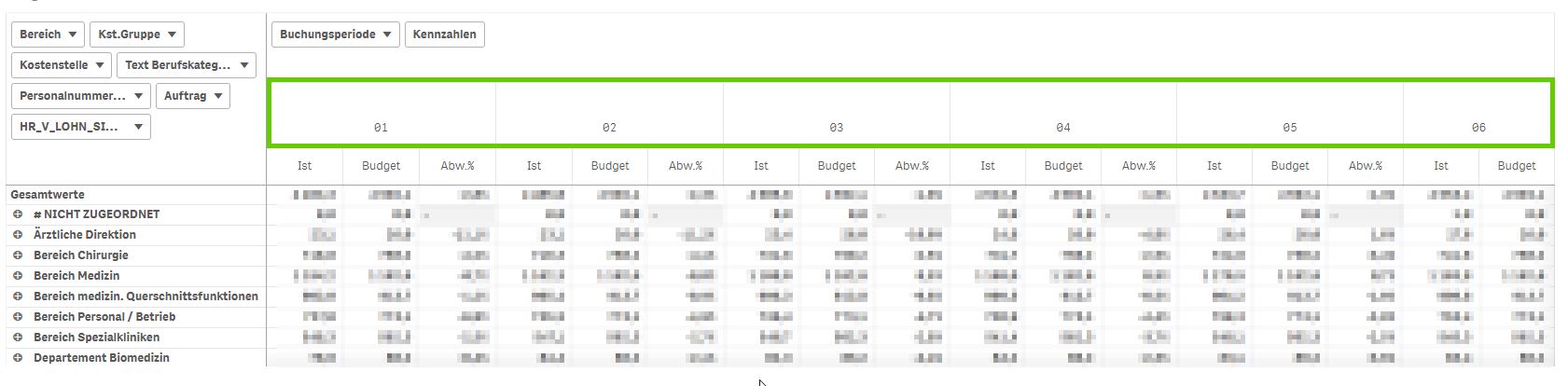
Thanks for you hints.
Best regards,
Bernd
- Mark as New
- Bookmark
- Subscribe
- Mute
- Subscribe to RSS Feed
- Permalink
- Report Inappropriate Content
is it stright table or pivot?
whatever you can create custom template and you can use the same
- Mark as New
- Bookmark
- Subscribe
- Mute
- Subscribe to RSS Feed
- Permalink
- Report Inappropriate Content
Hi,
Try to create levels in your excel template and then u can able to get the desired output. Thanks
How to Create an Excel PivotTable Report
try the same steps in your Nprinting 17 & it should work (my side i've only 16)
Regards,
Deva
- Mark as New
- Bookmark
- Subscribe
- Mute
- Subscribe to RSS Feed
- Permalink
- Report Inappropriate Content
You bring your data in a straight table then use that as your source for your piviot you setup in Excel.
You cannot use Piviots from Qlik Sense directly in NPrinting unless as an image.
Regards
Andy