Unlock a world of possibilities! Login now and discover the exclusive benefits awaiting you.
- Qlik Community
- :
- Forums
- :
- Analytics
- :
- App Development
- :
- Re: Unusual and unhelpful default colors
- Subscribe to RSS Feed
- Mark Topic as New
- Mark Topic as Read
- Float this Topic for Current User
- Bookmark
- Subscribe
- Mute
- Printer Friendly Page
- Mark as New
- Bookmark
- Subscribe
- Mute
- Subscribe to RSS Feed
- Permalink
- Report Inappropriate Content
Unusual and unhelpful default colors
Usually I like the default colors provided by Qlik. In part I like them because they contrast each other and can be easily distinguished from one another.
Why are the default colors for this chart varying shades of light blue/green as opposed to the usual red, blue, and yellow? I tried to manually put in the colors but then the legend is concealed. Has anyone experienced this? Is there a work around or a way to switch these defaults to the usual defaults. Thanks.
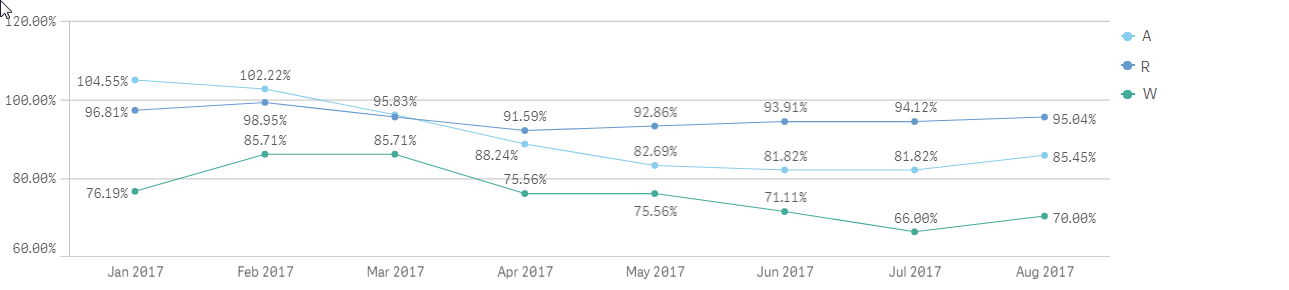
Accepted Solutions
- Mark as New
- Bookmark
- Subscribe
- Mute
- Subscribe to RSS Feed
- Permalink
- Report Inappropriate Content
Hi Liam,
You can create a master item for your expression and edit the expression color, so that it is according to whatever you choose.
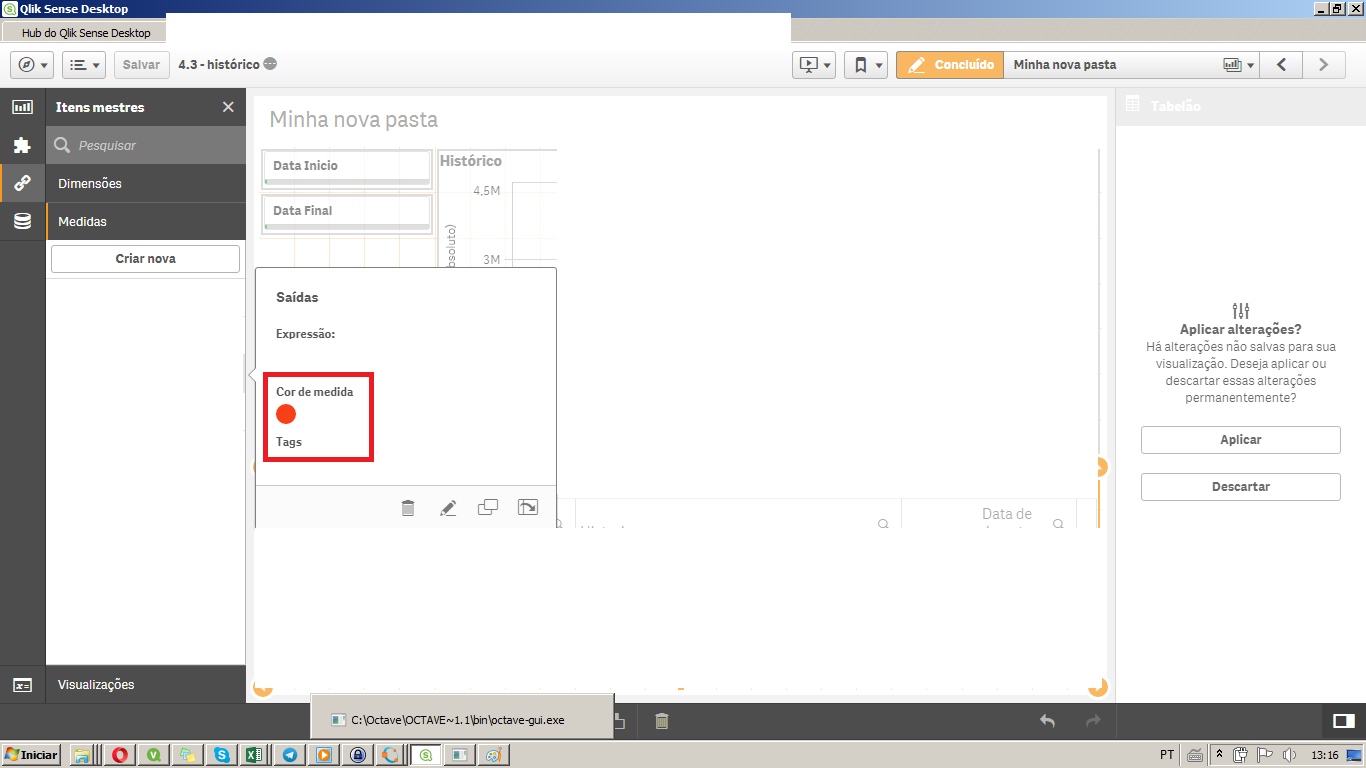
- Mark as New
- Bookmark
- Subscribe
- Mute
- Subscribe to RSS Feed
- Permalink
- Report Inappropriate Content
Hi Liam,
You can create a master item for your expression and edit the expression color, so that it is according to whatever you choose.
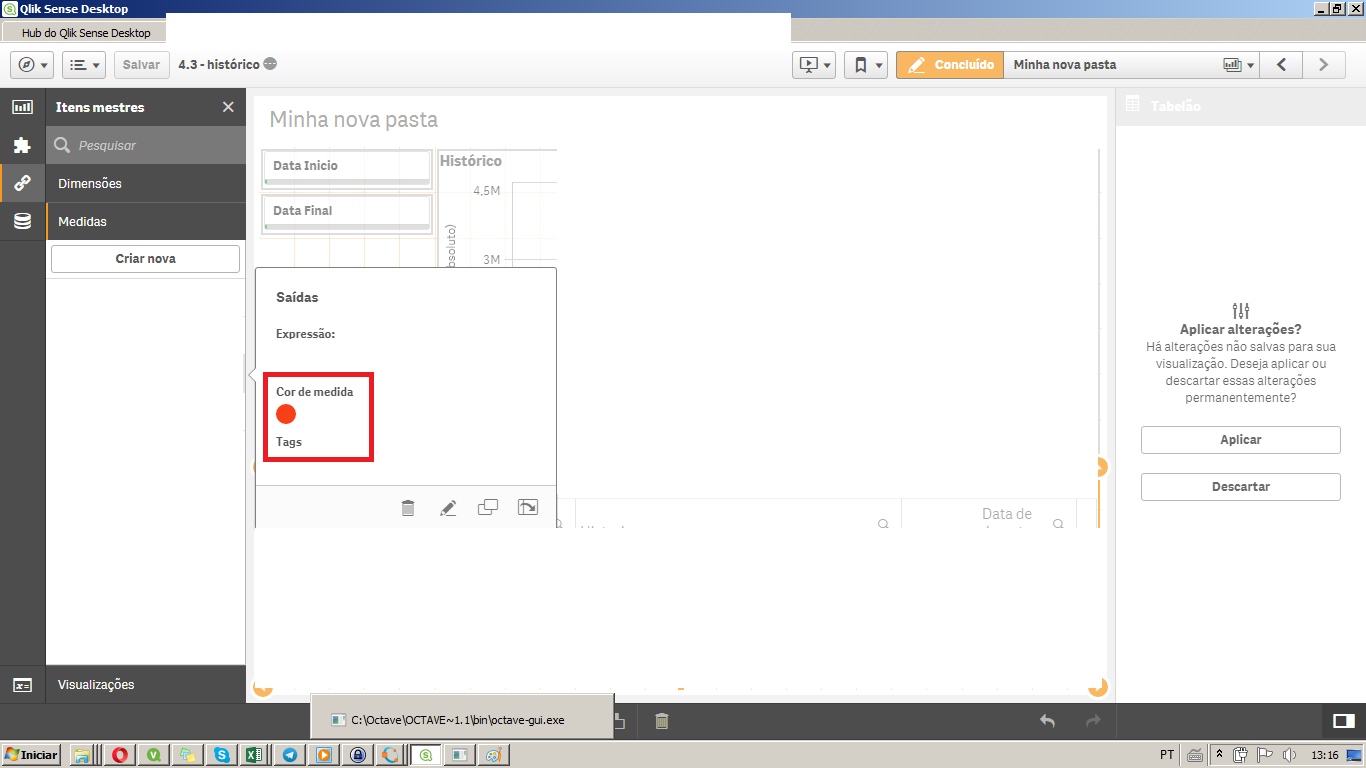
- Mark as New
- Bookmark
- Subscribe
- Mute
- Subscribe to RSS Feed
- Permalink
- Report Inappropriate Content
Apologies for not including this but I still have Qlik 3.1 and I don't think that feature is available in this version.
- Mark as New
- Bookmark
- Subscribe
- Mute
- Subscribe to RSS Feed
- Permalink
- Report Inappropriate Content
Yeah, its kind of complicated to define expression colors by hand in this case.
Can't you upgrade to version 3.2? If i'm correct, the expression colors started in this one.
- Mark as New
- Bookmark
- Subscribe
- Mute
- Subscribe to RSS Feed
- Permalink
- Report Inappropriate Content
Hello Felip,
>> You can create a master item for your expression and edit the expression color, so that it is according to whatever you choose.
That is a workaround hoped for by Liam.
It would be nice for Qlik to address the default color issue, though; I have wondered about it myself.
René