Unlock a world of possibilities! Login now and discover the exclusive benefits awaiting you.
- Qlik Community
- :
- All Forums
- :
- QlikView App Dev
- :
- Re: Minimum Values
- Subscribe to RSS Feed
- Mark Topic as New
- Mark Topic as Read
- Float this Topic for Current User
- Bookmark
- Subscribe
- Mute
- Printer Friendly Page
- Mark as New
- Bookmark
- Subscribe
- Mute
- Subscribe to RSS Feed
- Permalink
- Report Inappropriate Content
Minimum Values
Hi,
I am loading a qvd file and want only the minimum date values for each client to appear.
Sample data below:
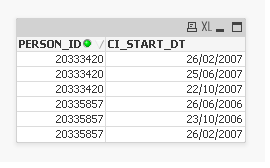
Notice there are multiple values for each PERSON_ID field. I only want the first date (from the CI_START_DT) field to appear.
Is there any simple way to achieve this?
Thanks
Karl
- Tags:
- new_to_qlikview
- « Previous Replies
-
- 1
- 2
- Next Replies »
Accepted Solutions
- Mark as New
- Bookmark
- Subscribe
- Mute
- Subscribe to RSS Feed
- Permalink
- Report Inappropriate Content
Try something like this:
LOAD
PERSON_ID,
MIN(CI_START_DT) //You might have to use Date() around it as Sunil does in the previous answer.
FROM
QVDFILE.qvd
GROUP BY
PERSON_ID
;
- Mark as New
- Bookmark
- Subscribe
- Mute
- Subscribe to RSS Feed
- Permalink
- Report Inappropriate Content
Hi,
Create a chart with dimension as Person_ID and expression as min(CI_START_DT).
Hope this will help.
Regards,
Kaushik Solanki
- Mark as New
- Bookmark
- Subscribe
- Mute
- Subscribe to RSS Feed
- Permalink
- Report Inappropriate Content
Date(min(CI_START_DT)) in eexpression will give in date format
- Mark as New
- Bookmark
- Subscribe
- Mute
- Subscribe to RSS Feed
- Permalink
- Report Inappropriate Content
Try something like this:
LOAD
PERSON_ID,
MIN(CI_START_DT) //You might have to use Date() around it as Sunil does in the previous answer.
FROM
QVDFILE.qvd
GROUP BY
PERSON_ID
;
- Mark as New
- Bookmark
- Subscribe
- Mute
- Subscribe to RSS Feed
- Permalink
- Report Inappropriate Content
Thanks vegar,
I was missing the GROUP BY function in my script. Working great now.
- Mark as New
- Bookmark
- Subscribe
- Mute
- Subscribe to RSS Feed
- Permalink
- Report Inappropriate Content
Hi
I'm fairly new to Qlikview and saw this thread relates to my current difficulty in that it uses min(). I've searched through the posts and found similar questions - but I have not yet been able to achieve a good result.
Here's a rough approximation of what's happening. I load in several
tables from Excel spreadsheets - all works fine.
One table has several of the fields I am interested in eg.
_transactions:
LOAD trans_ID, trans_date, trans_rating, description, value
FROM C:\Documents and Settings\User1\ Documents\Transaction_details.xls] ) ;
trans_ID trans_date trans_rating location value
98570321 2/01/10 4 de 123456
98570321 22/01/10 5 fr 456123
98570321 12/05/10 2 dk 563458
98570321 31/11/10 4 au 128984
98570321 12/01/11 2 us 828486
98570321 12/05/11 1 nz 929476
98570321 22/07/11 5 za 925556
That table - in table viewer shows correctly 12000 records - with each trans_ID having on average 12 records or so. The trans_date field shows up as a date. BTW, it is stored in excel as as date in dd/mmm/yyyy format. I am able to use it in other parts of the Qlikview app quite successfully.
I basically want the last date for any particular trans_ID and pop that into a text box. Sounds very simple - it should be just max(trans_date) as far as I see. But it doesn't work. Neither does firstsortedvalue().
I am even able to use max(otherdate) in other parts of the app successfully.
In the script I have the following:
...........
load several tables
_data:
Load trans_ID, firstsortedvalue(trans_ID, -trans_date) as lastTransDate resident _transactions;
Table viewer show _data has 1060 records - which is the correct number - because it shows it has grouped successfully on trans_ID. But using the tableviewer shows it only has trans_ID and a '-' for where I was expecting to see lastTransDate.
Exactly the same thing happens if I take the other approach:
_data2:
load trans_ID, max(date#(trans_date)) as lastTransDate resident _transactions;
Yet if I leave out the max() and just use:
_data2:
load trans_ID, (date#(trans_date)) as lastTransDate resident _transactions;
I get trans_ID AND all the trans_dates - but of course have the 12,000 records instead of the expected 1000+
So - for some reason - both max(date) and firstsortedvalue() are not working. And I have tried the set analysis approach inside the textbox properties - but still get a null for the date.
Does anyone have a clue what I'm doing wrong?
- Mark as New
- Bookmark
- Subscribe
- Mute
- Subscribe to RSS Feed
- Permalink
- Report Inappropriate Content
Hi
I'm fairly new to Qlikview and saw this thread relates to my current difficulty in that it uses min(). I've searched through the posts and found similar questions - but I have not yet been able to achieve a good result.
Here's a rough approximation of what's happening. I load in several
tables from Excel spreadsheets - all works fine.
One table has several of the fields I am interested in eg.
_transactions:
LOAD trans_ID, trans_date, trans_rating, description, value
FROM C:\Documents and Settings\User1\ Documents\Transaction_details.xls] ) ;
trans_ID trans_date trans_rating location value
98570321 2/01/10 4 de 123456
98570321 22/01/10 5 fr 456123
98570321 12/05/10 2 dk 563458
98570321 31/11/10 4 au 128984
98570321 12/01/11 2 us 828486
98570321 12/05/11 1 nz 929476
98570321 22/07/11 5 za 925556
That table - in table viewer shows correctly 12000 records - with each trans_ID having on average 12 records or so. The trans_date field shows up as a date. BTW, it is stored in excel as as date in dd/mmm/yyyy format. I am able to use it in other parts of the Qlikview app quite successfully.
I basically want the last date for any particular trans_ID and pop that into a text box. Sounds very simple - it should be just max(trans_date) as far as I see. But it doesn't work. Neither does firstsortedvalue().
I am even able to use max(otherdate) in other parts of the app successfully.
In the script I have the following:
...........
load several tables
_data:
Load trans_ID, firstsortedvalue(trans_ID, -trans_date) as lastTransDate resident _transactions;
Table viewer show _data has 1060 records - which is the correct number - because it shows it has grouped successfully on trans_ID. But using the tableviewer shows it only has trans_ID and a '-' for where I was expecting to see lastTransDate.
Exactly the same thing happens if I take the other approach:
_data2:
load trans_ID, max(date#(trans_date)) as lastTransDate resident _transactions;
Yet if I leave out the max() and just use:
_data2:
load trans_ID, (date#(trans_date)) as lastTransDate resident _transactions;
I get trans_ID AND all the trans_dates - but of course have the 12,000 records instead of the expected 1000+
So - for some reason - both max(date) and firstsortedvalue() are not working. And I have tried the set analysis approach inside the textbox properties - but still get a null for the date.
Does anyone have a clue what I'm doing wrong?
- Mark as New
- Bookmark
- Subscribe
- Mute
- Subscribe to RSS Feed
- Permalink
- Report Inappropriate Content
Hi Brian,
When you load the spreadsheets into Qlikview use the following script:
LOAD
trans_ID
Max(trans_date) AS trans_date
trans_rating
location
value
FROM ........xls
GROUP BY trans_ID;
This should work.
Cheers
- Mark as New
- Bookmark
- Subscribe
- Mute
- Subscribe to RSS Feed
- Permalink
- Report Inappropriate Content
From:
karllyon <qliktech@sgaur.hosted.jivesoftware.com>
To:
brian123 <brian.tangney@fitchratings.com>
Date:
11/08/2011 04:56 PM
Subject:
QlikCommunity
Re: Minimum Values
created by karllyon in New to QlikView - View the full discussion
Hi Brian,
When you load the spreadsheets into Qlikview use the following script:
LOAD trans_ID, Max(trans_date) AS trans_date, trans_rating , location
, value
FROM ........xls GROUP BY trans_ID;
This should work.
Hi KArl
Thanks for your reply. You are right - it SHOULD work - but it doesn't! I
have tried this already. With your example - shouldn't it group by
trans_ID, trans_rating , location , value?
The weird thing is - in another similar place in the app - I do
successfully do a max() on a date range and it works fine eg: only({<
Date1={'$(=max(Date1))'}>} [>1 - <=2 Months in Arrears %])
Cheers
Reply to this message by replying to this email -or- go to the message on
QlikCommunity
Start a new discussion in New to QlikView by email or at QlikCommunity
© 1993-2011 QlikTech International AB Copyright & Trademarks | Privacy
| Terms of Use | Software EULA
- Mark as New
- Bookmark
- Subscribe
- Mute
- Subscribe to RSS Feed
- Permalink
- Report Inappropriate Content
Hi Brian,
Try this:
xxx:
LOAD
trans_ID
Max(trans_date) AS trans_date
// trans_rating
// location
// value
FROM ........xls
GROUP BY trans_ID;
STORE xxx INTO xxx.qvd(qvd);
DROP TABLE xxx;
Then reload your excel spreadsheet and do an INNER JOIN into the qvd file created above.
Should now work.
Cheers
Karl
- « Previous Replies
-
- 1
- 2
- Next Replies »