Unlock a world of possibilities! Login now and discover the exclusive benefits awaiting you.
- Qlik Community
- :
- All Forums
- :
- QlikView App Dev
- :
- Re: Display sum of calculated column in each cell ...
- Subscribe to RSS Feed
- Mark Topic as New
- Mark Topic as Read
- Float this Topic for Current User
- Bookmark
- Subscribe
- Mute
- Printer Friendly Page
- Mark as New
- Bookmark
- Subscribe
- Mute
- Subscribe to RSS Feed
- Permalink
- Report Inappropriate Content
Display sum of calculated column in each cell of column
Hi All,
I am having a little trouble getting the sum value of a field and am hoping someone may have come across something similar.
I have a pivot table that has a number of calculated fields (each feeding off the previous). I am trying to create a new column that sums the values of one column if they are not negative numbers.
I have managed to show the positive values and turn all negative ones to 0 through an if statement but the expression total still shows the value as if the negative values remain (1st column).
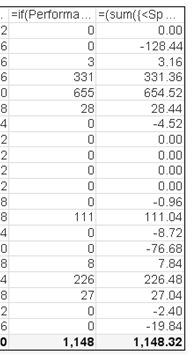
The statement I am using is as follows
=if(Performance-
if(Code = '06T', sum({<Code2 -= {'INCOM92%'}>} [<18]),
sum({<Code2 -= {'INCOM92%'}>}[<18])*max(Excl06T)) < 0, 0,
Performance-
if(Code = '06T', sum({<Code2 -= {'INCOM92%'}>} [<18]),
sum({<Code2 -= {'INCOM92%'}>}[<18])*max(Excl06T)))
Is there a way that I can get the total value of only the positive values to be shown in the column for each row (so 1389.88 in each cell)
Any help you can offer is greatly appreciated.
- « Previous Replies
-
- 1
- 2
- Next Replies »
- Mark as New
- Bookmark
- Subscribe
- Mute
- Subscribe to RSS Feed
- Permalink
- Report Inappropriate Content
Yeah! Thats it.
Thank you so much Sunny.
- « Previous Replies
-
- 1
- 2
- Next Replies »